
– Hier finden Sie die deutsche Version dieses Artikels –
Von Josef Doods
The requirement: Data security and access to older file versions in combination with high availability. The answer: P5 Synchronize.
Backup to Disk versus Sync?
Many Archiware P5 customers use hard drives with either P5 Backup or P5 Synchronize to protect their data. Both products are designed to be used for specific requirements and provide different data protection features.
P5 Backup protects the entire server infrastructure by backing up data in a platform-neutral format. This enables backup and restore to and from any platforms supported by P5.
With P5 Synchronize, certain production-relevant systems are specifically secured. To ensure high data availability, the original data is regularly compared to the security copy. The filing structure of the original data and copy remains identical. In case of emergency, the copy can immediately be used as failover. In this sense, P5 Synchronize offers maximum data availability and production reliability.

Data is cloned to disk by P5 Synchronize and immediately accessible as failover.
At this point, it could be assumed that P5 Synchronize might be the better backup solution. In terms of data availability, this is correct. However, P5 Backup also offers additional options: access to data from past days or weeks and the recovery of files, folders and entire disks to any P5 client.
Many customers nevertheless use P5 Synchronize rather than the classic P5 Backup module. The high data availability, simple configuration, convenient distribution of data and cost-effective licensing are just a few convincing arguments. P5 Synchronize is optimized in numerous ways, which allows users to build their entire backup concept around it.
Backup to Disk with P5 Synchronize
When a copy of the data must be kept as cold stand-by, i.e. as a replica of the original, any changes to the original have to be replicated on the copy.
Specifically, if a file changes in the original file system, it has to be copied to the replica file system. Similarly, when an original file is deleted, it has to be removed from the replica. The drawback of such classic mirroring of the original to the replica is that any faulty or unintended changes on the original are also replicated in the replica.
To avoid loss of data and enable a recovery from such undesired changes, P5 Synchronize allows keeping versions of the files in the replica. This enables the user to recover older versions of the file the same way a classic backup would.
Nevertheless, keeping versions of files and skipping delete operations leads to a growing difference between the original and the replica. As a consequence, the replica might become unusable as a direct substitute to the original. However, P5 Synchronize also offers a solution to this problem.
Two Operating Modes for Production Requirements
P5 Synchronize must accomplish two different requirements, which may contradict each other. On one hand, a replica must closely correspond to its original (= Mirror Mode). On the other hand, the replica must also be able to provide both deleted and modified data (= Update Mode). Both requirements cannot be achieved simultaneously, unless modern snapshot-based file-systems, such as ZFS or BtrFS are employed (see below for further detail).
To fulfill these requirements, P5 Synchronize operates in two different modes:
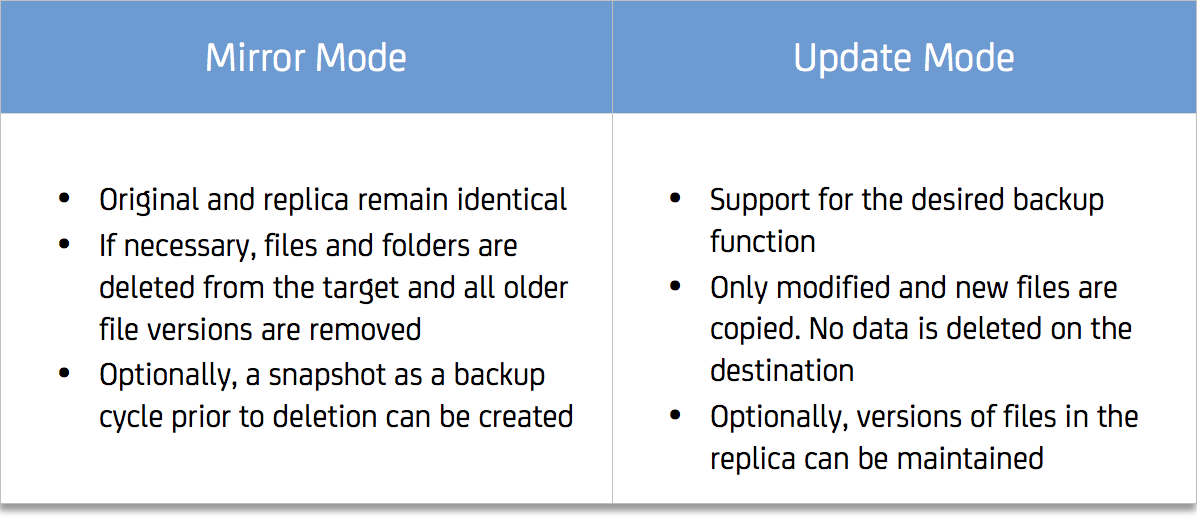
Mirror and Update operating modes performed by P5 Synchronize.
The Synergy of File System and P5 Synchronize
The Update Mode stores deleted and modified data on the replica. In contrast, in the Mirror Mode, this data is removed from the replica. To retain the extra data, P5 Synchronize uses the snapshot-based file-systems ZFS and BtrFS to generate snapshots. These freeze the specific state of a file system for later use by creating a snapshot before the data is deleted from the replica. With the help of these snapshots, the file system can be accessed in its original state prior to deletion, thereby directly resembling a backup cycle.
In this way, two functions complement each other and provide the user with a perfect synergy of file system and P5 Synchronize.
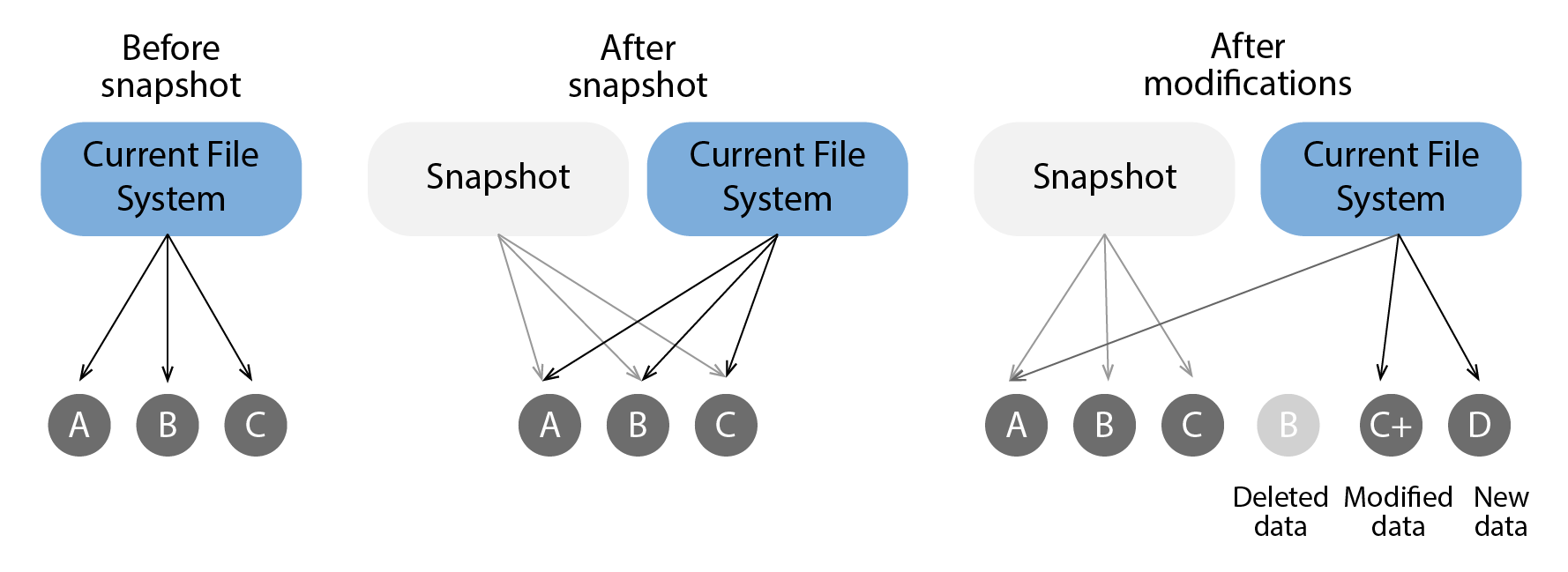
Generation of snapshots by P5 Synchronize to retain file system information.
Backup Without Restore and Security Against Ransomware
The snapshot function of ZFS and BtrFS has a distinct advantage – current production data is clearly separated from its historical components. These components can be shared on a network, whereby any user can be granted access to the replica. Additionally, a snapshot can only be read and not modified. Therefore, it remains unalterable by ransomware.
P5 Synchronize combines high availability and data security for maximum data protection. A free, 30-day trial is available on our Archiware website: https://p5.archiware.com/download
Configuration Recommendations:
Ubuntu, FreeBSD, Solaris with ZFS, Synology with BtrFS, or any other Linux system with snapshot-capable file systems.
If you have questions regarding how to plan and build your professional data security solution with Archiware P5 or Pure, please do not hesitate to contact your ihren lokalen Archiware-Händler or submit a ticket to our Support Team.
