By Dr. Marc M. Batschkus and Marijan Kozic
The benefits of virtualization have triggered its incredible popularity amongst IT professionals. With its ease of use and consolidation of hardware, discarding many separate servers for individual services becomes a no-brainer. VMware is unmistakably the leader of this trend. However, the gains in efficiency also carry some risks that must specifically be considered.
1. Unpatched VMs
Since VMs may only be used temporarily, there is a real risk of them being on different patch levels, which impacts security. Checking all of them systematically from time to time minimizes this risk.
2. Unauthorized or Resource-Hungry Software
If multiple users/admins create VMs, it is likely that some VMs contain unauthorized software. Additionally, VMs may utilize so many resources that the complete VM setup and all other services suffer. Again, checking regularly limits this possible impact.
3. Naming Chaos
When virtualization was first introduced, only a handful of VMs were used. Naming them systematically was not considered by most. With the rapid growth of VMware setups, the lack of naming systems makes it hard to distinguish between important and unimportant VMs. This may result in data loss when seemingly “unimportant” VMs are deleted.
Building a naming system and sharing it with all involved parties makes the virtualization setup more future-proof.
4. Single Point of Failure
With the benefits of virtualization come specific risks, too. The consolidation of services onto one or several machines increases the risk of downtime and data loss. The VMware installation that hosts crucial services becomes a single point of failure. If the virtualized setup stops working, the entire company may be impacted. Therefore, protecting virtual machine data is now more important than ever.
A Snapshot is Not a Backup
Retaining snapshots to go back in time in a virtualized system may be simple. However, there are severe limitations to snapshots. Activating and using snapshots is extremely easy and they work like magic if – and only IF – all goes to plan. If anything goes wrong and data need to be restored, a snapshot is only helpful if the complete system is working. Snapshot technology relies on the availability of the system and storage. If one or both of these are not working, a snapshot becomes useless. For this reason and many others, it is not recommended to retain snapshots over a long period of time.
Snapshots also incur performance penalties. Since all changes to the virtual disk file have to be written to a separate, delta file, a snapshotted disk can potentially grow up to double in size. The storage space requirements increase with each new snapshot and can quickly become an administration mess.
Additionally, virtual disk performance is decreased because read operations can no longer simply read from a single file bust must traverse the snapshot tree in order to detect which layer has the current version of the particular disk block that needs to be read. While this increase is not significant for a single snapshot, when snapshots start being used as backup points, their hierarchy gets more complicated and performance can be noticeably impacted.
A Real Backup is a Real Backup
To protect from data loss, a Backup writes data onto separate storage, which is independent of the VM setup’s availability. In case anything goes wrong, this storage serves as a starting point to re-build lost data or to even restore the complete VM setup.
It is key that a Backup is as simple as possible to both install and use. Otherwise, the tendency to avoid it altogether may override the need for protection. For this reason, Archiware Pure is built on the concept of simplicity: simple installation, simple and frugal requirements (no additional server needed), simple (almost zero) configuration, simple licensing and simple pricing per physical host.
The total value of a VMware setup is hidden in the sum of all of its VMs, configurations, services and implemented concepts. Protecting its data and setup saves many hours, days or even weeks of re-constructing the complete system.
Benefits of Pure – Essential VMware Backup
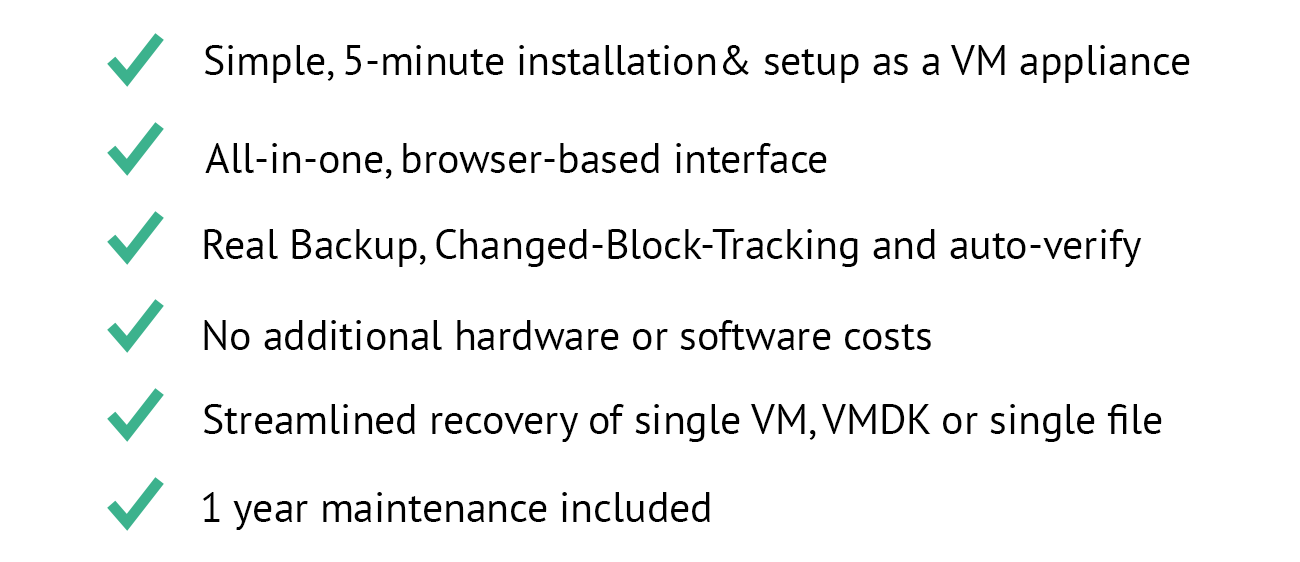
Features of Archiware’s Pure – Essential VMware Backup.
Protect virtual machines running in the VMware environment with Pure – Essential VMware Backup. Download the fully featured, free 90-day trial now: pure.archiware.com/download
