by Dr. Marc M. Batschkus

The Backup is the protection against multiple possible errors, mishaps and attacks. The Backup serves as a solution for occasional lost or deleted file or file version and as Disaster Recovery (DR). Any useful professional Backup needs to be automated because a manual process tends to be skipped when time pressure arises. A rational Backup strategy protects against almost all threats. What does a Backup strategy consist of?
What is the Difference Between Backup and Archive?
Before we take a closer look at Backup, let’s look at the distinction between Backup and Archive. A Backup creates a copy of the data still being used in daily production. An Archive holds files, assets, and projects that have been completed and are no longer needed for ongoing production. Completed projects and files migrate from production storage to long-term archive storage. If this is done consistently, then the Archive becomes a “Single-Source-of-Truth”, meaning the one place to look for completed projects and files.
Both processes are needed to protect current production files and older files that need to be kept for years or decades.
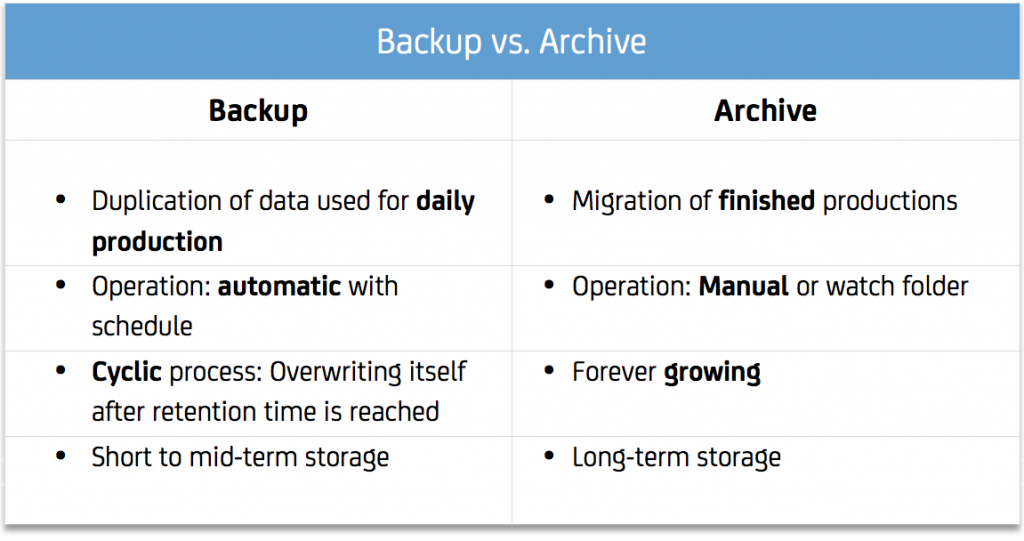
Warning: A Backup is NOT an Archive
Backup is a rotating service that overwrites older Backup runs when the configured retention time is reached. The Backup is not intended nor practical to keep data for years.
Keeping data for years is the purpose of the Archive. P5 Archive offers options to make finding files after years easier like customizable metadata fields, media thumbnails, and proxy clips of video files. The Archive has a long-term perspective and is therefore built to grow continually. All completed assets, files and projects should move or migrate to the archive to keep the Backup at a reasonable size and runtime. This creates a place to search and find files even years after they have been created.
The 3-2-1-1-0 Backup Strategy
This Backup strategy or rule is an updated version of the established 3-2-1 Backup system. It protects against online threats and includes checking the complete workflow chain of the Backup for any errors. The strategy consists of the following points:
- 3 copies of each file (1 working copy plus 2 Backup copies)
- 2 different media or storage technologies to store them (disk and LTO tape, disk and Cloud)
- 1 copy stored offsite
- 1 copy stored offline (could be the above offsite copy if on LTO tape)
- 0 errors during the restore test
Automate the Backup
One additional rule for backup is to automate it as much as possible and to reduce the human element. It is likely that you will be too busy or forget to perform a manual process and thus might not have a recent Backup when needed. Automatic scheduled backups are the method of choice and are easy to configute with P5 Backup and P5 Synchronize.
Cybersecure Storage Media
Keeping files protected against cyber threats is a challenge. Too numerous are the technologies used in attacks to counter all of them with detailed configurations, firewalls, and changed processes. Companies that do not have a dedicated security department need a simple solution to prevent data loss through cyber-attacks. The air gap of LTO tape provides maximum security against any network threats and attacks. Tapes that are not in the process of being written are 100% secure from online dangers. Even the ones in the LTO drive can only be accessed by the Backup and Archive software. This way, LTO offers a cybersecure storage medium at a very attractive price point. The durability and long shelf-life only add to the benefits of LTO technology for Backup and Archive.

Data Availability for Time-Critical Files
P5 Backup offers flexible server Backup to LTO tape, to disk or to Cloud storage. But there might be special requirements that need to avoid the restore time that is necessary here. Especially for time-critical files or shared storage devices, NAS or SANs that multiple users depend on, P5 Synchronize makes them immediately available by cloning them to secondary storage. When the replication with P5 Synchronize is used, there is no time needed for restore, since the secondary storage can take over as a whole. Archiware P5 helps to build powerful and flexible backup solutions.
Best of Both Worlds: Disk-to-Disk-to-Tape
To keep recent data cloned to disk storage for immediate availability and older files on cheaper LTO tape for longer retention, P5 Synchronize and P5 Backup can be combined and offer a Disk-to-Disk-to-Tape solution.

Test the Restore
Only a tested Backup is a real backup. Backups might seem to have been running and completed. But when logs and error messages are not constantly and consistently monitored, it can happen that the Backup is not complete or not usable. Therefore, testing the Backup frequently is very important and needs to be a regular task. Even restoring just a single file from a recent Backup is better than having no test at all.
Reduce Backup Cost: Optimizing the Backup Size
As storage size grows, so does the size of the Backup. This incurs additional runtime, additional storage space, and cost. Adding a consistent archive can solve this issue.
Archiving files means migrating them from the production storage to the long-term archive storage. This results in a more or less constant size of the production storage.
Permanent storage expansion can be limited. All completed files, assets and projects move to the archive storage. The archive becomes the central point or “single-source-of-truth” where files can be found easily.
By keeping the production storage at a reasonable size navigating the file system is easier and errors are less likely to occur.
Archiving pays off in multiple ways:
- By saving frequent production storage expansions
- By saving Backup storage expansions
- By reducing search time for existing projects, files and assets in the archive
- By utilizing LTO tape as the cheapest professional storage medium per TB.
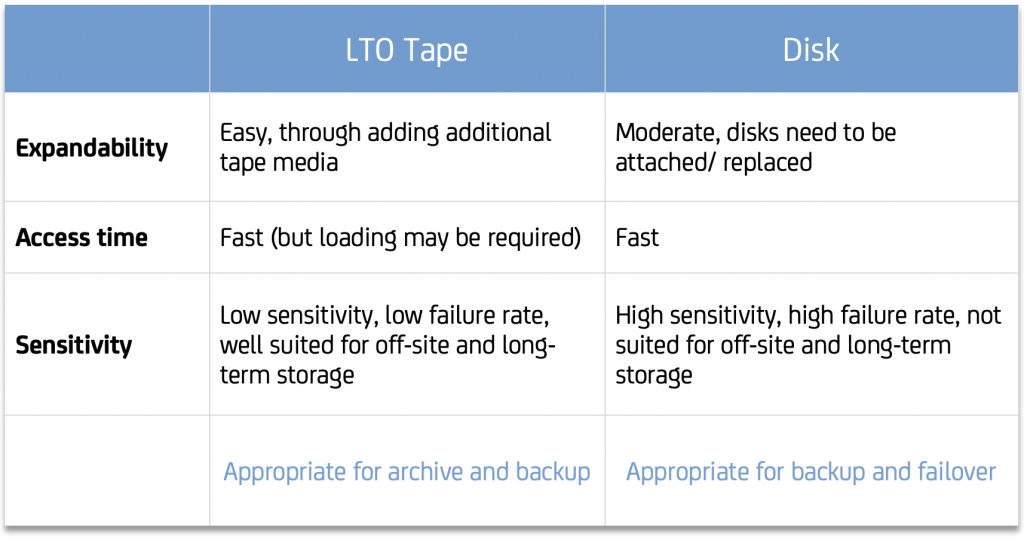
P5 Backup configured in 5 minutes
Get your Backup configured in three quick steps. All P5 products include a setup assistant. The setup assistant of P5 Backup gets your first Backup configuration up and running in minutes. All detailed features and options can still be added later. The trial license offers all features and options.
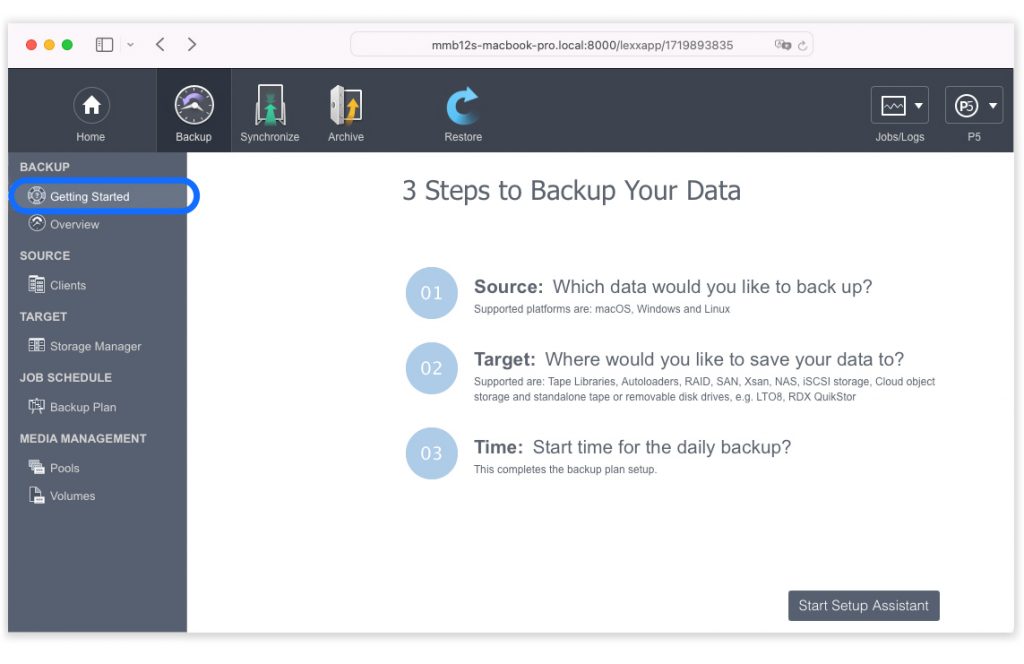
Discover more about P5 Archive, P5 Backup und P5 Synchronize.
