Von Dr. Marc M. Batschkus
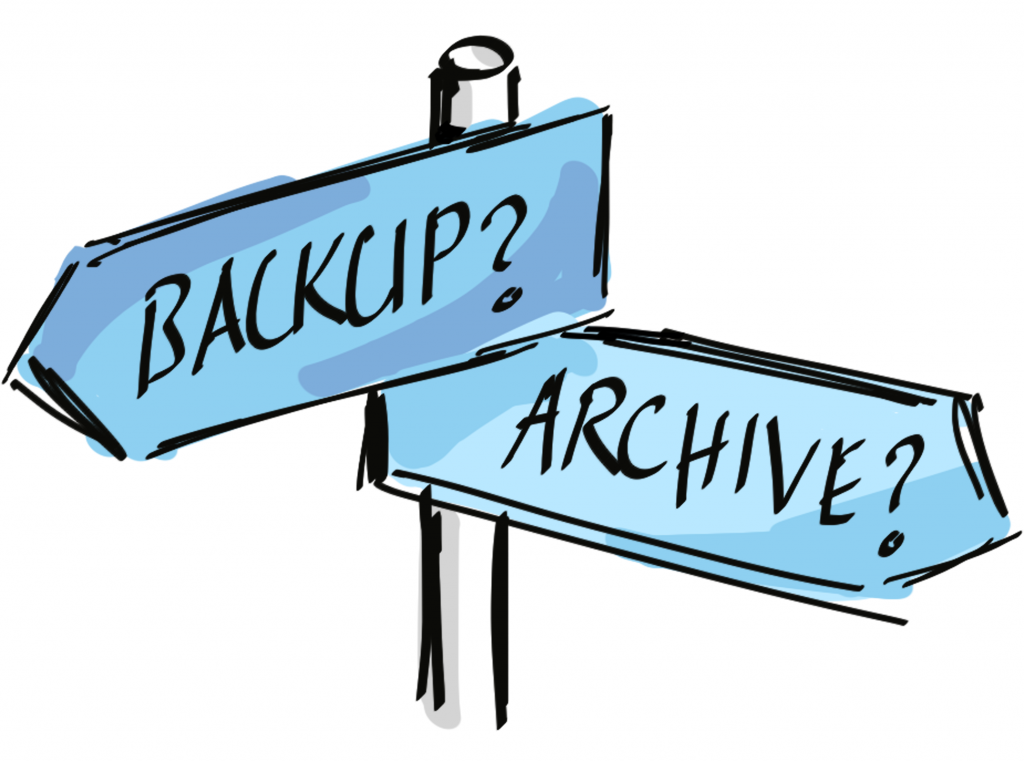
Protecting files that were produced with considerable time and money is a no-brainer. So, why are there so many ways it is done? And, why are files still lost or hard to find?
In this article, we break down the different types of Backup and suggest a few helpful solutions for data security and storage.
Backup vs. Archive: What’s the difference?
Sometimes there might be confusion as to what popular terms mean in detail. This is especially the case with Backup and Archive. What is the difference between Backup and Archive? Both protect production files. The value of a single clip can run into the six figures and might even be invaluable due to its uniqueness. To lose such a clip can be disastrous for production. Protect your assets with Backup and Archive data storage!
Backup in media production
In media production, time to find files is often critical. Time pressure allows only for limited tolerance.
Definition of Backup: What a Backup does is simple: create a safety copy of files.
Fine. I can do that manually as well. Heck, I can do that with a USB disk.
A manual process might work for smaller file sets as long as it is done regularly enough and consistently, without exception.
Under production pressure, there is no time for such manual processes!
Before you know it, the month has passed and no manual backups were done. If something goes wrong, a month of work might be lost!
An automated data Backup runs independently of other tasks and protects files frequently and reliably. Depending on the tolerance for data loss, the Backup can run from once daily to every 15 minutes.
To speed up the process, an incremental Backup only secures the files that have changed or are new since the last run. Files are kept for as long as the retention time specifies (from days to months).
After that, the next run will recycle previous Backup media and overwrite the oldest backup. You can think of the Backup as the spare tire in the trunk of your car—ready to replace a tire anytime when needed.
Archiware’s P5 Backup offers features to streamline the Backup process and guarantee maximum security:
- Automatic process
- Schedule based
- Backup to disk, tape or cloud storage
- Keeps file versions
- Keeps snapshots of a file system
- Automatic media recycling
- Tape cloning for maximum security and off-site storage
- Filter feature to include/exclude specific files
- Option to segment Backup data set (e.g. for departments)
- Browse and search for files
- Restore files or directories for users

Replication as the better Backup?
There is another option for time-critical data and very large data sets: replication or cloning.
What is replication? Replication or cloning means that all files of the production storage are cloned to secondary disk storage.
Since this clone is identical to its source, the secondary storage can replace the complete primary production storage in case something goes wrong.
This is important if numerous employees depend on production storage to work. High time pressure and a low tolerance for a restore runtime make replication the better Backup for these environments.
Replication can only work on the same storage category as the production storage, meaning it is disk-to-disk only. The secondary storage has to have at least the same size as the primary storage. Depending on the retention time and requirement for file versions, it might have to be a lot bigger.
Archiware P5 offers both, Backup and Cloning/Replication. P5 Backup offers Backup to disk, tape, and Cloud storage. P5 Synchronize Cloning or Replication to disk storage. Both can be used independently or in combination. Combined they can serve as a Disk-to-Disk-to-Tape solution.
In this case, P5 Synchronize offers high-performance replication/cloning plus additional features:
- Automatic cloning/replication process
- Schedule based
- Keeps file versions
- Keeps snapshots of a ZFS and BtrFS file system or hard-links with not snapshot capable file systems
- Filter feature to include/exclude specific files
- Especially efficient for SAN storage (support for FSEVENTS and INOTIFY)
- Browse and search for files
- Restore files or directories
- Failover/data availability solution for complete production storage
Archive in media production
There are many reasons to keep files and media assets for the long-term after they are finalized: reference, re-use, returning customers, licensing, compliance, etc. They might not be used often but when they are, it is critical to find them fast and get them back.
A high file count makes finding files more difficult. Additionally, space on production storage is costly and limited.
For this reason, keeping finalized files on production storage doesn’t make sense.
Migrating older productions to cheaper long-term storage is the most reasonable and cost-effective solution.
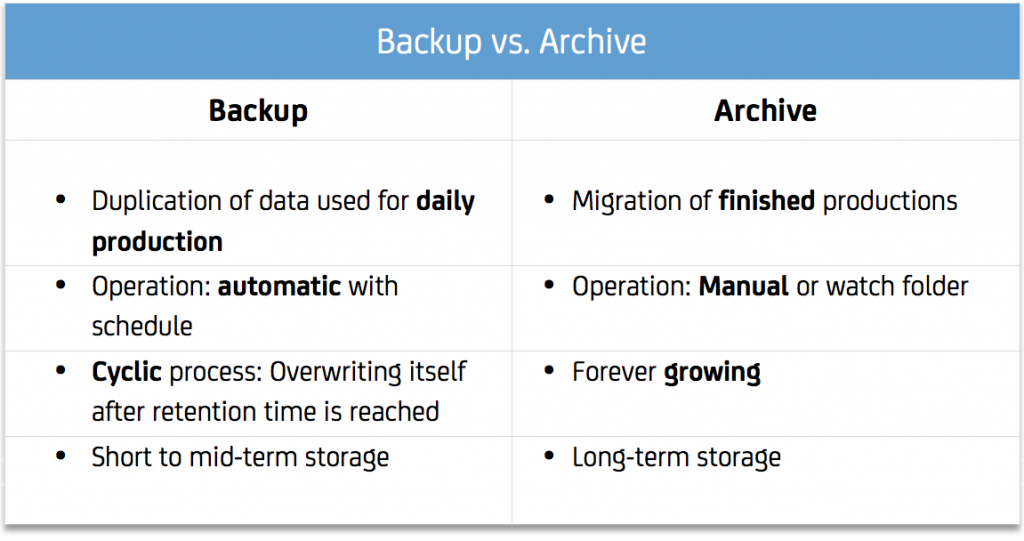
P5 Archive is a powerful archive software that offers features that are extremely helpful when archiving media and video footage in a digital archive.
- Browser-based interface for archiving, restore and administration
- Thumbnails of images
- Proxy files of video clips
- Customizable metadata fields and menus
- Combined search
- Drag-and-drop option with P5 Companion app for Mac, Win and Linux
- Archive storage can be segmented for restricted access
- Manual archiving and watch folder archiving
- Archive to disk, tape, and cloud storage
- Tape cloning for offsite storage
- Tape parallelization for maximum performance
Fazit
Backup vs. Archive: What’s the difference?
In short, a Backup always duplicates the files that are still used in daily production.
In comparison, an Archive holds all files that have been finalized and are part of past productions. This is a kind of long-term memory of the company, sometimes called “single source of truth”. Files are migrated to the Archive away from costly high-performance production storage. They can be deleted from production storage after they have been archived.
This already shows that a file can either be in the Backup or in the Archive. Nonetheless, one benefit of Archiving: space on expensive production storage is freed up.
To summarize Backup vs. Archive: While Backup protects ongoing production, Archive protects previous productions’ files. Both, a Backup and a media archiving solution are needed to protect all files past and present.
Archiware P5 Backup und P5 Archive complement each other and offer the same browser interface. They cover all platforms and work with disk, tape and cloud storage. This way, Archiware P5 covers Backup and Archive in one solution.
