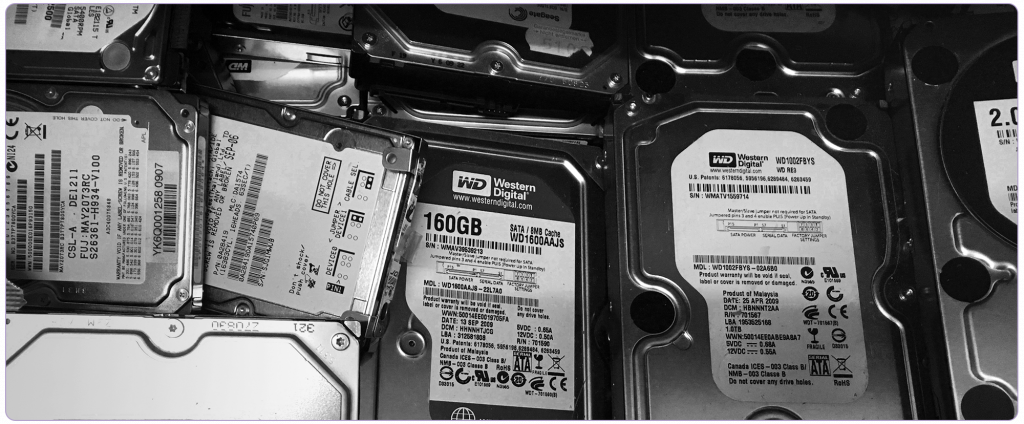
By David Fox
In this article, we’ll concern ourselves with ‘spinning’ hard disk drives (let’s call them HDDs), as opposed to solid-state disk (SSD) storage, which might sometimes be referred to by the same name.
The answer to the question posed—how long does a hard drive last?—is that the average hard disk lasts somewhere between 3 and 5 years before it will fail and need to be replaced.
Some will last beyond 10 years, but these are the outliers. When an HDD fails, it will not be repairable without great expense, and so the data stored upon it will very likely be lost forever.
Now we have the answer to our question ‘how long does a hard drive last’, let’s dig in and see what this means in a practical sense.
What is the typical lifespan of a hard drive?
Computer data storage divides into three broad categories: Magnetic, Optical, and Solid-state.
HDDs are magnetic storage, alongside floppy disks, videotape, and various data tape formats, old and new. Optical’s popularity has been waning for years (when did you last burn a CD or DVD-ROM?), and solid-state SSD’s popularity increases as their cost fall and speeds increase. These trends are correct at the time of writing, in 2025.
HDD’s themselves have become less commonly used in modern laptop/desktop ‘workstation’ computers, of the type you might find at home or on an office desk. They continue to be popular for bulk storage, either in servers or NAS devices. HDDs cost less per Terabyte (TB) of storage and are therefore best suited to bulk storage. SSD’s speed benefits mean that all but the very cheapest computers have switched over. If the machine you’re using right now has a spinning HDD inside, upgrade if you can and take advantage of the best bang-for-buck available to you. Mobile devices use SSD storage. The very first iPods contained tiny spinning drives – now considered tech-antiques! The phone in your pocket uses an SSD for its storage.
A USB backup drive, a NAS for your home media collection, shared storage in an office, enterprise data-centre or cloud storage vendor all rely on HDD storage and will continue to do so for years to come. At the time of writing, the largest HDD capacity in a single 3.5 inch drive is 24 TB.
The question of how long does a hard drive last relates to HDDs being mechanical devices housing high-speed spinning disks and highly calibrated moving parts. These are complex little machines with microscopic tolerances.
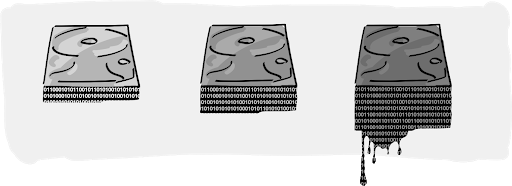
Not ‘If’ But ‘When’
Being mechanical devices, HDDs wear out and fail over time, taking their data with them. Any files residing on a single HDD that’s a few years old is destined to be lost – not ‘if’ but ‘when’. At some point, the backup(s) will become the only copy of the data when the HDD fails. Backups are important! HDDs might also be said to have failed because of ‘logical’ (rather than ‘physical’) problems, where stored data no longer makes sense to software trying to read it. Such corruption is not generally caused by physical problems with the disk, and therefore the drive can usually be re-initialised and continue to provide service.
A failing HDD can die quickly or slowly. All drives contain ‘Self-Monitoring, Analysis and Reporting Technology’ (S.M.A.R.T) which collects statistics during the operation of the drive and can feed back to the Operating System controlling the disk. This helps spot tell-tale signs of a drive failing before complete data-loss.
Though incredibly reliable, given their complexity, many factors determine the lifespan of an HDD. The most significant being how long the disk her been spinning, and how much data is being written and read. Cheaper HDD models are designed for consumer/desktop machines, where they’re not expected to be spinning continuously. For their additional cost, enterprise ‘NAS’ drives have beefed-up mechanics to survive the grind of constant access and use.
For those interested in specifics, cloud storage vendor Backblaze publishes stats on their findings across many thousands of hard drives of different brands that they operate for their customers.
When should you use a hard drive?
Despite their relative fragility, remember that HDD’s have been the computer storage of choice for many decades and continue to be the right choice for most applications. However, there are various strategies to employ to mitigate the risks:
- Safety in numbers. HDDs providing bulk storage are commonly arranged into ‘RAID’ arrays, where several disks are pooled together. RAID = Redundant Einrray of Inexpensive/Independent Disks. Additional data is written so that a single drive failure doesn’t result in data loss. Provided the disk is replaced before another fails, the RAID technology will rebuild it. Additional redundancy can allow two or more failures before data is lost. However, RAID alone should not be considered a replacement for backup. Data can still be lost when stored on disks organised in arrays. When a single drive fails in an array, the other disks are put under stress, and every bit counts, it’s not uncommon for a second drive to fail during the rebuild process.
- Make it someone else’s problem. Cloud storage vendors sell space on their HDDs and SSDs in data-centers for a monthly fee. Usually charged per-TB per month. This is more expensive than buying your own drives, but you’re outsourcing the running, backup, and failure costs. They can build in redundancy like storing your data in two different cities, far beyond what RAID offers.
- Archive data that doesn’t change. Perhaps 50% of the data on your HDD-based storage is old and rarely accessed but needs to be retained, huge quantities of stored data falls into this category. HDD’s might not be the right fit here. LTO tape is another type of magnetic storage, better suited for the long-term. Start-up costs can be higher since both a ‘tape drive’ and tapes are required, but with almost no moving parts, a tape cartridge can last for decades rather than years. They’re also faster and larger and cheaper than HDD’s (once you own the tape drive), and the incremental cost of adding more tapes is low.
Conclusions
When it comes to the question of how long will a hard drive lasts, the software you use to protect your data is vital in mitigating against failures. Archiware has a number of data-management products that can assist with the safekeeping of your precious HDD-based data. P5 Archive and Backup employ LTO tape, cloud, and disk storage to automate making copies of important data. One piece of software utilising various different storage technologies is a smart way to secure your data.
P5 Synchronize, can keep a replica of an important disk-array and update it every hour on a schedule. This keeps staff downtime at a minimum in the event of a disk failure that stops people from working. It can then assist with re-populating the failed storage once it’s fixed.Think of Archiware as your data-management tool belt to help you get the most from the advantages of HDD’s without suffering from their relative fragility.

