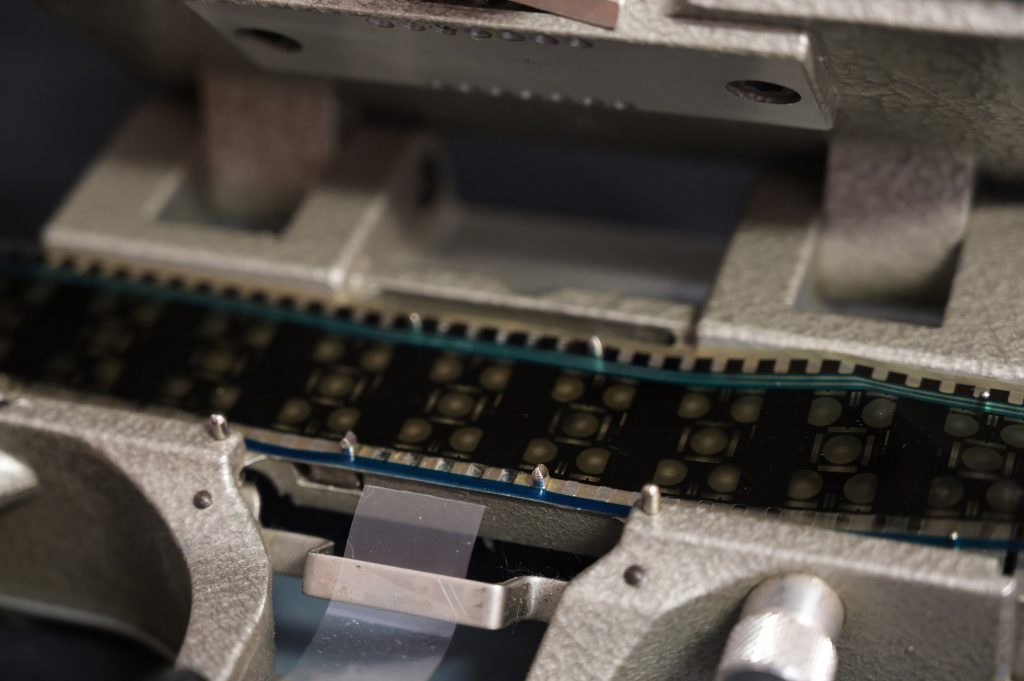
By Dr. Marc Batschkus
It is easy to forget how many codecs become obsolete over time. Even once popular codecs become outdated. Some cameras used their own codecs and thus became part of the workflow. How many of your files might be no longer supported?
Apple‘s and Adobe‘s announcements about codecs that will no longer be supported was a reminder of the situation.
Older codecs will not be playable on newer systems. Apple’s Quicktime 7 framework will no longer be present. The transition to 64 bit also is a reason. This is the way technology evolves. Newer Codecs are more efficient, provide higher resolutions and better quality at lower bandwidth and file size.
Now you might ask yourself: How to find legacy media and codecs and what to do about them?
Depending on your situation, there are two different answers:
1) If you have your files on disks, find the ones affected and transcode them. This might take some time, but help is available.
Going manually through older footage is tedious and time consuming process. Researching which codes were used at what time period might help to build a schema to easier locate it. Wouldn’t it be nice if there was an automated solution to that? Enter KYNO, the Swiss army knife of production. KYNO is a production cataloging and transcoding tool. KYNO also helps to find files using legacy codecs. Read on how to do this.
There is an integration of KYNO with P5 Archive available to make archiving assets even easier.
2) If you already have an Archive on tape, disk or in the cloud, prepare to transcode the media you restore.
Depending on how often these media need to be restored, a more systematic approach might be helpful. When searching for legacy media in P5 Archive, it might help to first specify time periods where respective codecs were used. They might be tied to a specific camera or editing suite. This makes it easier to restore and transcode them in batches.
How to locate legacy media with KYNO
In KYNO Navigate to the directory you want to search for legacy media. Switch to “Drilldown” using the folder icon with the arrow pointing down (upper left corner). This lists all files in the directories and included sub directories.
When all are listed choose the Filter “Final Cut Pro X” in the upper right corner and switch to “incompatible files”.
This will give you a list with all files containing those older codecs that lost support by Apple.
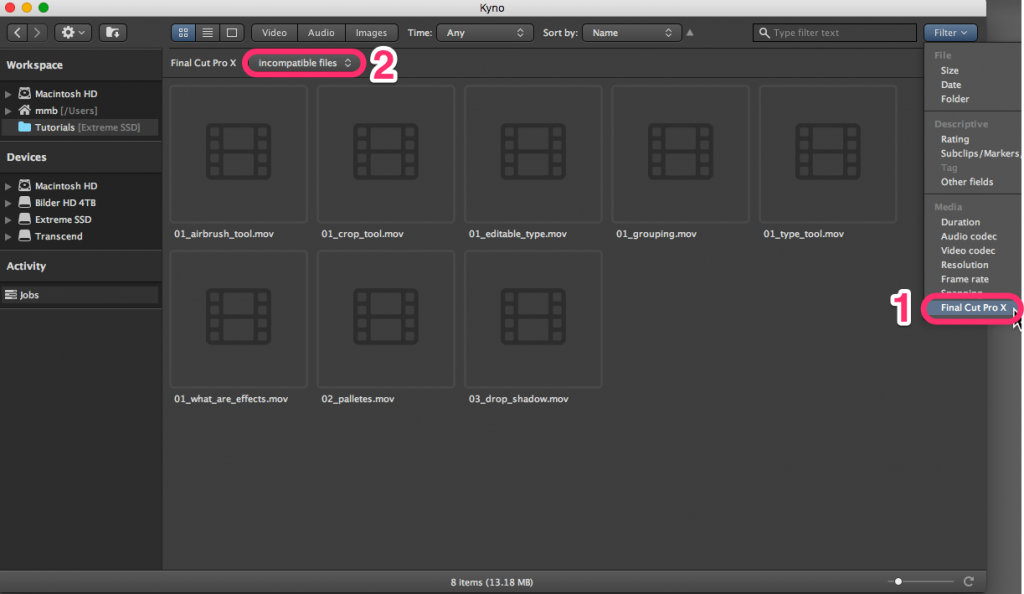
Whenever files with older codecs need to be (re-)used, KYNO helps to transcode them into up-to-date codecs and can also re-wrap them if needed. Archiware P5 Archive and KYNO combined make the Archive future-proof.
What to transcode your files to?
To put it shortly, ProRes seems to be the best choice now, since it is resolution agnostic and available in different quality levels. For older SD footage, ProRes 422 is a good choice. Research other options that are available if need be.
3) There is one more thing you can do to keep older media playable and and even edit older projects:
Keep an older workstation and put it away as is, including operating system, apps, tools, plugins etc. This way, it is easy to open and export an older project or transcode older media files if necessary.
To finish, I’d like to add a quote of Larry Jordan:
As media creators, we are responsible for making sure our older files are accessible into the future. This means that we must actively manage our archives and convert older media into newer formats so that we don’t lose access to our past. Because of all these changes, it’s a good idea to review our archives annually to keep them safe and up-to-date.
Larry Jordan
Independent of codecs used, your media files need to be stored securely. P5 Archive keeps them on disk, tape or cloud storage with a MAM-like catalog to browse and search.

