

In July 2021, Archiware GmbH, expert in data backup and archiving, released the latest version 7.0 of its P5 Data Management Platform. There’s plenty of new functionality between versions 6 and 7, so let’s take a look at all that’s new in this release.
Quick Summary (TLDR): The biggest change in version 7 is a re-engineering of writing to disk and cloud storage. It’s no longer necessary to ‘label’ multiple ‘virtual tape’ volumes for backup and archive. A single ‘container’ volume is all that’s now needed for each task, which will grow as needed. Backups to such storage are also optimized, with fine-grained removal of backup data outside of the retention window. Elsewhere, import of LTFS volumes into P5 Archive’s indexes is now possible, allowing cataloging of LTFS tapes from other systems into a unified single point of access.
General Features
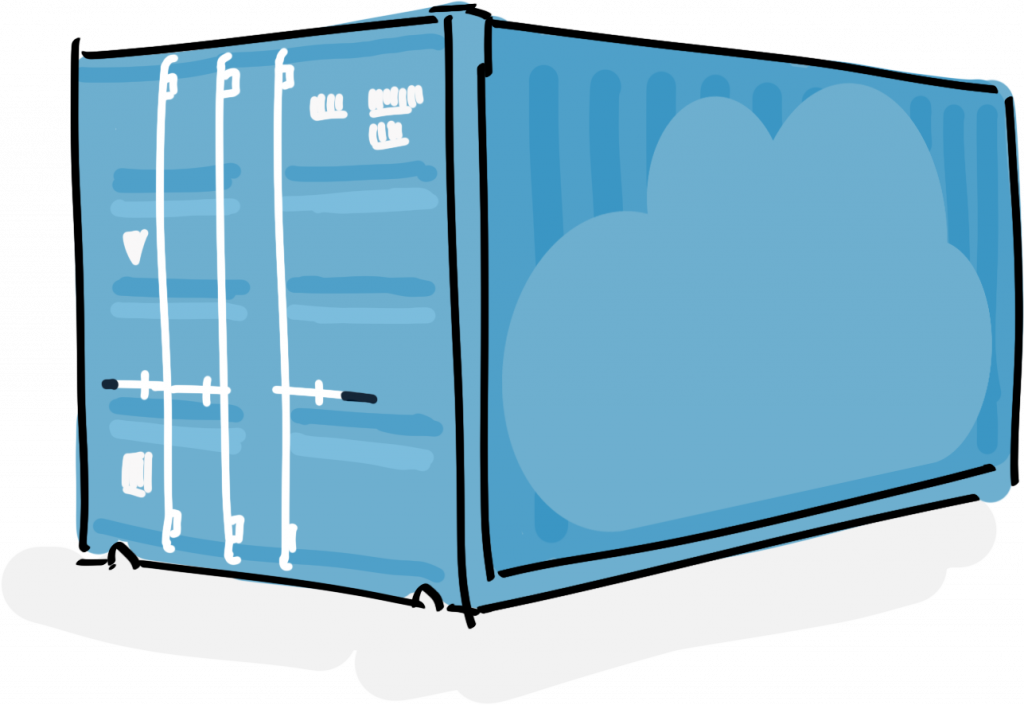
- New ‘Container’ storage engine for disk and cloud – A real milestone in the evolution of P5, this brand new storage format, moving away from the virtual tape concept, multiple volumes are now replaced with single ‘Storage Containers’ in order to access disk and cloud storage. These containers are elastic, growing in size to accommodate data as needed, optimized for interacting with cloud object storage and supporting multiple write/read streams in parallel. Containers additionally support fine-grained recycling of backup data over time, resulting in best-of-breed backup to cloud with cost saving through lower cloud storage space usage. Full details available here.
- Simplified & improved storage management – The administration required to configure disk and cloud storage is now much reduced, with a tab based storage manager consolidating tape, disk and cloud storage setup in one place.
- Bare-metal recovery fully supported for disk/cloud – When using new container volumes, all P5 setup/config and backup indexes are automatically stored on disk/cloud with every job that runs. Full recovery of P5 server from disk/cloud storage now just a few clicks in the GUI.
- Minimal local ‘cache’ storage usage when writing to cloud – Backup and archive to cloud object storage will now require a small fraction of the disk space previously required. Local disk space used only for preparation of data for upload. Space freed up at first opportunity for both writing and reading to cloud storage.
- Improved S3 Glacier / Deep Archive Support – When archiving or backing up to S3, the ‘Deep Archive’ option is now fully supported. When restoring data, P5 will request all required objects at once and wait for cloud objects to become available.
- Enhanced compression with LZ4 – P5 now uses this modern compression algorithm when writing to disk/cloud storage, resulting in smaller sizes, faster performance and less cloud storage being used. 2x – 3x compression benefit.
P5 Archive
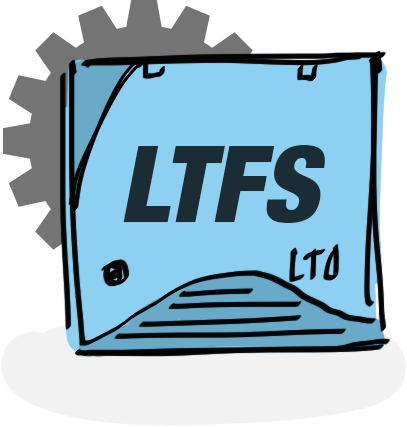
- Import of foreign LTFS volumes – Brings huge benefits for users with data stored on LTFS tapes. Manage LTFS tapes by importing them into P5 Archive, they will appear in the index of your choice, with full search across all volumes. Supports LTFS tapes written by P5 or 3rd party LTFS software. P5 will scan LTFS tape volumes, and add contents to the P5 archive index, data can then be restored across multiple tapes via the archive index. Supports tape libraries for import across multiple slots.
- LTFS Exchange support on all platforms – Simple formatting, reading and writing of LTFS volumes for import/export now available on all our supported P5 platforms, including MS Windows and FreeBSD.
Very fast verification of written data – Using xxHash 64 and 128-bit algorithms. Speeds up verification using checksums by 3x. - Saved searches in Mini MAM – When switching between search results in the archive index and browsing, previously executed search is retained, easing location of the data you’re looking for. Previous 10 searches available from drop-down menu.
- Easier use of cloud-vendors data-transport devices – When seeding archive data using an AWS Snowball, B2 Fireball or similar, P5 now provides a checkbox to suppress writing of data to the cloud object store directly. This removes previous attach/detach workflow and simplifies use of these devices.
P5 Backup
- True incremental cloud backup – Full backups are no longer necessary when writing to cloud and disk storage. With P5 version 7, full backups are only required when writing to tape, to allow whole LTO tapes to be recycled and reused. When writing to cloud/disk storage using our new container volume storage (see above), we have fine-grained removal of expired files and re-use of storage. The ‘progressive’ backup technique can be used indefinitely, resulting in faster and more efficient backup to cloud object storage.
- Rename detection – track renamed folders without re-save of contents – P5 backup now able to identify renamed folders with unchanged files inside and update index with new folder position without necessitating resaving of files/folders contained within. For example, if a top-level folder on a piece of storage were to be renamed, we avoid needing to re-save potentially many TB’s inside, saving time and storage costs.
- Perform dry-run of a backup – P5 will compare storage to be backed up with index and report total number of new/changed/moved files. Allows anticipation of the length of the required backup window and number of tapes/storage that will be required for the backup to complete.
P5 Synchronize
- Scheduled speed throttling – Scheduler now permits per-event throttling. Throttle network bandwidth use during working hours, and allow full use of bandwidth overnight. Get your data replicated as fast as possible.
In conclusion, this new release consolidates and simplifies P5’s cloud storage support, while expanding tape support with LTFS import. A number of smaller features round out the release. Further details are available here.

