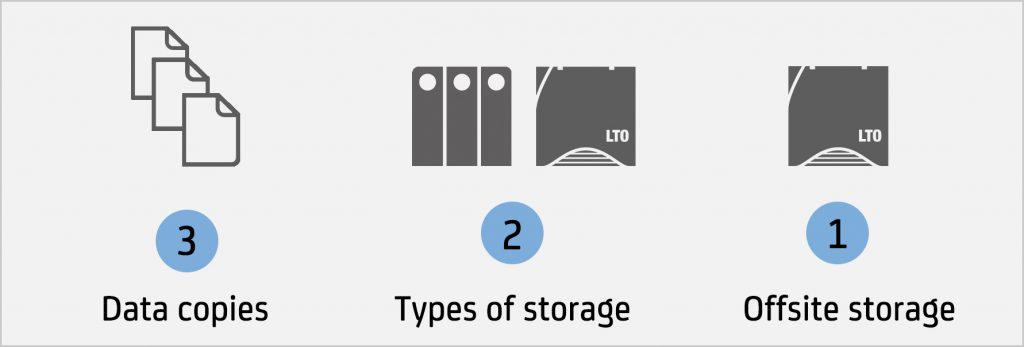
By Dr. Marc Batschkus
It is a classic among Backup rules and still you might not have heard about it or don’t know exactly what it is. This is why we’ll take a closer look at the 3-2-1- Backup rule here.
The 3-2-1 rule for Backup means you need:
3 copies of your files,
on 2 different types of media,
at least 1 of which must be stored offsite.
What is the reasoning behind the 3-2-1- Backup rule?
Let´s take a step back and look at the definition of Backup: a Backup is a duplication of data that is needed for current production.
W. Curtis Preston defines Backup as: a secondary copy of your primary data.
Creating and maintaining 3 copies is important for professional security. Since the Backup of the primary data is mostly physically close to the original storage, it is quickly accessible and great to trigger a quick restore. The disadvantage is that if there is a local incident, usually both the original storage and the Backup can be affected either physically or via a network connection. This is why a third copy is so important. This should be an offsite copy to protect against local threats. It is also important to have this copy offline. With removable media like tape, this is a given. It is lacking when copying data to remote disk storage.
Using 2 different storage media is important to protect against any incidents and faults that are technology dependent. This could mean physical vulnerability, a faulty firmware, a magnetic field interference, power surge, etc.
In reality, this offers several options:
Combining disk and LTO tape, disk and cloud, SSD and disk, SSD and tape, SSD and cloud.
Disk and SSD
If your primary data is on SSD/Flash storage, hard disk storage can come in as a Backup storage and different medium to protect against technology-specific faults.
Disk and LTO Tape
In recent time, there have been suggestions to expand the 3-2-1 rule to a 3-2-1-1 rule. The last number meaning one copy stored offline. This is due to the increasing threat of attacks of different kinds. Only a storage medium that is offline can efficiently protect against dangers that spread via network.
LTO tape has the advantage of combining offsite storage with offline and air gap features. This way, files are protected against any threats that come in over the network like malware, viruses and attacks. Files on a tape are safe in all theses cases.
Learn more on the features and security layers of LTO:
Disk-to-Disk-to-Tape/Cloud
To cover all requirements of the 3-2-1- Backup rule, Archiware P5 offers a Disk-2-Disk-to-Tape workflow (sometimes abbreviated as D2D2T). There are two ways to achieve this with P5.
P5 Backup can be configured to back up to disk in the first step. A full Backup to tape is scheduled additionally. This way, both technologies are used with their best features: disk for accessibility and tape for durability, low cost and offsite storage.
The second option to set this up with P5 is combining P5 Synchronize and P5 Backup. P5 Synchronize creates a clone of the primary storage. Since the complete dataset is available on the secondary storage, this is called data availability. There is no restore necessary. The complete storage can be used as replacement if the primary storage has any issues. For bigger, shared storage systems that multiple employees depend on, this is the best solution to avoid downtime.
In the second step, P5 Backup can create a Backup on tape of all files that are older than a certain number of days. This keeps the secondary disk storage at a reasonable size and provides longer retention time for files, since they move to tape. Since tape has an unbeatable low price point of around 10EUR/USD per TB, this also saves cost.

When using two LTO drives, either as single drives or in a library, tapes can be cloned for maximum security and offsite storage. The redundant set of LTO tapes can then be stored in a safe location as your last resort to fall back on in case every other security measure fails. You will probably never need them – until you really, really do!
Learn more about Disk-to-Disk-to-Tape solutions with Archiware P5:
https://p5.archiware.com/solutions/d2d2t
Removable disk as storage
Smaller amounts of data can use the removable RDX media for easy offsite and offline storage. This is the only globally available professional removable storage and is produced by Overland-Tandberg. P5 works with RDX devices for both Backup and Archive.
https://p5.archiware.com/solutions/tandberg-rdx
Learn more on how to plan a backup and what P5 Backup can do for you in the P5 Masterclass training videos:
Security is crucial – it could mean life and death to your business. Take the time to plan for solid backups. Keep your data safe!

