By Marc M. Batschkus
LTO tape is a linear storage medium and technology.
LTO means Linear Tape Open and is developed as a standard defined by the LTO consortium, consisting of IBM, HPE, and Quantum. There are multiple vendors and tape manufacturers.
There are single LTO tape drives that can be used on the desktop. Tape robots called “libraries” automate the process of changing tapes and can house from 8 to more than 1000 tapes. Multiple drives can reside inside them for parallel operations. All devices and media are compatible with each other following a compatibility matrix.
Up to LTO-7, drives could read two generations backward and write one generation backward (e.g., an LTO-7 drive reads LTO-5 tapes and writes to LTO-6 and 7). Starting with LTO-8, this was changed to read and write one generation backward.
A Format with a Long History and Future
The half-Inch (12,65mm) Tape was used since the 1950s to store data. Multiple vendors and formats competed, while none were compatible with the other.
LTO was developed by IBM, HP, and Seagate to offer a more open format and compatibility between different vendors. LTO-1 was released in 2000. The most recent generation, LTO-8, was released in December 2017.
The LTO cartridge has a single reel of tape. When in the tape drive, the tape gets wound into the drive to the take-up reel. Tape length started with 600m and is now at 960m per cartridge. Capacity usually doubles from one generation to the next and now is at 12TB native.
The roadmap for future generations extends to LTO-12.

How Does LTO Tape Work?
Data is written on the tape in sequential order, one file after the next. Access is also sequential.
The maximum transfer speed is reached as soon as the tape is positioned on the respective data block. This is when so-called streaming begins, with up to 360MB/s read/write speed. Let’s take a closer look at the principles of how LTO tape works.
Step #1: The Structure of the tape
Servo bands that are like guard rails for the read/write head provide compatibility and adjustment between different tape drives. The read/write head positions between two servo bands that surround the data band.
Step #2: Writing to Tape
The read-write head writes multiple data tracks simultaneously in a single, one-way, end-to-end pass. This is called a “wrap.” At the end of the tape, the process continues as reverse pass and the head shifts to access the next wrap. This process is done from the edge to the center and is called “linear serpentine recording.”
Specific markers on the tape signal specific points, like BOT (beginning of tape), EOT (end of tape). Starting with LTO-6 tape, heads have 32 read/write elements and thus read/write 32 tracks simultaneously.
Step #3: Auto Speed
Early generations of tape suffered from so-called shoe shining, the stop-and-go of the drive upon the flow of data changes. Recent LTO generations have an auto speed mechanism built-in that lowers the streaming speed if the data flow slows so that the drive can still write at a constant speed. This is also called speed matching and ranges between 112-360MB/s with LTO-8.
Step #4: Security Check
To ensure that the data just written on the tape is identical to what it should be, a verify-after-write process is used, using a read head that the tape passes after a write head.
With LTFS, LTO tape offers the option of storing files in an open and standardised format (ISO/IEC 20919:2016). The advantage is that everyone with an LTO drive can have access to the files on a tape. This is especially helpful when using LTO tape for data exchange or data transport.It took some time for the format to evolve in a way that it can be recommended as long-term archive format as well.Archiware developed its own LTFS driver to increase efficiency and robustness of using LTFS.
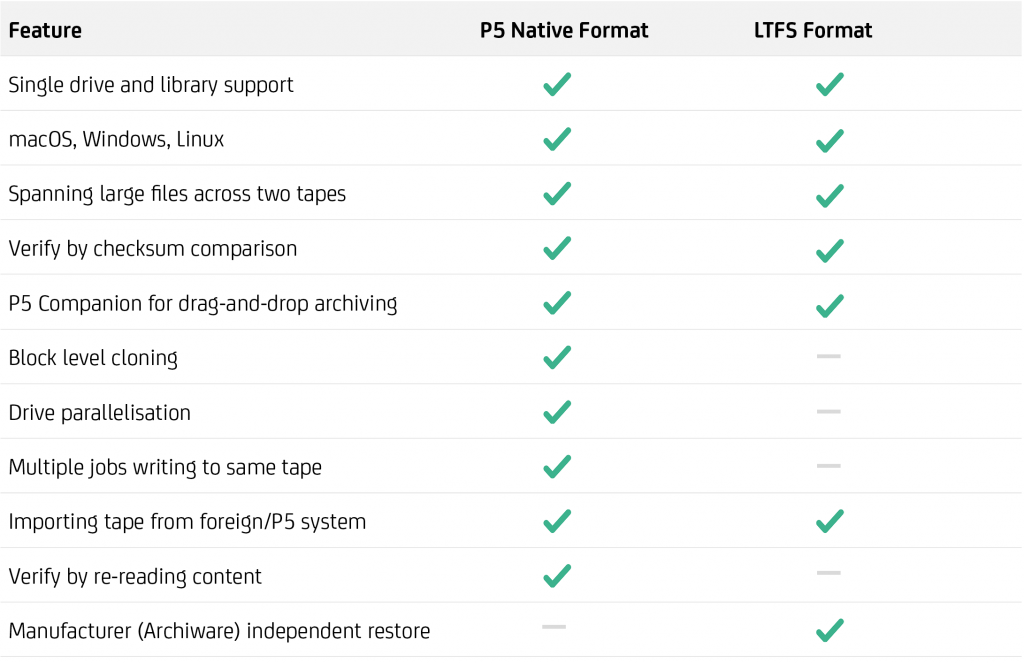
Multiple built-in Security Levels
To reach an extraordinary level of security, LTO has several specific mechanisms in place.
LTO tape has an extremely low bit-error-rate that is lower than that of hard disks. With LTO-7 and LTO-8, the data reliability specification has a bit error rate (BER) of 1 x 10-19. This means that the drive and media will have one single bit error in approximately 10 exabytes (EB) of data being stored (this means more than 800,000 LTO-8 tapes!).
This is due to several data-integrity checking features that include error-correcting code (ECC) for headers that are a part of the recording format on tape.
In addition to the built-in security features comes the air gap between tapes and the network. Having this physical gap between storage and any malware and attacks provides a grade of security that is unmatched.
Also unmatched is the shelf life of LTO tape, with up to 30 years. Especially for archiving, this is the foundation for long-term data preservation. With its MAM-like features, P5 Archive helps to find files even years after they were created.
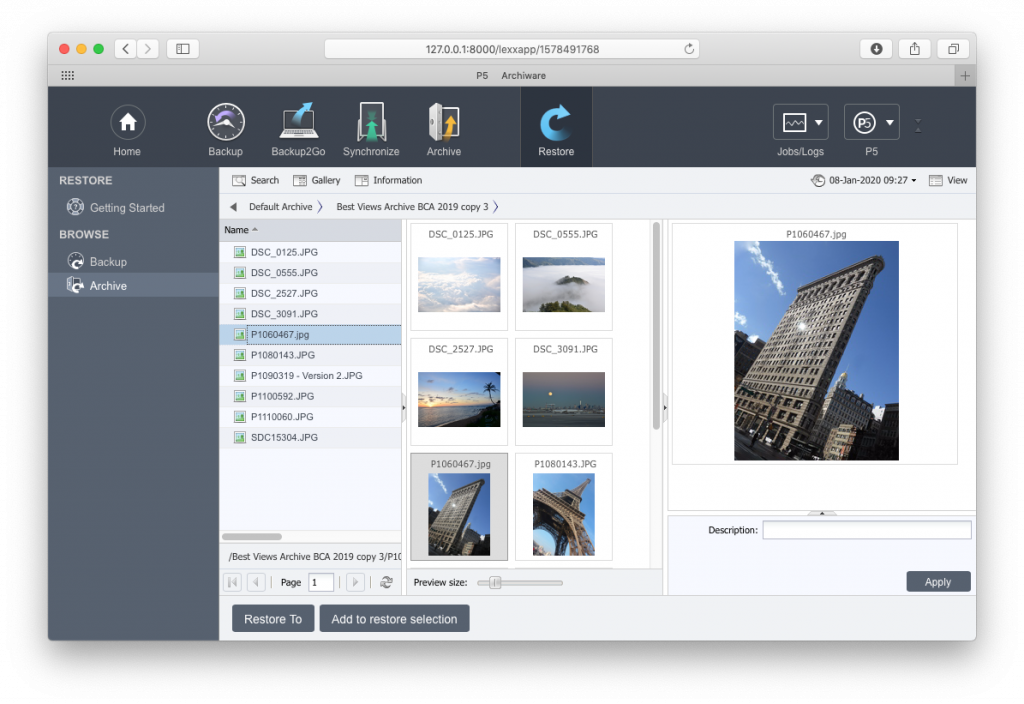
Choosing the right LTO tape generation depends on your requirements, setup, and budget.
Both P5 Backup and P5 Archive work with tape and can clone tapes to create two identical tape sets. One can be stored offsite for maximum security.

