von Dr. Marc M. Batschkus
Digital cameras are a hot commodity that makes creating memories easy. Nonetheless, it has created unique problems and solutions.
Ever since the switch to digital cameras, photography is connected to IT and data management. Analog film was one of the most durable mediums to store images for decades when treated properly.
With photos being files, many things have become easier; however, securing files needs additional effort and thorough planning.
Almost all photographers use hard disks when they copy their images from the camera’s flashcards. Capacity is relatively cheap. That’s why there is a tendency to keep all images on single drives or RAIDs.
This works well in the short term and for a few years. After that, hard drives become unpredictable and definitely a bad choice for long-term storage for more than five years.
This begs the question, “What is the best way to store digital photos long-term?”
Challenges for Storing Digital Photos Long-Term
Data sets are growing. With the arrival of cameras with more than 40 or even 100 MP and the increasing demand for video by photographers, there is almost no limit to data size.
This brings new challenges to it. Photographers need to protect their valuable media for reference, returning customers and monetisation. They need an easy to use yet long-term focussed solution.
Active data, meaning files that are being processed and edited, need a solid Backup. This protects against any mishaps and technical failure. All files that have been finalised need to be kept for the long-term and therefore need to migrate to the archive.
Both Backup and Archive complement each other and both are needed. While Backups are an automated process mostly running overnight, the Archive is triggered manually when files are finalised. Defining a watch folder to be archived automatically is another option.
Active data, meaning files that are being processed and edited, need a solid Backup. This protects against any mishaps and technical failure. All files that have been finalised need to be kept for the long-term and therefore need to migrate to the archive. Both Backup and Archive complement each other and both are needed. While Backups are an automated process mostly running over night, the Archive is triggered manually when files are finalised. Defining a watch folder to be archived automatically is another option.
Solutions for Long-Term Data Storage
Since Backup and Archive are needed, having both covered by one solution makes it easier and more efficient. Archiware P5 offers one interface and flexible storage options for Cloud, disk and tape.
Cloud to the rescue
Cloud services are an easy option to archive photos without needing to investing in additional storage or hardware. Upload and download speeds are less of an issue with photos having limited size as compared to large video files. There are numerous benefits to the Cloud, including:
- off-site storage for maximum security
- access from anywhere and
- cost limited to actual usage and needs.
All in all, Cloud is a genuine solution for photographers and media professionals who need to organize large data files long-term.
Tape is a photographer ́s friend
LTO Tape is used by thousands of large corporations, banks and media companies. It offers the lowest price point per TB compared to every other medium. Scaling is cheap with about 10USD/EUR per TB.
The shelf life of tape is 30 years and surpasses any other technology with its track record. There is no additional cost for keeping the media. Off-site storage and cloned tape sets for maximum security add to the picture.
Independence of the internet and access speed is another benefit of a local storage solution. Since the arrival of desktop LTO drives, tape has become very accessible. The simplest solution being mTape and MagStore drives with a Thunderbolt connection that can connect directly to a Mac or PC.
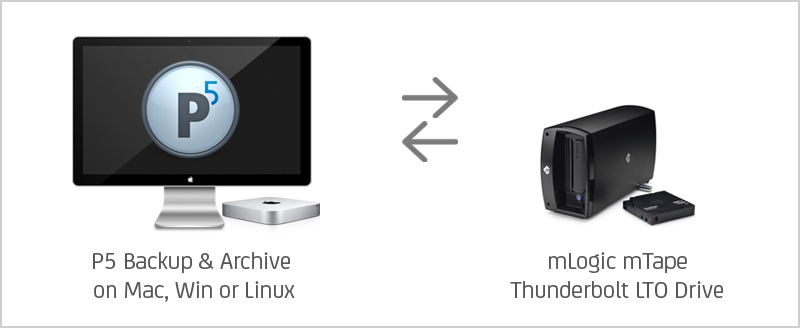
Since Backup and Archive are needed, having both covered by one solution makes it easier and more efficient. Archiware P5 offers one interface and flexible storage options for Cloud, disk and tape.
Store and Protect Production Data Long-Term With Archiware P5
Storing data is one side of the equation; finding files later is the other. This is where Archiware P5 Archive comes into play.
With the P5 Desktop Edition that includes both P5 Backup und P5 Archive for a single LTO drive, all data can be backed up and archived.
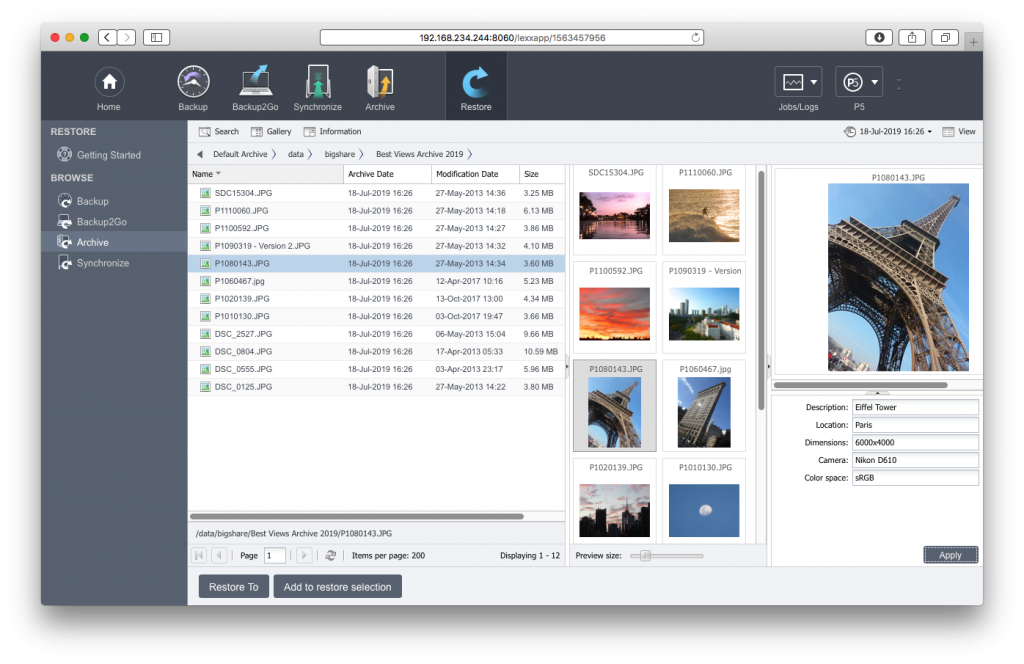
Media thumbnails and proxy clips offer the option to browse the Archive visually.
Customisable metadata fields allow the user building an individual metadata schema that becomes the comfortable key to the archive. Metadata can be imported from the file header and filled into the metadata fields of the Archive catalogue.
Combined search helps to find specific files even years later. The browser interface can be accessed from any workstation in the local network so that the Archive catalogue becomes a tool for all involved.
Fazit
Protecting digital media needs a robust planning and backup strategy. Deciding on a strategy depends on the time frame for preservation, budget and requirements.
The best way to store digital photos long term is probably to use LTO tape because of its longevity and low price point. The second best option is using Cloud storage since data security is taken care of by the provider, and there is no upfront investment.
Protecting digital media needs planning and robust processes. Deciding on a strategy depends on the time frame for preservation, budget and requirements. The best way to store digital photos long term is probably to use LTO tape because of its longevity and low price point. The second best option is using Cloud storage, since data security is taken care of by the provider and there is no upfront investment.

