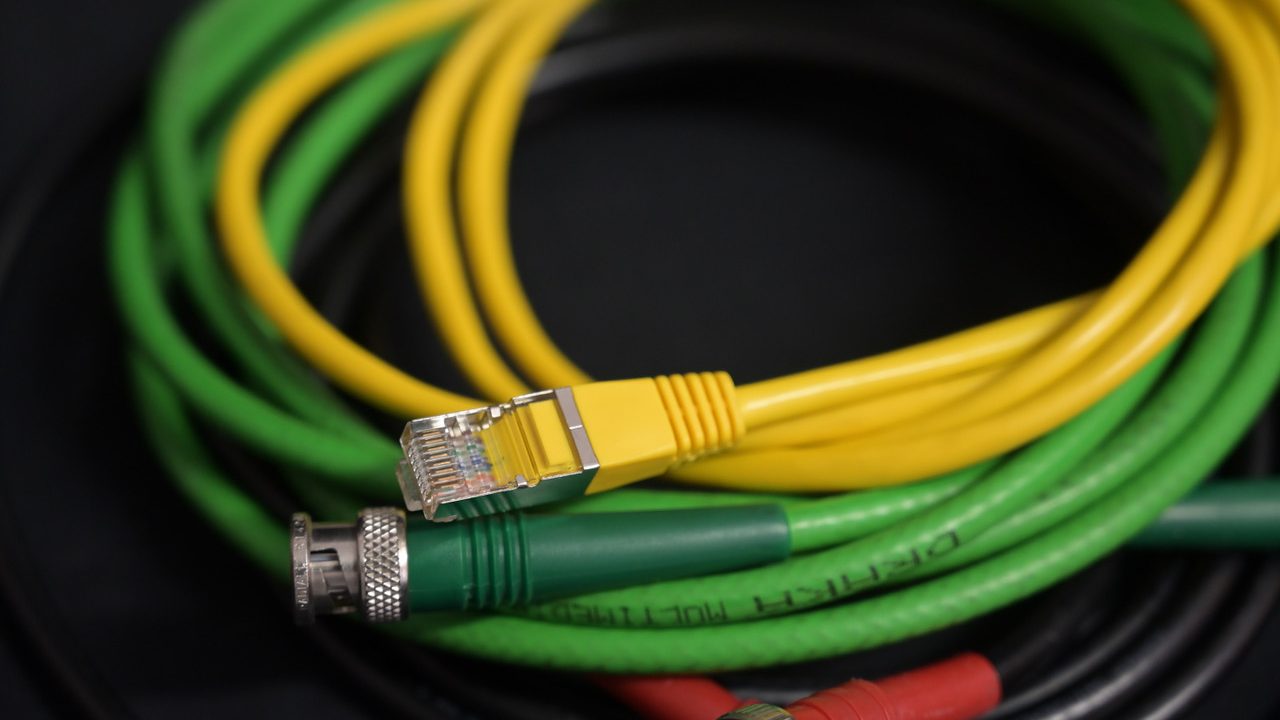
by Dr. Marc M. Batschkus
Video production has some unique characteristics when it comes to filing sets.
Files are usually much bigger than in most other fields, and the number of files per project is limited.
If something goes wrong and files become damaged or lost, it might be very costly or almost impossible to re-create them. Therefore, careful planning of video storage is crucial.
High time pressure during production puts files at risk. Accidentally deleting or renaming can make a file disappear.
What is the best way to store videos?
How to store and protect video files depends on how time-critical they are and in what stage of the production cycle.
The available categories for storage are limited: SSD, Disk, Cloud, and Tape.
Speed is king in video production. Therefore, the primary video storage needs to be as fast as the budget allows. This can be either SSD or RAID storage to offer enough speed. Single disks might work as long as the required bandwidth is below 100MB/s.
The best way to store videos and associated files depend on the budget and speed requirements.
The more people are involved, the faster the storage needs to be. RAID systems and SSDs are the most likely candidates. Whatever the primary storage is, it needs protection or a Backup. Even RAID systems cannot replace a Backup, since they only protect against failure of one or two disks.
How to protect files during all stages of the workflow?
If production has high time pressure and/or multiple people are involved, all files of the ongoing production need to be immediately available, even if something goes wrong. This calls for a replication or failover solution.
For less critical files and production, a regular Backup is sufficient to protect files. For all finalised files that are no longer part of a present production, a long-term archive is the best way to protect them.
Tip #1: Automate data protection
It might be tempting to manually copy files to a disk and consider this a ‘backup.’ Manual processes work until they don’t.
This can happen during a holiday, vacation or new production and deadline pressure. Any manual process is vulnerable and prone to postponing and skipping. But this might be the time with an increased risk of mishaps and losing files.
Therefore, it is essential to have a software in place that automates Backup, like Archiware P5 Backup oder P5 Synchronize. Only an automated process runs independently of any unforeseen events and irregularities in daily production.
Tip #2: Replication can be the better Backup
As mentioned above, time-critical data needs a replication of failover protection. Since the storage is mirrored to a secondary storage, no time for restore is required.
The only time needed is for switching to the secondary storage and production can continue immediately. With P5 Synchronize, this is easy to configure and takes only minutes.
Such a solution can serve as a general Backup, also for files less critical. P5 Synchronize offers an interface to copy/restore single files and folders from the secondary storage. This works like a regular backup.
Since licensing P5 Synchronize is independent of the storage size involved, this solution is very economic. Especially bigger storage of more than 100TB profits from this pricing scheme.
Tip #3: Include offsite storage
Keeping a copy of all files offsite might be the only way to recover from a local impact of any kind to the production office.
But even if nothing happens to the facility, there have been cases where access to a building was not possible for some time due to incidents like gas leaking, accidents at neighbouring construction sites and other events.
In this case, all files might be sitting in the office and in working order but no one can get in and use them or send them to a client.
Offsite copies of all files need to be created. A clone of a Backup or replication, as well as a clone of the Archive of finalised files needs to be in place at all times.
Today, cloud storage can be used as an offsite option. This makes it easy to build this security layer and maintain it.
Both P5 Backup and P5 Archive can create cloned data sets for offsite storage. P5 Synchronize can also clone data to a remote server via internet connection.
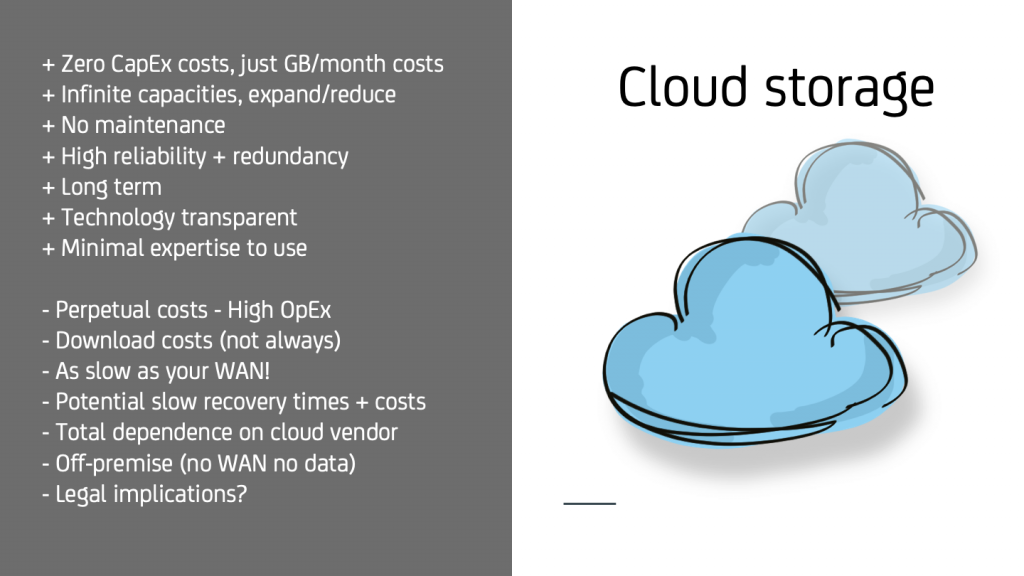
Tip #4: Use the value of the previous production
If files of past productions can be found easily, they can serve as reference and source for future production.
Returning customers might ask for previous files, repurposing can save time and investment and can lead to income generated from existing files. Licensing content offers additional revenue.
The MAM-like features of P5 Archive offer browsing of thumbnails and proxy clips. If specific criteria are needed, searching for metadata and even multiple criteria at the same time is very helpful.
The archive can serve as the file memory of the company and supports ongoing production through easy access.
Tip #5: Use the benefits of LTO tape
The most durable and proven long-term media today is LTO Tape. Additionally, it is the cheapest with about 10USD/EUR per TB. Long-Term Archive, ingest Archive, as well as Backup can use tape for storage. P5 Backup und P5 Archive can use tape.
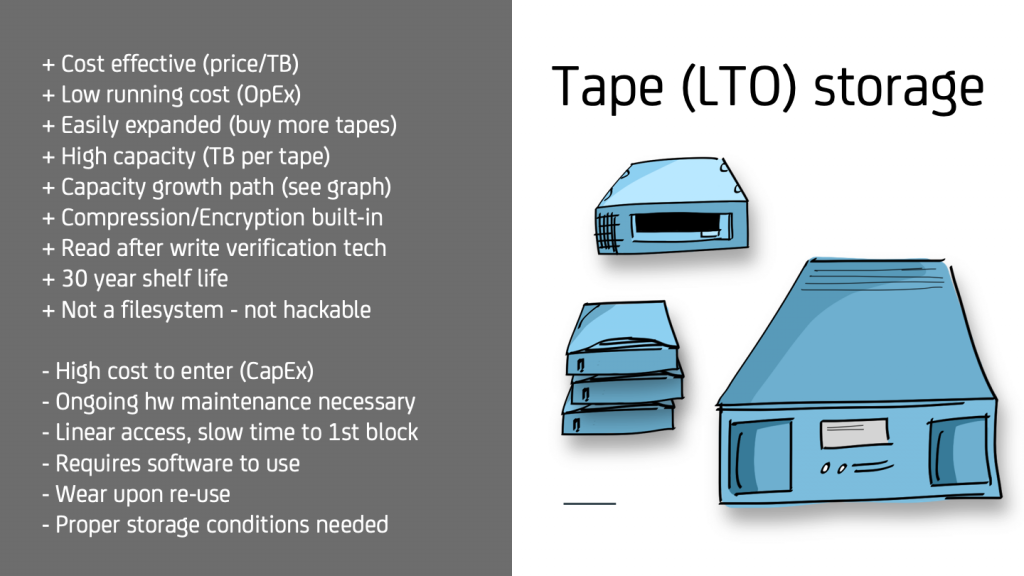
Fazit
Selecting video storage for production depends on the speed and multi-user requirements. The more users there are, the higher the throughput must be.
Protecting files in production is essential.
Replication/failover is required for time-critical data, a regular Backup for all other cases.
Archiware P5 offers maximum flexibility for SSD, disk, Cloud and tape storage, and is an all-in-one solution for Backup and long-term archive.

