
Von Dr. Marc M. Batschkus
Creating media assets takes time, effort and money.
Some media might be unique and close to impossible to re-create. For these reasons, preserving the valuable assets for reference, returning customers, re-use, and monetisation of any kind is important.
A catalog of all archived files makes it much easier to find them later. Preservation of assets for the long-term needs a planned procedure. One of the benefits and payoffs of the media archive is that it fees up costly production storage as soon as all finalised projects migrate to the archive. This is what media archive software provides, together with other features that support production.
What to Look for in a Media Archive Software
Feature #1: Ease of use
Media archive software needs to be easy to use. A browser interface and simplicity add to the value that the software contributes to production. Simplicity beats complex features in this case.
Feature #2: Thumbnails and proxy clips
Finding files becomes much easier as soon as visual browsing is available. Browsing thumbnails of still images and proxy clips helps to immediately decide if the respective media are a good fit. Being able to decide if specific media fit the purpose can save many hours of restoring unnecessary files.
Feature #3: Customisable metadata
Years after a production is finished, very limited knowledge remains of the assets available. If footage is needed, metadata might be the only way to find it, e.g., the camera used, resolution, location, content.
Flexible metadata are a prerequisite for finding files by searching for specific criteria. Both kinds of metadata are helpful here—technical (like resolution, lens, and camera) and descriptive (like location, actors and products). Since each production company has its own focus, customers, and workflow, a Metadatenschema needs to be customised to fit these needs.
Feature #4: Metadata import
A lot of technical metadata might be available in the file header already. Being able to import a selection of this information into metadata fields of the media archive software increases the value of the archive dramatically. Suddenly, there is additional information available for each file without any manual effort. P5 Archive offers a script to import selected technical metadata from the file header into metadata fields.
Feature #5: Flexible searching
Being able to search for a combination of terms (e.g. ARRI clips + New York) makes finding and re-using material fast and easy. This way, even very specific requests can be fulfilled quickly.
Feature #6: Choice of storage media: disk, tape and cloud
The storage strategy depends on requirements, setup, and budget. As a professional long-term archive medium, LTO Tape has an impressive track record. With 30 years of shelf life and a worldwide adoption in many industries—like finance, insurance, manufacturing—it is still the most robust archive medium.
The low price point of about 10USD/EUR per TB also makes it attractive for smaller productions. Scaling and growing an archive with tape is extremely easy because it just requires adding tapes. Everything else can remain unchanged. P5 Archive also supports the setup of disk and cloud storage as well. This way, any storage strategy can be used.
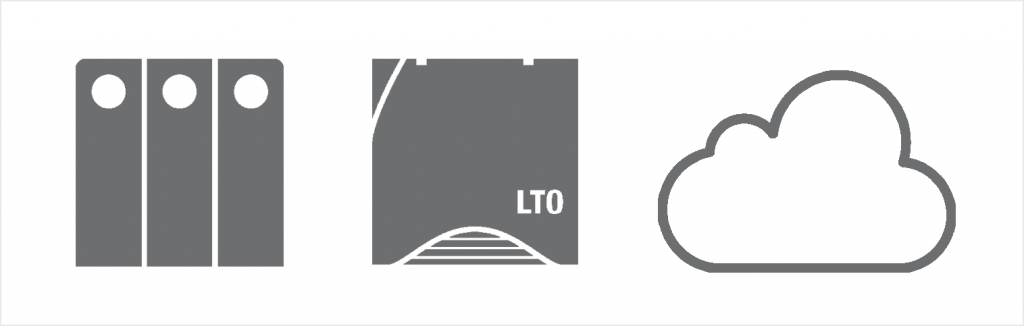
Feature #7: Support for off-site storage for maximum security
Cloning of tapes/storage for maximum security and/or offsite storage helps build maximum security into the archive. Cloud storage can also serve as off-site storage and provides an added security layer. Archiware’s P5 Archive can clone storage media and use cloud storage as a target.
Feature #8: Integration with MAM systems
If and when production needs call for a full-featured MAM system, the media archive software needs to operate in the background and be integrated with the MAM. This way, the MAM becomes the only interface and archive jobs are triggered from within the MAM interface.
Staying in the familiar MAM interface for archiving as well offers a convenient solution. P5 Archive offers numerous integrations with MAM and PAM systems like CatDV, eMAM, FocalPointServer, FORK, axle, KYNO and more.
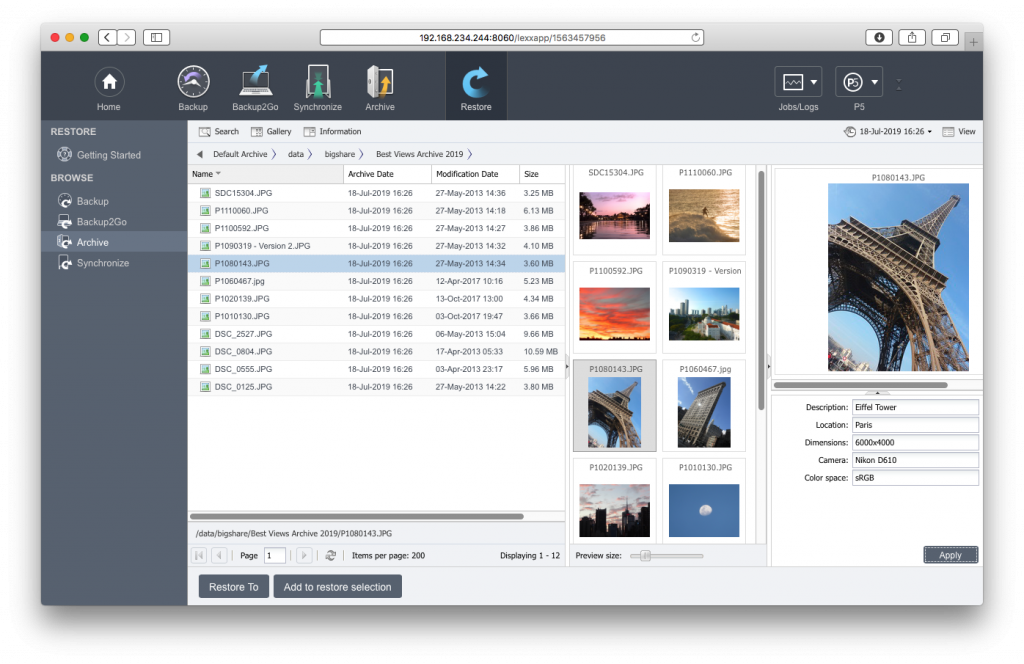
Zusammenfassung
Media archive software needs MAM-like features to best support production. When thumbnails and proxy clips are available in the archive catalogue, visual browsing files can help to locate the best media for a specific purpose. An individual metadata schema helps each production to describe files in ways that make the most sense for their field and workflow. Media archive software helps to make re-use, referencing and monetisation of assets possible, while reducing the time needed to find files.

