As digital media continues to grow in size and complexity, so does the need to preserve it reliably and affordably. In broadcast, post-production, and creative agencies, LTO tape remains the gold standard for long-term archive — offering high capacity, low cost per terabyte, and an exceptional shelf life. But effective use of LTO depends on having the right software to manage it.
That’s where Archiware P5 shines. Whether you’re archiving hundreds of terabytes from a shared storage system, offloading projects from workstations, or preparing assets for long-term retention, P5 makes the process reliable, portable, and painless — even for non-technical users.
Here’s why P5 is trusted by media professionals, from individual photographers to the largest agencies, across tens of thousands of installations worldwide.
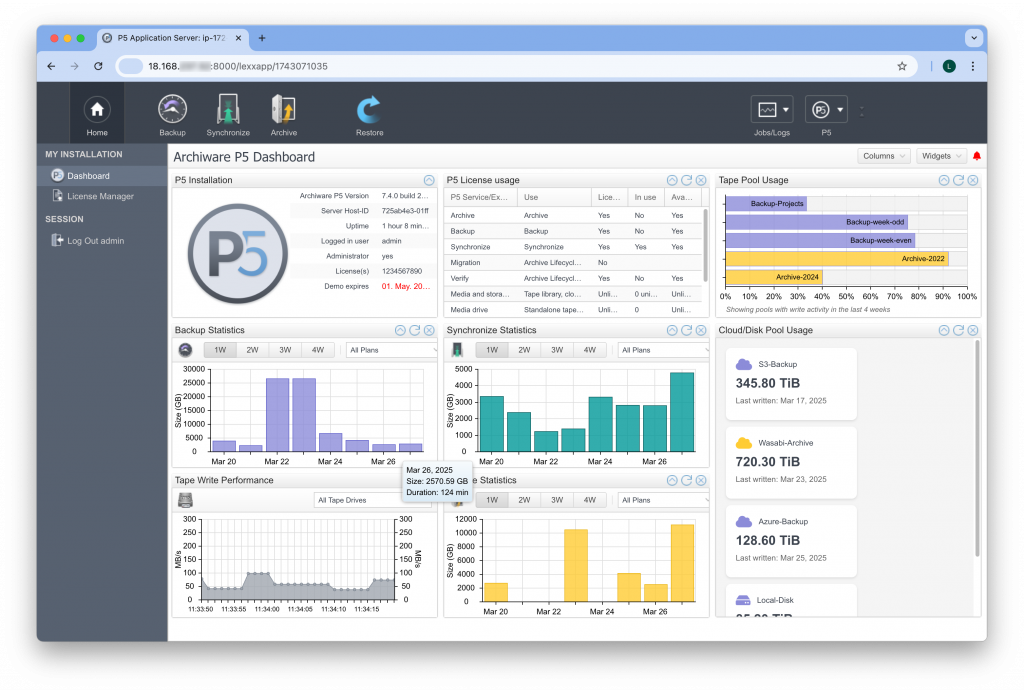
1. Unified Architecture and no 3rd-party Driver Headaches
Unlike many LTO software products that rely on a tangle of drivers, helper apps, or third-party tools, Archiware P5 is designed as a clean, all-in-one solution. The entire system runs as a single unified process — no external services or fragile dependencies.
This matters to media pros, because it reduces setup time, simplifies troubleshooting, and guarantees predictable performance. Whether you’re running macOS in a boutique post house, a Linux server in an outside-broadcast truck, or Windows in a production office, P5 speaks directly to the LTO hardware. It supports tape drives and libraries natively, without needing any vendor-specific drivers. If your OS sees the LTO device, P5 can talk to it.
This tight integration means fewer compatibility issues and greater reliability across platforms — including macOS, Windows, Linux, QNAP, Synology, and others. If you’re tired of wrestling with outdated drivers or wondering if an OS update will break your archive workflow, P5’s architecture is a breath of fresh air.
2. Native Access — No FUSE, No LTFS Pitfalls
You may have heard of LTFS — a system that allows LTO tapes to be accessed in a similar way to disks, often via the open-source FUSE framework. On the surface, this sounds convenient. But in practice, FUSE-based LTFS systems often struggle under real-world production loads. They’re prone to extreme slowdowns, disconnections, and other quirks that make them a poor fit for professional media workflows.
Archiware P5 avoids this entire category of problems by handling the LTO/LTFS format natively, without relying on FUSE to present the contents of the tape to the OS. Instead, it writes data to tape using its own reliable mechanism, complete with built-in metadata, indexing, and multi-volume support. It’s fast, reliable, and built to handle the demands of large media archives — even when working with multi-terabyte files or deep folder hierarchies.
This means your archive behaves consistently and performs reliably, regardless of how many tapes you’re managing.
3. Fully Portable: Your Archive Moves with You
In today’s fast-changing production environments, flexibility is everything. One month you’re archiving from a Mac workstation, the next you’re migrating to a Linux server. Or perhaps your team is growing, and you need to hand off archive duties to a NAS-based system.
Archiware P5 is ready for that. One of its biggest advantages is platform portability. The entire configuration — including archive metadata and index files — can be moved between supported platforms without modification. That means you can pick up a P5 setup from one machine and migrate it onto another, whether it’s running a different OS or a completely new hardware platform.
This makes hardware upgrades, system migrations, and disaster recovery refreshingly simple. And for facilities that work on multiple platforms — such as a Mac-based creative team with a Linux-based storage server — P5’s cross-platform compatibility removes barriers and keeps your archive accessible.
P5 Data Mover even allows data already archived to LTO-4 tapes to be migrated to LTO-9 (or many other combinations), providing the hardware to read the tapes is available.
4. Ready for the Latest LTO Hardware
LTO technology continues to evolve, with each new generation offering higher capacities and faster performance. LTO-9, for example, provides up to 18TB native capacity per cartridge — and LTO-10 will be along in coming months. But not every archive software vendor keeps up with this pace.
P5 is constantly updated to support the latest LTO tape drives and libraries from all major vendors — including IBM, HPE, Quantum, and many more. Whether you’re deploying a new drive today or planning an upgrade tomorrow, you can be confident that P5 will be ready for it.
This is especially important in media workflows where storage demands grow rapidly and investments in hardware need to be justified. With P5 as your LTO software you can make the most of your LTO hardware.
5. Simple Web Interface for Everyone — Not Just IT
One of the most overlooked features of Archiware P5 is also one of its most important: it’s genuinely easy to use.
Media professionals are often highly skilled — but that doesn’t mean they want to become IT-storage experts just to manage an archive. With P5, they don’t have to. The entire system is configured and controlled via a modern, browser-based web interface. No command line, no awkward-looking app..
Users can browse and search their archives, trigger restores, and check tape status right from a web browser. IT admins can set up automations, configure notifications, or monitor LTO tasks from anywhere on the network. And because the interface is consistent across platforms, teams can switch between macOS, Windows, or NAS-based deployments without relearning the system.
In short, P5 puts powerful archive features into the hands of the people who need them — editors, producers, DITs — without making them jump through technical hoops.
Final Thoughts
Archiving media to LTO shouldn’t be complicated — and with Archiware P5, it isn’t. Its all-in-one design, native tape access, and portable configuration make it a dependable choice for facilities of all sizes. Add in its clean web interface and ongoing support for the latest hardware, it’s a solution that grows with your team and adapts to your needs.
Whether you’re a solo editor looking to protect your project library, or a post facility managing petabytes of production data, P5 gives you peace of mind — and keeps your archive working in the background.
Interested in learning more? Visit archiware.com to explore P5 Archive, request a trial, or get in touch with a local partner for a demo.
