
by André Kühnemund
When data security is key, a simple backup may not be enough to ensure data is available at all times, while a data sync does not offer long retention times and safe offsite storage. The solution is simple: Combine Archiware P5 Synchronize and P5 Backup for a Disk-to-Disk-to-Tape strategy and have the best of both worlds: immediate availability AND security.

Backup to Disk to Tape (D2D2T) using P5 Synchronize and P5 Backup is a good way to leverage the advantages of both – some of which are:
P5 Synchronize:
- Fast disk-to-disk copying of data
- Ability to maintain multiple file system snapshots and/or versions of files
- Ability to quickly restore synchronized data
P5 Backup:
- Portable. Tapes can be stored offsite for disaster recovery purposes
- Long shelf live
- Backup to tape can be performed during daytime and nighttime without negatively impacting users
A very basic setup could look like this:
Set up a daily mirror sync plan that copies data from a source to a local volume attached to the P5 server during off-hours. From there, the data can then be backed up to a tape device every day without any time constraints.
A slightly more complex setup could look like this:
A mirror sync on Monday, update syncs on Tuesday, Wednesday, Thursday and Friday night. Full backup to tape over the weekend. This setup allows administrators to quickly restore files throughout the week, even older versions of files – assuming keeping file versions has been enabled.
A more sophisticated setup could look like this:
Let’s assume a customer has a file server that’s pretty busy throughout the day. Backing up this server to tape during the day is not option, as doing so consumes too many server resources (CPU, disk I/O) as well as network bandwidth. As a result, user access to the file server would be slow or impossible.
One possible solution is to use the nighttime hours to synchronize the file server volume over a fast network connection to a RAID attached to the P5 server using P5 Synchronize as follows:
- Configure the file server as a client on the P5 server
- Configure a sync plan that lists the the file server’s data volume as the sync source and the RAID volume as the sync target.
Let’s further assume we wish to run a weekly full/mirror sync on Friday nights. In a lot of places, most users won’t access the file server during the weekend, and we therefore have more or less all weekend to synchronize that server volume.
We can configure the mirror sync plan to run every Friday night at 1900 hours. By the time users come back to work and start accessing the file server again on Monday, the sync job will have long finished. Users are able to access their files on the file server volume without any slowdowns or bottlenecks caused by running backup or synchronize jobs.
Sometime after the mirror sync has finished, we can start backing up the synchronized data from the RAID volume to the tape library. Since both the RAID and the tape library are attached locally to the P5 server, the backup will not have any impact on users accessing the file server.
Throughout the week, from Monday through Thursday, we can configure the same sync plan to run update syncs.
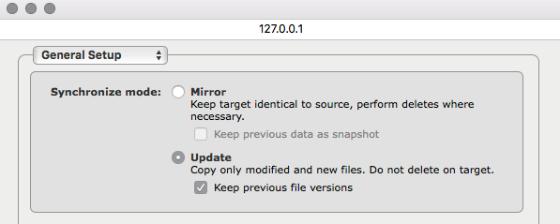
In addition, we could configure the update sync to keep a number of file versions. Without file versions enabled, each update sync would overwrite yesterday’s copy of such a file with today’s – a mistake that does not get caught right away would therefore corrupt the file irrevocably. So file versions are an important safeguard in for files that get modified on a daily basis.
Using the example of the spreadsheet file, let’s say there was a file that was modified on Monday, Tuesday, Wednesday and Thursday. An update sync job ran during each one of those nights and copied the modified version of that file to the sync target. Someone made a mistake on Tuesday that didn’t get noticed until Friday morning. Assuming the sync plan had been configured to keep 4 file versions, an administrator would be able to go to the sync target on the P5 server and restore the file version of that spreadsheet from that past Monday.
Meanwhile, the tape backup continues to run as the week goes on. Eventually, the backup finishes, the tape set is removed from the tape library and stored offsite. One possible option is to keep each weekly backup set for 4 weeks, then keep the most recent backup set as a monthly backup set and recycle the others. After 12 months, the oldest monthly backup set could be kept as an annual backup and all other monthly backup sets could be recycled.
There is no need to run incremental tape backups, as the update syncs taking place throughout the week in combination with file versions would have copied any new or modified files to the P5 server’s RAID – from where they can be restored very quickly.
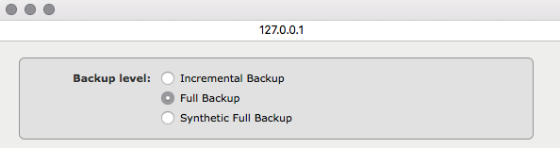
In summary, there are lots of different ways of setting up a Disk-to-Disk-to-Tape workflow. Some of the factors that will play into the decision as to which method to use are the amount of data to be synchronized and backed up, connection speeds, storage space etc.
For example, assuming storage space is not a concern, the P5 server is a very fast and powerful machine and the P5 server and client are connected over a very fast network, one could even use sync cycles. Cycles keep a set number of complete file system snapshots of the synchronized storage. The advantage here is that an administrator is able to restore files from those 4 snapshots much faster than they could ever do this from tape.
What this means, though, is that 4 full snapshots of a, say, 2TB file system would require up to 8TB of storage space attached to the P5 server. If you do not have that amount of space available, it is possible to create links to represent a snapshot, so that the snapshot requires additional space only for new or changed files.
However, it is impossible to combine linked cycles with an incremental backup to tape, as creating links changes all files’ time stamps, including the original files.
If you have questions on how to best set up your Disk-to-Disk-to-Tape
strategy, our Support Team can help!
You can find out more about P5 Synchronize and P5 Backup on our website.
Archiware Spotlight is a quarterly e-mail service. If you would like to receive Archiware Spotlight in the future, please send an e-mail to our Marketing Team.
