
By David Fox
Introduction
With the release of P5 version 6 of the data-management suite this month, Archiware keeps the name at P5 but moves the version number along to 6. The technology advances and general modernization set the stage for more new features in the coming months.
Some history: Archiware P5 was originally PresSTORE, launched in 2002 with a focus on pre-press and publishing. The company was formed around a year after Apple released Mac OS X version 10.0, but most professionals stuck with Mac OS 9 (X was very slow). In the 18 years that brings us to 2020, it has been necessary to update the technology upon which the product is based. Version 6 is no exception, adding a multitude of features detailed below. In addition, this update also paves the way for many more new features from the roadmap, the first of which will follow in version 6.1.
P5 Companion App: data archive directly from the workstation
Available for all existing P5 Archive customers, this new cross-platform desktop application for Windows, macOS and Linux, allows drag-and-drop archiving from the workstation desktop, using macOS Finder, Windows Explorer etc. Stub files can optionally be created when archiving for ease of restore, without the need to use the P5 web interface.
No additional licensing is required to run the P5 Companion application on as many desktops as needed. Only the P5 Archive module and relevant client licenses to access storage are required.
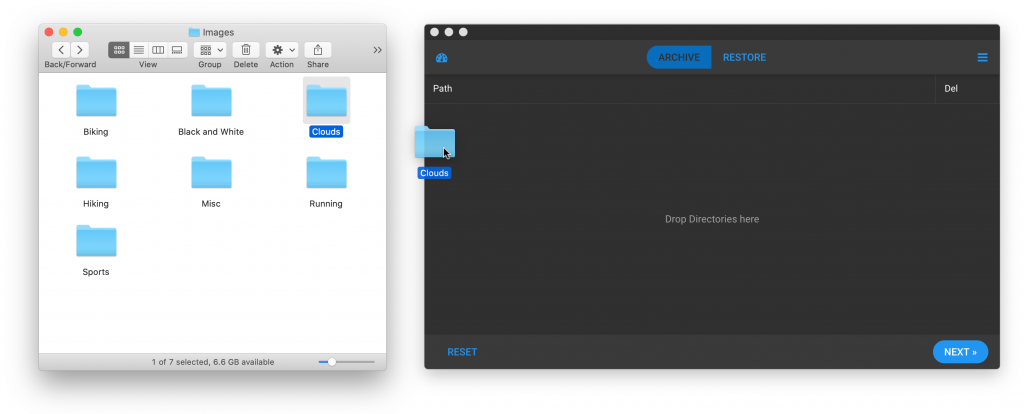
Media Management & Storage License: Double Disk and Cloud Storage
For all customers who need more storage space, version 6 doubles the disk and cloud storage limits. Each MMSL license now provides 8TB of storage, rather than 4TB. E.g. a 25 MMSL bundle currently provides 100TB of disk or cloud storage, now provides 200TB. Existing installations will have access to additional storage after upgrading.
Modernised UI Design
The P5 web administration interface benefits from a more modern look and feel. Navigation remains the same, with the introduction of flatter tones and new iconography.
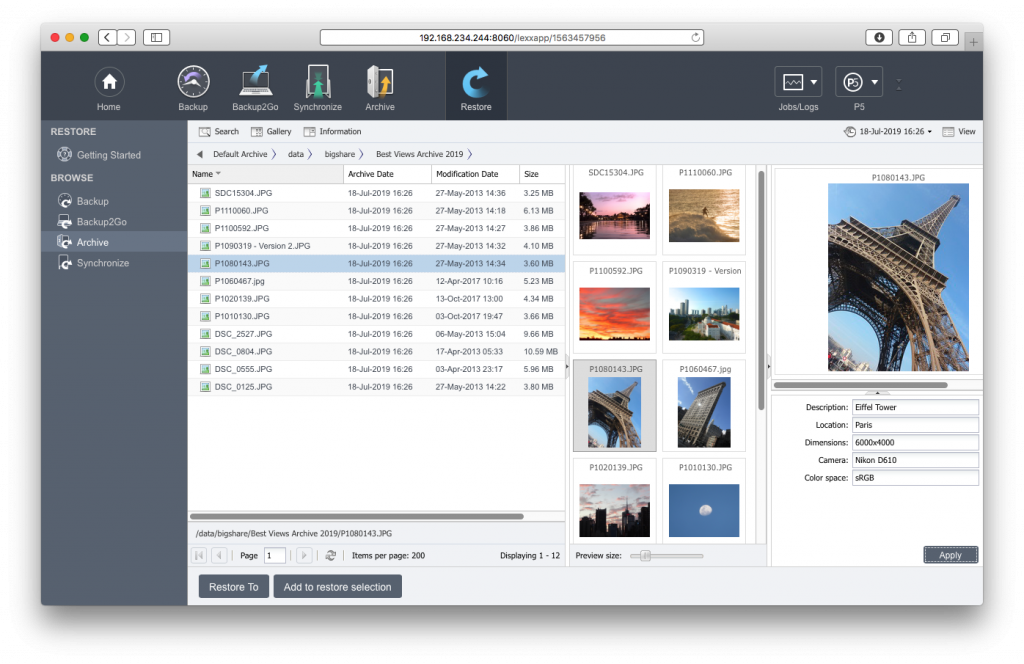
HTTPS for a Secure Browser GUI
The web admin interface can now use either http or https for added security. Remote administration of P5 via a public network can be secured through the use of SSL certificates.
New API based on REST
In addition to the command-line interface, already in use by many integration partners, P5 version 6 now includes a full REST-based web services API, over https. This could, for example, be used to create a custom browser application for monitoring of jobs, or an integration with your own product. Documentation available here.
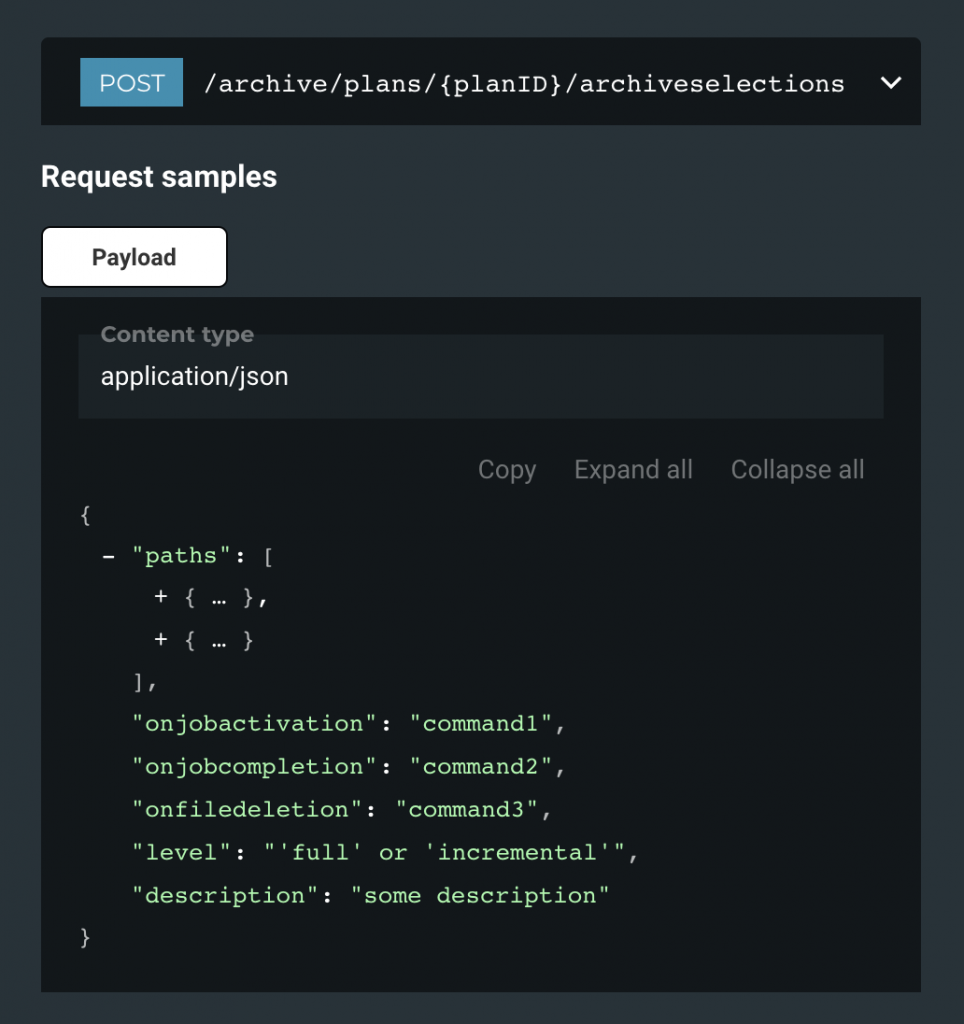
P5 Desktop LTO Edition: Introduction as Regular Bundle
Previously named P5 Desktop Edition, this entry-level bundle was introduced in 2019 for a restricted version of the backup and archive products, working just with LTO tape on a single computer.
As of P5 version 6, the P5 Desktop LTO Edition is introduced as a permanent member of the P5 price list. The rename puts emphasis on the LTO functionality. LTFS import/export is also supported.

Group Administration
A new ‘Groups’ element of the configuration, alongside ‘Users’, allows for configuration of paths on different P5 client machines, locations from which data will be archived or restored. This first allows P5 to identify the location of data archived from workstations using the new P5 Companion app. It is also used to grant access to restore locations for groups of users.
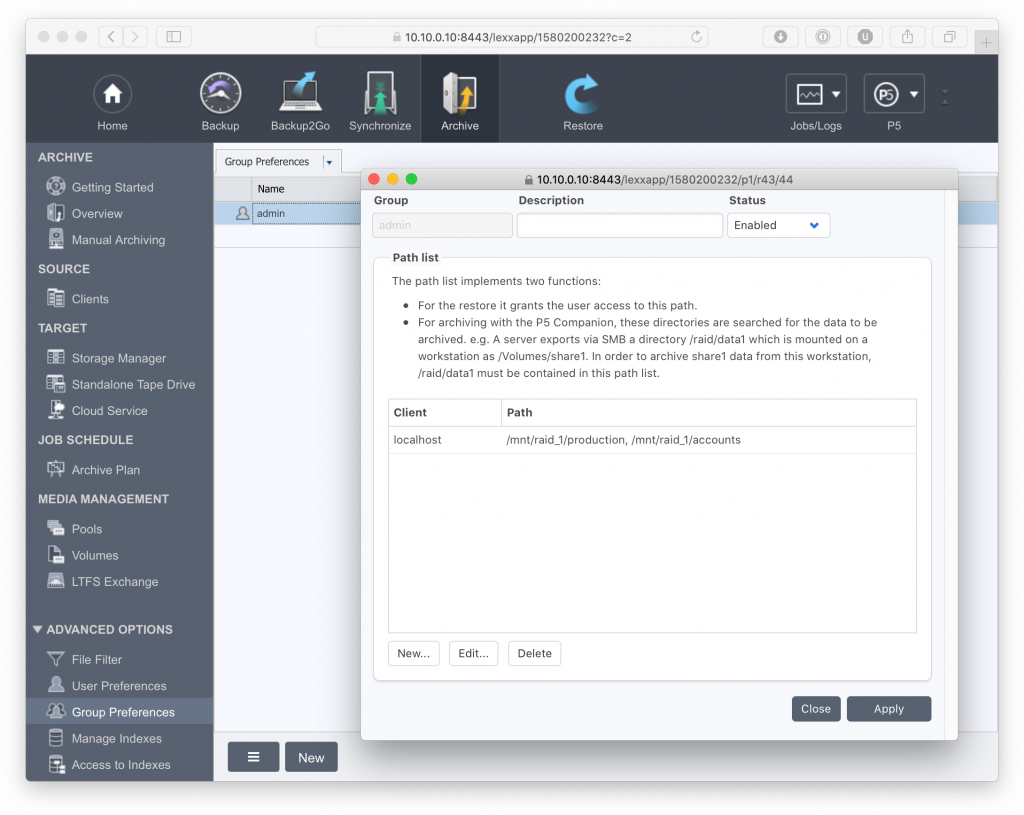
Greater Flexibility in Configuration of Disk and Cloud Storage
Configured disk/cloud storage no longer consumes storage licenses (MMSL) until it is being used. When adding disk and cloud storage, only volumes onto which data has been written to are taken into account for licensing purposes. E.g. previously, allocating 100TB of disk storage by creating pools and volumes would consume storage licenses, even before any data is written. With version 6, volumes only consumes storage licenses when data is first written to them.
In addition, setup of cloud storage is simplified, with 100TB of cloud storage is configured by default.
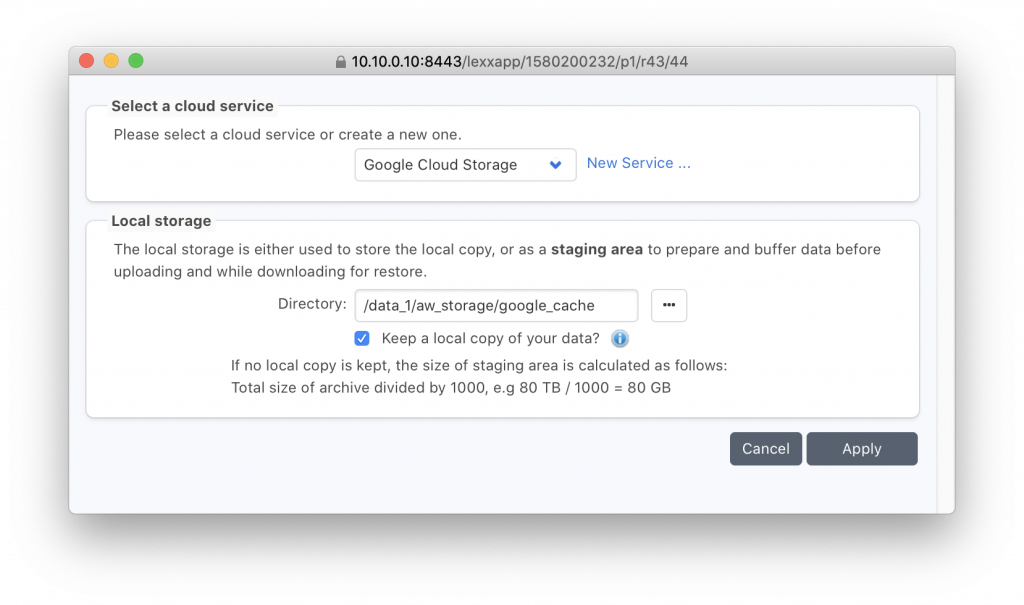
Support for Google Cloud Storage
Google Cloud object storage now supported, including selectable storage classes to accommodate a variety of use cases. Generous free-tier for testing available for new accounts. Learn more about Google Cloud Storage.
Wasabi Hot Cloud Storage – direct support
Previously available using the ‘Generic S3’ storage type, access to Wasabi storage is now built-in to P5. Manual configuration of the Wasabi end-point DNS names is no longer needed.
New cloud object storage classes supported from different object storage service providers
The following additional storage tiers are now supported:
- Amazon S3: S3 Standard, S3 Intelligent-Tiering, S3 Standard-IA, and S3 One Zone-IA
- Amazon Glacier: Standard, Deep Archive
- Google: Standard, Nearline, Coldline
- Microsoft Azure: Standard Hot, Cool
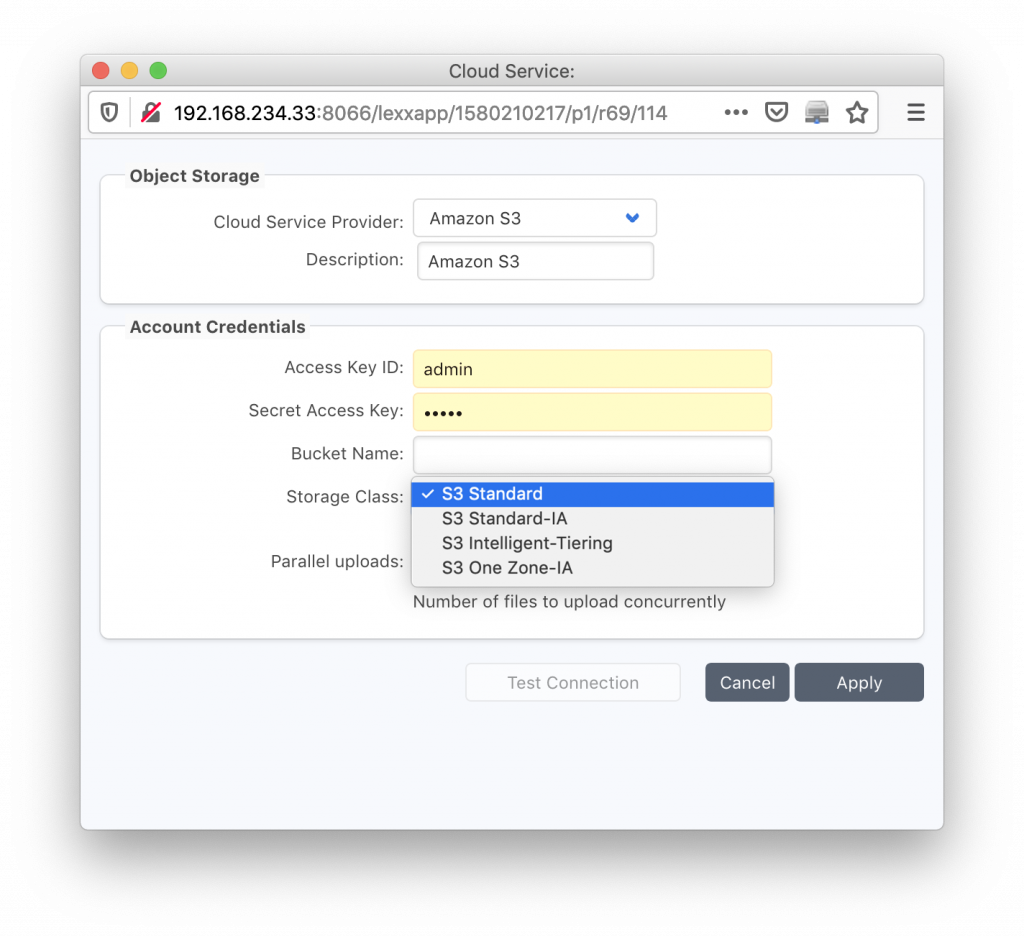
New platform: Archiware P5 for Amazon Web Services (AMI)
Those wishing to run cloud-based instances of P5 can now login to their AWS account and deploy our Linux-based AMI from the AWS Marketplace, including a version 6 installation, in a few minutes. Find out more in this Quickstart Guide.
Re-introduction of P5 server on FreeBSD
FreeBSD support was restricted to P5 client installations in previous versions. With version 6, full support is reintroduced, allowing some interesting deployment options for P5 where FreeBSD with ZFS is used as a storage appliance, e.g. FreeNAS.
Download Archiware P5 as an update or free 30-day trial under: https://p5.archiware.com/download
If you have any questions regarding the new version, please do not hesitate to contact our support team. For questions regarding licensing, please contact sales@archiware.com.
