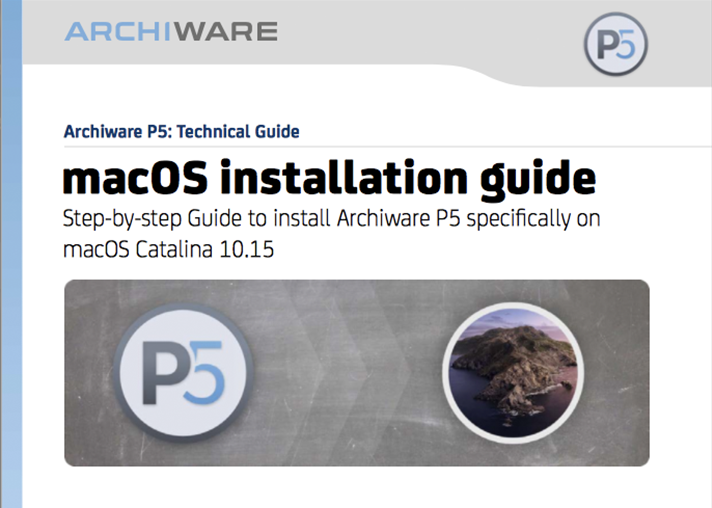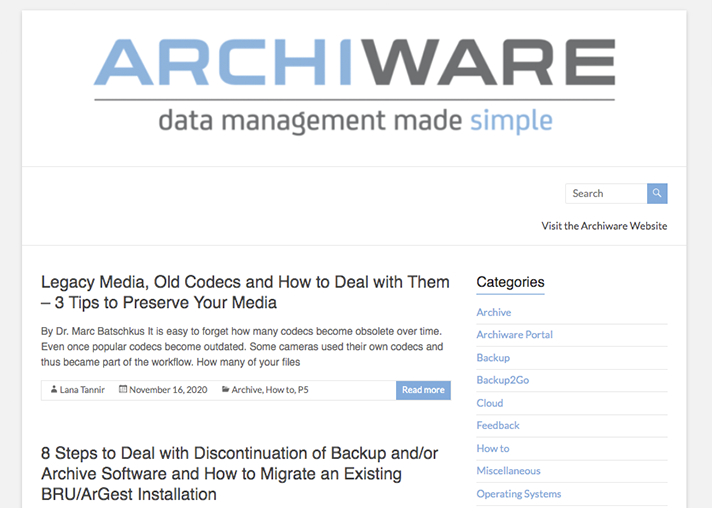By Dr. Marc Batschkus
Keeping important data for the long-term means archiving. This is actually the difference between Backup and Archive. The Backup protects all files that are still in use for daily production and work. All files that are no longer needed for daily work, that have been finalised or handed over to the client, should migrate to the long-term Archive. This way, the amount of files on the main production storage is reduced. The Archive becomes the file memory of the company and the only place to look for when searching for older files. What is important when deciding what archive software to use, what are the features of a great Archive Management Software?
What to Look for in a Great Archive Management Software
Feature #1 Easy to install and use
Since files that haven been finalised months or even years ago are still important, it is necessary to be able to find them easily. Therefore, the archive management software needs to be easy to use. A quick and straightforward installation helps to save cost and complexity and is always a bonus of a good software.
Feature #2 Accessible for the whole company on multiple levels
The value of the Archive increases with its accessibility for all in the company. This way, everyone can look for files from his/her own desktop. Depending on requirements, each department can have their own respective Archive index showing only their files. The admin can give access to only the index for browsing and searching or add restore privileges as well.
Feature #3 Platform agnostic
Today’s platform of your choice might not be tomorrow’s. This is why a truly platform agnostic Archive Management Software creates flexibility for the best platform strategy of a company. When the OS landscape changes or consolidation needs to be performed, a platform-agnostic software is a real asset and cost saver.
Feature #4 Available on NAS systems
For many environments, NAS systems have proven to be all the server they need. If this is the case, the Archive Management Software that runs on the most popular NAS systems like QNAP, Synology and NetGear offers easy integration with existing hardware. Archiware P5 is available in QNAP, Synology and NetGear App Centers to do just that.
Feature #5 Supporting Disk Tape and Cloud storage
Which storage is the best choice for an archive depends on a number of factors. Among them are time horizon, amount of data to archive per year, existing storage, budget and security requirements.
Disk storage is simple to set up, but becomes costly to run and expand over time. Cloud storage is easy to set up, includes off-site storage and automatically expands, but can also be costly over time. Tape storage needs upfront investment in tape hardware, offers maximum security with its built-in air gap and off-site capabilities, extreme long shelf life, and is easy to expand by adding tapes at the lowest cost of all storage categories (about 10USD/EUR per TB).
Feature #6 Integrations with multiple partners
To increase flexibility even further, integrations with MAM (media asset management), DAM (Digital Asset Management) and PAM (Production Asset Management) systems is extremely helpful. If and when those systems might be needed, the existing Archive Management Software becomes the foundation for an expanded workflow. The existence of multiple integration also proves the value of the Archive Management Software. Archiware P5 Archive has numerous partner integrations available.
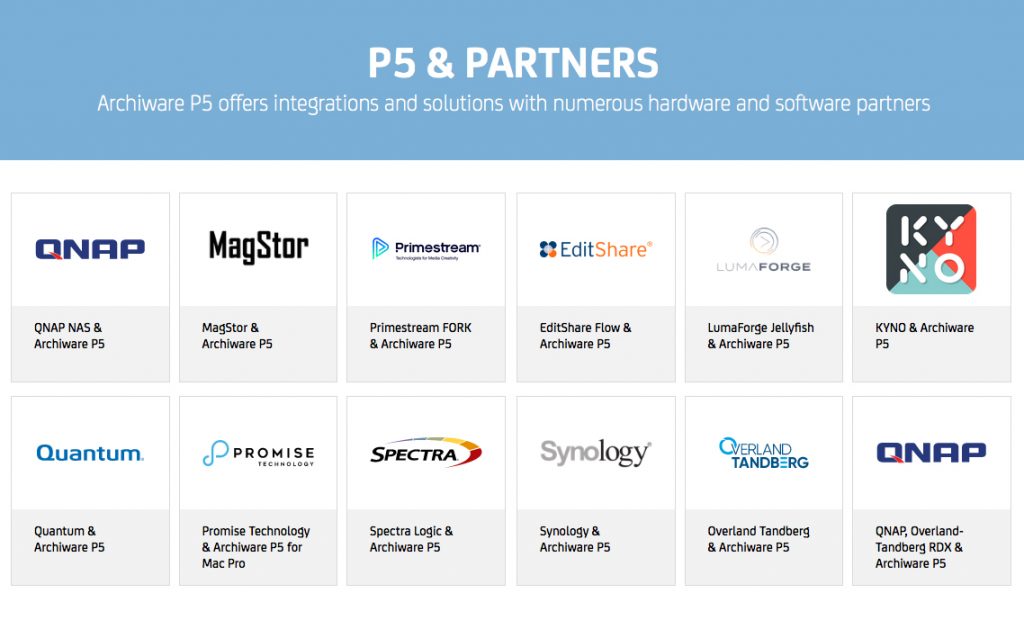
Feature #7 Maximum security by cloning storage/tape sets
To reach a very high level of security, it is necessary to build redundancy into the Archive. A great Archive Management Software offers tape/storage cloning, so that there is always a secondary and identical data set available if something goes wrong.
Feature #8 Customisable metadata fields
Months or even years after files have been created, not much might be remembered about their file name and location. This is where metadata come into play and helps find files easily. Metadata exist in two kinds, technical metadata and descriptive metadata. Both should be able to be included in the individual metadata schema of the Archive. Every company has different needs and requirements for metadata. This is the reason why a customizable metadata schema is so important for the Archive Management Software. Archiware P5 offers metadata fields and menus that can be customised to fill the needs of each company and their workflow.
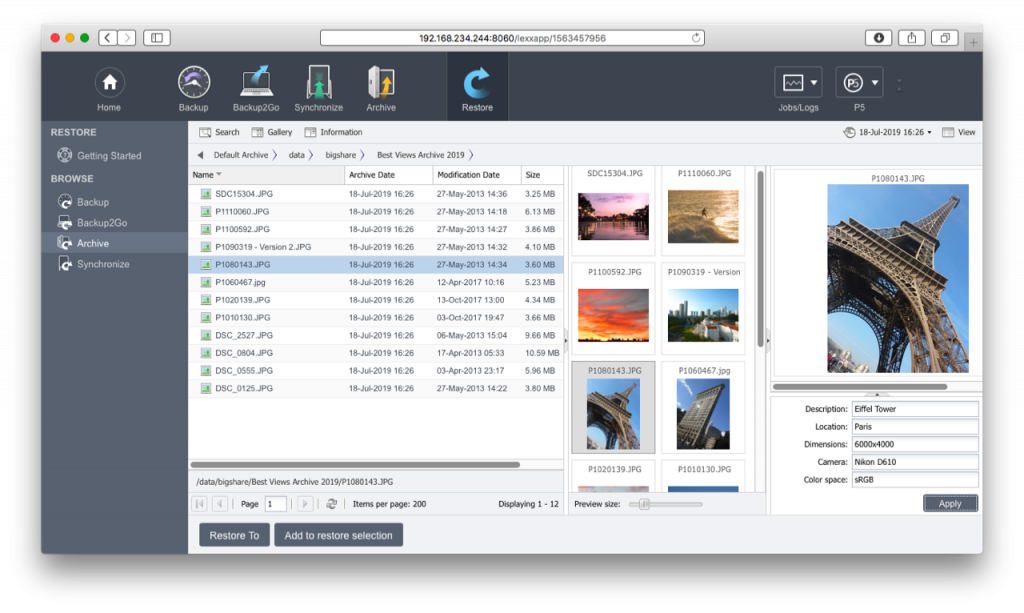
Feature #9 Offering media previews and proxy clips for video
In media creation and production, the visual impression of an image or a video clip is extremely important. This might be too fuzzy to be able to put into words for a search query, so visual browsing of the Archive index becomes important to find the right files. Sometimes, it is the only way to judge media assets. Therefore, having thumbnails of still images and proxy clips of audio and video available is extremely important and helpful.
P5 Archive offers thumbnails and proxy clips with configurable settings. Combined with the metadata options they result in MAM-like accessibility of media files.
Feature #10 Browsing and searching of files, combined search
A flexible and powerful search over all available criteria, dates, names and metadata is the key to finding files that match specific criteria. It helps to re-use, reference and monetise existing assets.
Feature #11 Scalable to fit future needs, grow to PBs and large tape libraries with multiple drives
Sometimes, an archive that starts out modest and small quickly grows to become a major project and central repository of many millions of files. With the growing number of files, the storage size also grows. A great Data Archive Management Software grows and scales easily to PBs and large tape libraries with multiple drives and tape parallelisation. P5 Archive covers all sizes, from small to very large, keeping the same interface and feature set.
Feature #12 Price performance ratio
Since a long-term archive needs a considerable investment in storage and its growth, cost for the Data Archive Management Software should be reasonable to help build an excellent solution. Archiware offers license bundles and expansions, from a single desktop drive to PB tape libraries and anything in-between. The most economic license combination can be calculated using the product configurator.
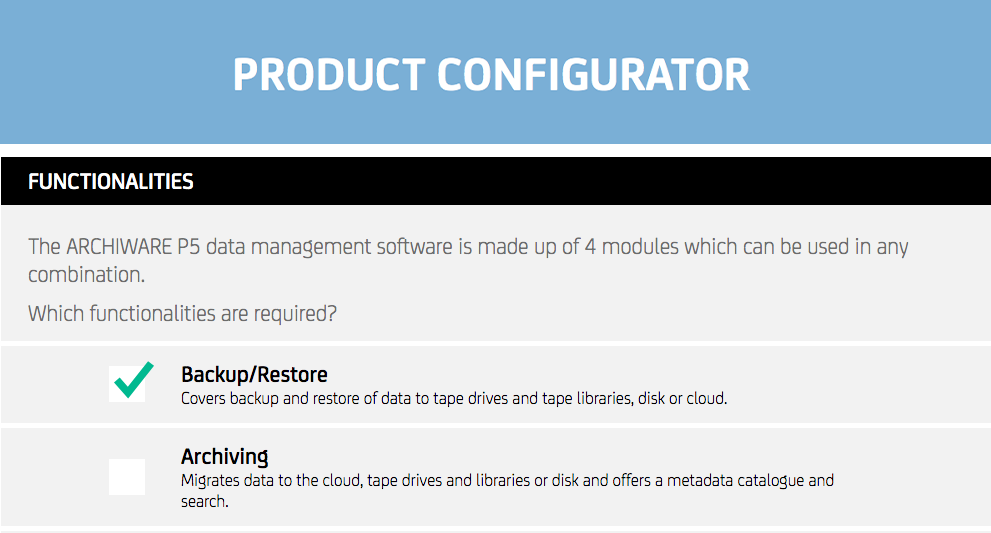
Feature #13 Can be combined with Backup and replication in one solution
Since files of ongoing productions need a Backup to protect them against mishaps and data loss, both Backup AND Archive are needed anyway. If the Archive Management Software easily combines with the Backup software, this is a big bonus for operations and reduces complexity considerably. This is where Archiware’s P5 software suite shines especially. All modules can be combined to include Archive, Backup and cloning in one solution with one interface.
Feature #14 Optimised quick restore
When the time comes to restore files, and sometimes that occurs quite frequently, the restore speed becomes of great importance. Especially when using LTO tape, fast-forwarding the tape to a specific file can take time. An optimised restore process jumps to a specific block position and avoids scanning the tape for files. P5 Archive stores the block position of each file to perform any restore at the fastest speed possible.
Feature #15 How-tos and other resources
Planning and configuring an Archive software offers many options. Therefore, having helpful resources and how-tos available is of great help. Archiware offers many resources to support planning, configuration and operation of Archiware P5.
Feature #16 Excellent Support
When something is not running as expected, there might be many factors involved. Having access to a knowledgeable and experienced support is invaluable in these situations. Archiware’s support is extremely experienced with many storage products, data transfer and trouble shooting workflows. This considerably contributes to the value of the Data Archive Management Software. The detailed knowledge base offers articles on frequent topics.
Feature #17 Proven track record and world wide availability
Especially a long-term archive needs to be proven and on the market for a longer time. A solid technology foundation needs time to be build. An Archive Management Software that is sold worldwide has proven that it offers value and is flexible to cover diverse requirements. Archiware has sold over 17.000 licenses all over the world and supports companies from small to medium sized, to multinational corporations. Find a reseller near your location.
Conclusion
A great Data Archive Management Software needs to offer a multitude of features, while still being easy to set up and use. Planning ahead for future requirements and scale is important for a long-term solution, like a Data Archive. Archiware P5 Archive is extremely powerful, yet easy to use. It can grow with a company and offers MAM-like features for archiving and retrieving media files.