By Marijan Kozic
Virtualization brings unquestionable advantages and benefits. However, with its increasing presence, system administrators also face new challenges in maintaining and protecting the growing number of virtual servers. Traditional administration methods prove to be inadequate. Therefore, a change in approach becomes necessary, especially considering data protection and backup.
Agent-Based vs. Agentless Backup
Traditionally, administrators had a choice between an agent-based backup and an agentless solution. An agent-based backup runs on each computer that needs to be protected. External resources are not required and the backup software is closer to the target data. Hence, more control over the backup process is attained, e.g. by coordinating backup jobs with other applications that may be accessing the source files. P5 Backup offers agent-based backup and individual control over each VM it is installed on.
An agentless solution runs backup software on a single, external server and is configured to pull data from each machine, which is to be protected. This enables centralized management without the need to configure the agent software on multiple machines. However, login access to each server is required to pull the data. Depending on the security policies, this may be unacceptable or impractical.
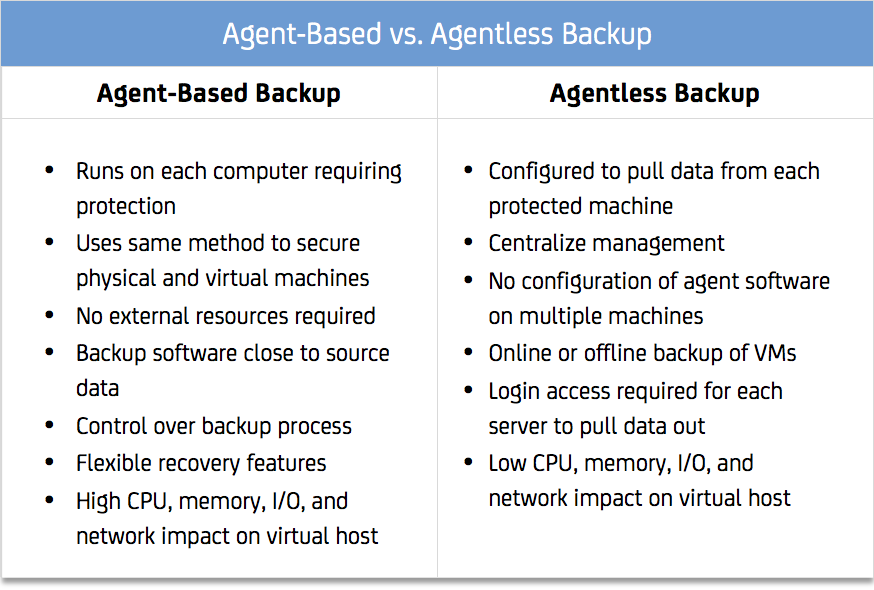
Table comparing the characteristics of agent-based and agentless backup.
Virtualization and the Agentless Backup Approach
Virtualization eliminates the disadvantages of the agentless approach. All major processes are performed by the hypervisor. Hence, a VM becomes nothing more than a configuration description accompanied by disk images containing guest data. As a result, it is possible to back up an entire virtual machine (VM) at once – at image level – without traversing the guest file system.
All the resources needed by a backup software can be accessed through a hypervisor (virtualization host such as a VMware ESXi or Microsoft Hyper-V server). Separate login credentials do not need to be configured for each machine and the whole VM disk can be accessed as a single file. Therefore, the agentless approach is especially beneficial for backing up virtual machines.
The Best of Both Worlds: Archiware Pure
Archiware Pure combines the benefits of the agent-based and agentless backup approaches. Using the existing VMware environment, it runs as a low-resource virtual machine, requiring no additional hardware servers. All VMs are centrally managed and fully protected. There is no need to install an application in each machine or for multiple configuration adjustments.
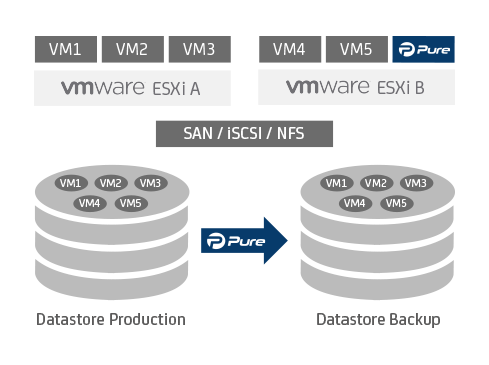
Archiware Pure installation as a virtual appliance on the VMware ESXi.
By utilizing the snapshot capabilities built into the VMware ESXi, Pure allows seamless live backups of running virtual machines. A read-only image of a VM is created, while the machine itself continues to operate using a separate location to store data changes. After a backup operation is completed, the changes are merged back into the original disk images. The snapshot point is deleted, while the VM is still powered on and running. This provides absolute data protection without negative impacts on the production environment.
The benefits of snapshot-based backups are so great that they have been universally accepted as the best backup approach for virtual machines. Since backups rely on external factors, such as the ESXi creating a valid snapshot or returning the correct changed blocks information, they must be checked for consistency. This verification step is crucial and cannot be skipped without jeopardizing the ability to perform valid data restore. Archiware Pure automatically subjects all backup images to a verification process.
Discover more about Backup verification as a key element of data protection in our upcoming articles.
Download a 90-day, free trial of Archiware Pure to simplify your VMware Backup: http://pure.archiware.com/download
