By Dr. Marc M. Batschkus
Working with multiple media types like photos, graphics, sound, and video can be challenging.
Creating an edit with dozens or even hundreds of assets often requires the appropriate media management support to find the right files for a specific purpose. Some files may be brand new, while others might have been created long ago. Some might exist in multiple formats.
How do you find the right files and make them usable for a new project?
This is where Media Asset Management comes into play.
What is Media Asset Management? – Definition
A Media Asset Management (MAM) solution is a subcategory of Digital Asset Management (DAM) solutions, which take care of digital media files.
It consists of a centralised catalog that contains metadata. The catalog can be browsed and searched in multiple ways to find and combine files for new projects.
A MAM system usually has connections to live and ingest systems, editing, and transcoding and might be connected to newsroom and layout servers. The media files can reside on one centralised storage or be distributed over multiple storage areas or devices that are united by the MAM catalog.
Media Asset Management Features
Importing/Ingest
Files that are captured need to be imported or ingested to be available in the Media Asset Management. This step can also serve to add metadata to media.
Indexing/Cataloging media
One of the main features of a Media Asset Management System is the indexing or cataloging function. The resulting media database is the interface that allows users to search and browse all media independent of storage and format.
Version Control
There might be multiple versions of a file. Media Asset Management has to display them so that the correct version is used.
Metadata
Metadata comes in two versions, technical metadata like camera type, resolution, etc. and descriptive metadata.
Both are important to find files, sometimes years after the actual production took place. They provide the means to search for very specific criteria of files needed.
Since the importance of specific categories varies a lot, each company needs to create its own metadata schema that best supports their workflow.
The most robust metadata is the filename. Here, important criteria can be coded and stay visible even after a file has traveled from one file system to another.
MAM system integrations with Archiware P5 Archive
There are a growing number of Media Asset Management systems that integrate with P5 Archive. For the user, this makes executing a data archiving strategy extremely easy. Just clicking a button or menu entry in the user’s MAM interface triggers the Archive.
The administrator can add different policies and Archive Plans to send files to LTO tape, disk or Cloud storage. Additionally, cloned media sets can be generated automatically for maximum security and off-site storage.
Among the MAM/DAM systems that offer integration with Archiware P5 Archive are: axle, Cantemo CatDV, cavok (Peak-14), DALIM ES, EditShare, empress eMAM, FocalPointServer, KeyFlow ADAMS, KYNO, Medialoopster, Metus, Primestream FORK, and Projective Strawberry.
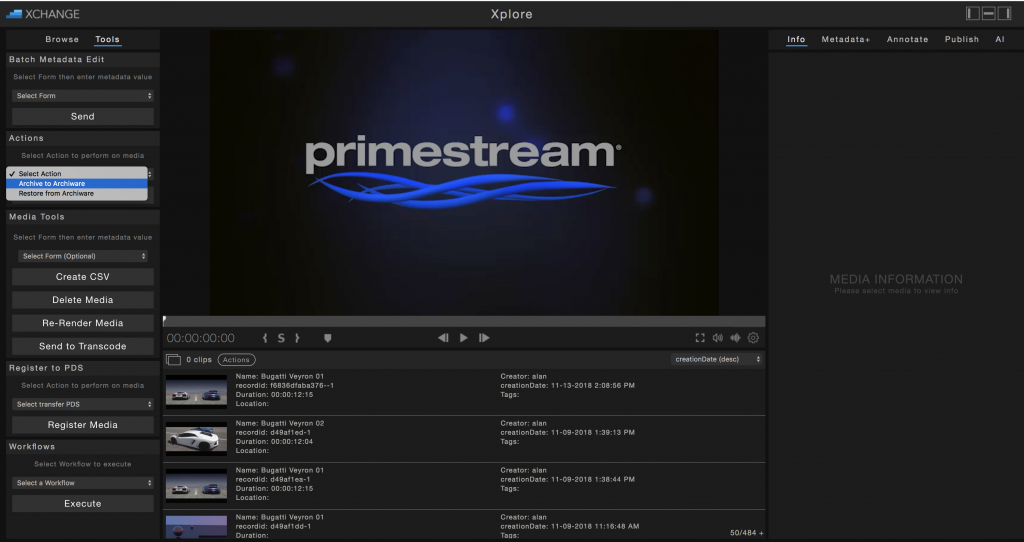
Discover the P5 Partner Solutions here!
Archiware P5 – the mini-MAM Archive
In environments where a full-featured MAM system is not needed, some MAM functionality is still very helpful when looking for files. This is where P5 Archive offers strong production support and becomes the file memory of the company.
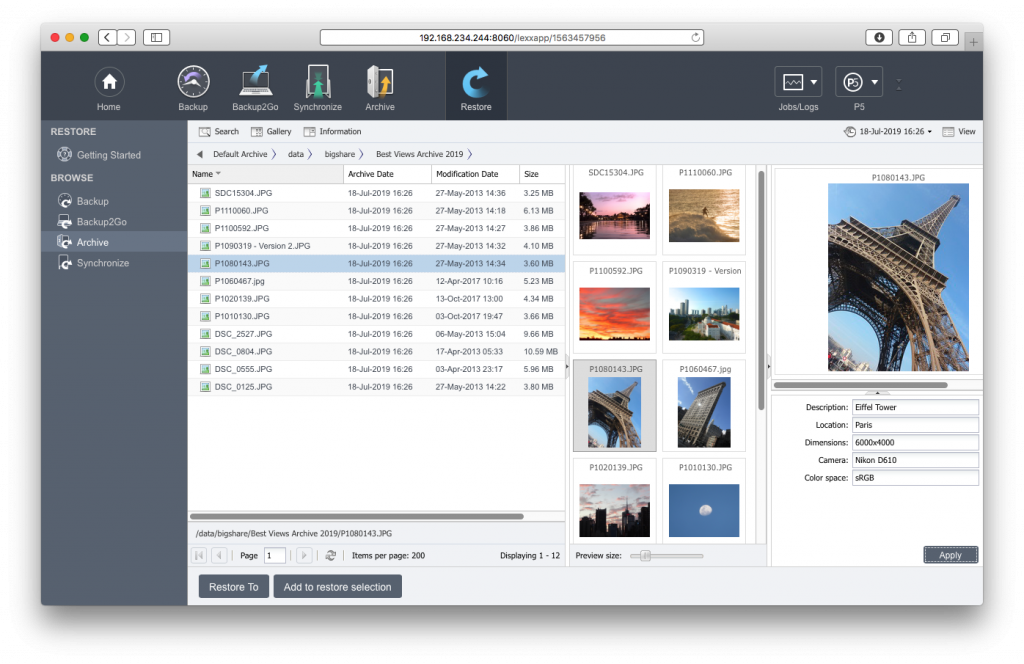
Thumbnails of media files and proxy clips of videos offer visual browsing of the Archive. An individual metadata schema supports production in the best way possible and makes finding files fast and easy. Multiple metadata and criteria can be combined to find specific files.
In addition, different user groups can have their access point to the archive catalog without seeing files of other groups.
To retrieve files, the user just needs to press the Restore button. This self-serve media archive makes re-use and referencing media for repurposing, returning customers or monetisation extremely easy.
The Archive becomes the single source of truth because it keeps all finalised files in one catalog available for everyone in the company.

