
By Dr. Marc M. Batschkus
First impressions on Apple Silicon, an ARM based chip that will replace Intel CPUs and a test run with Archiware P5
Apple’s decision to move away from Intel CPUs and the X86 architecture got a lot of attention and coverage.

One reason for Apple’s move is the increased energy efficiency of ARM chips versus X86. This allows for longer battery runtime in MacBooks. Overall performance will be better than with Intel chips (measured in performance per Watt). The ARM architecture is a RISC (reduced instruction set computer) architecture. It requires fewer transistors than CISC (complete instruction set computer) architectures like the X86 series by Intel.
ARM Limited, which originated as Acorn RISC Machine in the 1980s, mostly designs chips and chip architectures today that are licensed by companies to build system-on-a-chip (SoC) solutions, micro controllers or many other systems and platforms. Most notably, the iPhone and Android smartphones use ARM architectures. In the mobile computing space, there is no real competition with ARM chips and architectures. Though not known to the general public, ARM is the most successful architecture and chip design in the world, with more than 160 billion chips working in devices of all kinds. Unlike other chip companies, all products are produced and licensed as intellectual property, rather than physical CPUs. In partnership with actual chip manufacturers, they also help to perform physical implementation.
It is notable that the fastest supercomputer, the Fugaku by Fujitsu, also uses ARM CPUs (A64FX).
There are probably strategic reasons for Apple to switch, as well. Similar to the switch away from PowerPC chips by IBM to Intel chips, there was a hindering dependency at work, back in 2005. Apple always had to wait until the right generation of the right chips was available in the right quantity. If developing and delivering new products is delayed by these restrictions, then Apple is blamed for not offering up-to-date products. Such perceptions have a huge negative business impact for Apple. Especially since their expertise and results designing their mobile ARM-based chips grew over time and reached a point where it became obvious that they could replace Intel chips for their Macs.
Of course, this opens the option of running iOS and iPadOS Apps on a Mac. Apple is expected to ship the first Macs with Apple Silicon ARM chips already towards the end of 2020.
We set out to test the brand new Apple Developer Transition Kit with Archiware P5 to see what we can expect from the upcoming ARM architecture combined with Apples Rosetta 2 translation software layer.
We ordered the DTK and it arrived quickly. The box shows that this is a special Mac Mini, clearly indicating its ‘Developer Transition Kit’ status on the packaging.
Unpacking and connecting is easy and unchanged compared to any other Mac. The product looks perfectly finished like a final product.

Inside is a Mac Mini with a A12Z ARM processor. This is the same CPU as in the current iPad Pro. It has 8 cores (4 big Vortex cores and 4 little Tempest Cores).
On board are 16GB RAM and a 500GB SSD.

Booting the Mac mini works as usual, with the little exception that it boots as soon as it is connected to power. As a result, we see macOS Big Sur Beta.

To update the DTK Mac to the latest Beta version, the macOS Developer Beta Access Utility is used. After updating we move on to our test of Archiware P5.
We’re downloading and installing Archiware P5.

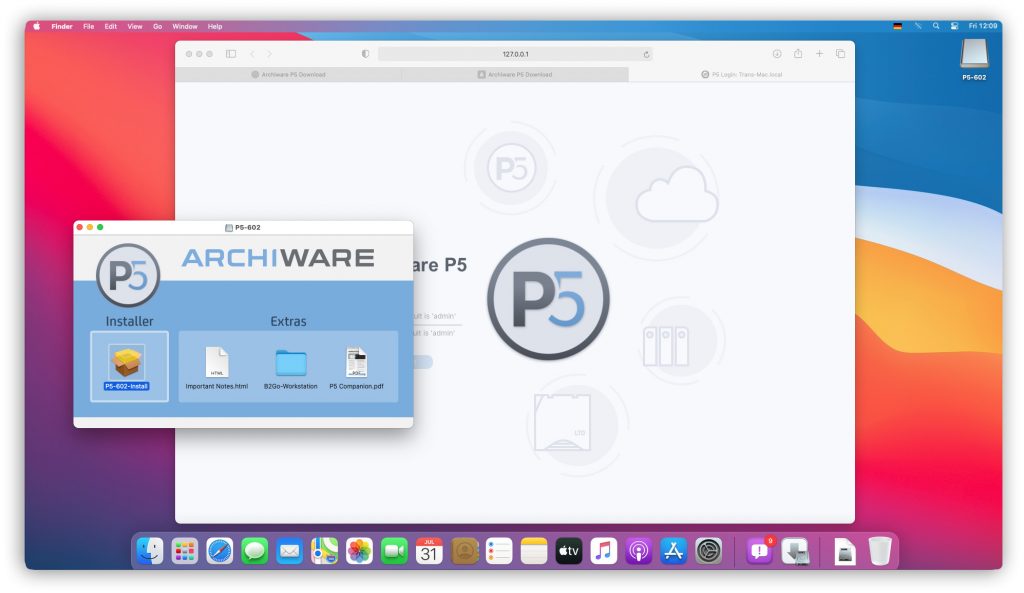
Once installed, we give full disk access to the NSD process of P5, so that all user data can be saved by P5.
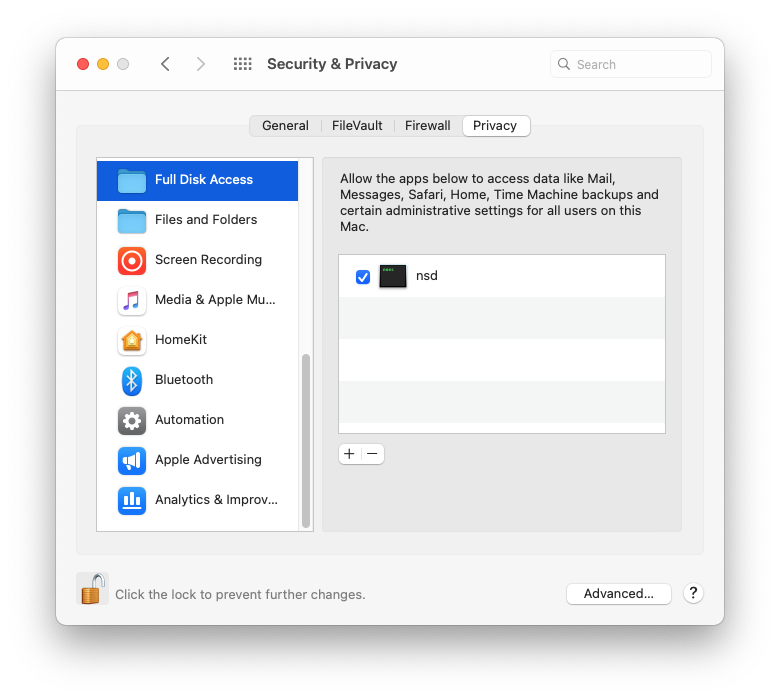
Testing DTK macOS 11.0 Big Sur Beta with P5 Backup
Logging into P5’s browser interface shows that P5’s process has started and is running. For the first test, we configure a Backup plan using the Setup Assistant.
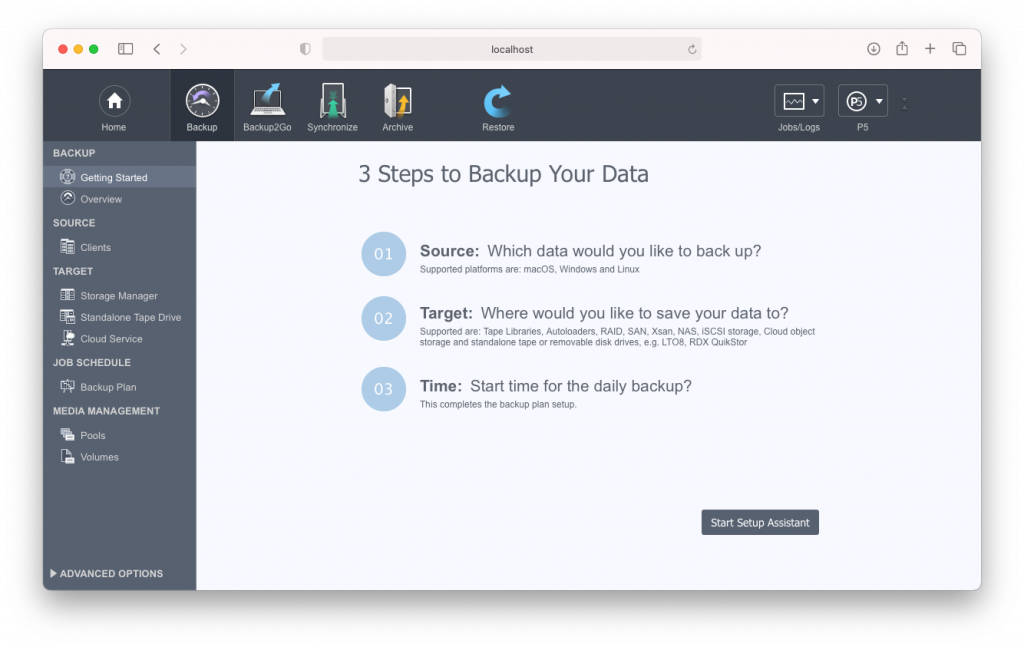
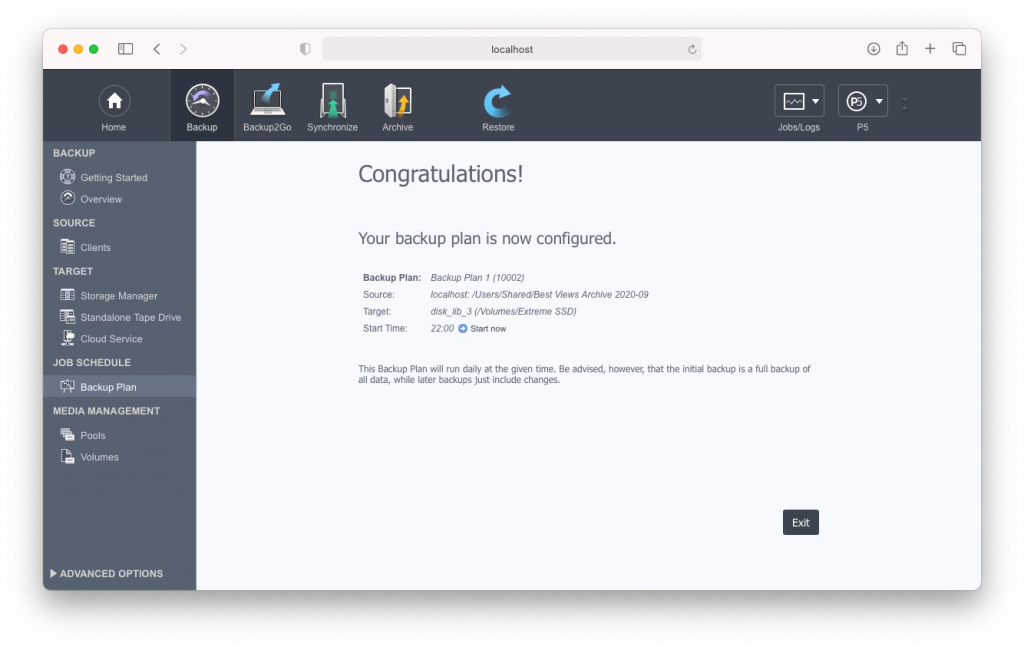
We start it manually and monitor the running job. The job completes as usual. Now, we test a Restore from the Backup that just completed.
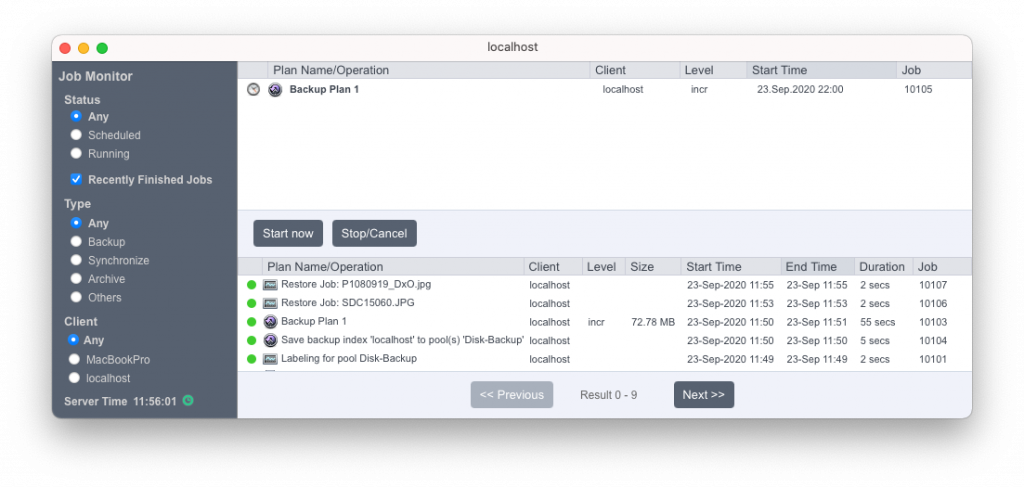
The selected files are restored as expected. Everything works perfectly. It looks like Rosetta 2 translates everything very well.
Testing macOS 11.0 Big Sur Beta with P5 Synchronize
Next up is a test is P5 Synchronize. We configure a simple Synchronize Plan that replicates files from the internal SSD of the DTK Mac mini to an external SSD connected via USB-C. To minimise overhead that might be created by reading/writing small files, we create a folder with 256 files each 93MB in size. A manual start of the Synchronize Plan is followed by opening the Job Monitor to see progress and speed.
The speed shows around 270MB/s. We could replicate similar results by running Synchronize on a folder with 16 files of 1,19GB each, resulting in a speed of around 270MB/s.
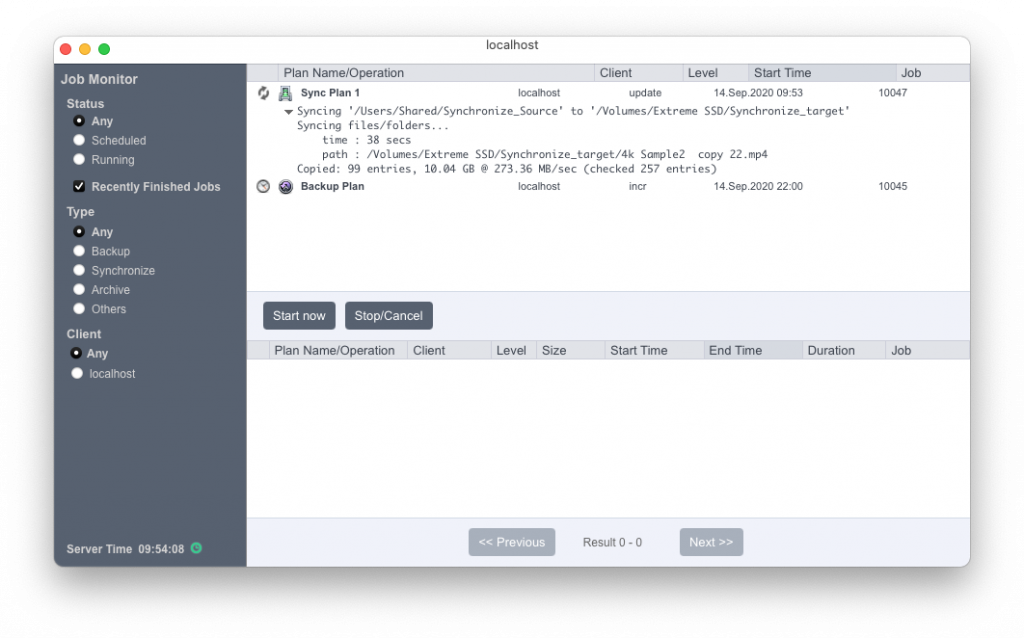
This reached the maximum speed of the external SSD we used, as compared to other machines and AJA’s System Test App. To check for speed of the internal SSD we used AJAs System Test App.

Since there is no Thunderbolt interface on the DTK Mac mini, we could not test yet with an LTO tape drive such as mTape by mLogic or a single drive by MagStor. We will do this as soon as final products are released, including the Thunderbolt interface.
Configuring an external Client in P5 as an additional data source also worked as expected and we synced data from it successfully.
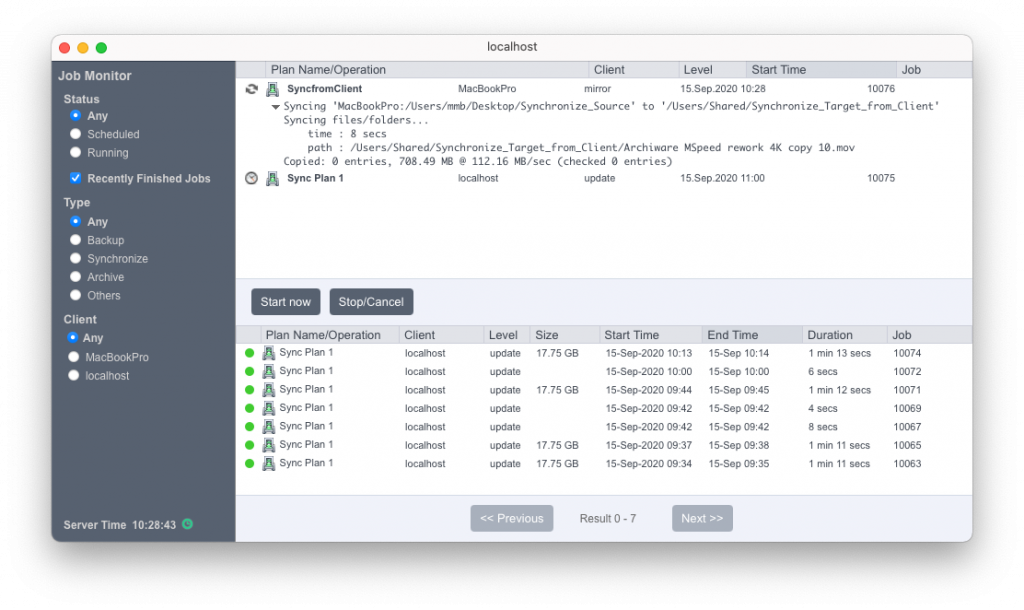
In the other direction, configuring the DTK Mac mini as a Client to access from an external P5 server was also tested and worked.
Testing macOS 11.0 Big Sur Beta with P5 Archive
Configuring an Archive Plan and storage runs smoothly. So does the archiving and restoring of files.
Since FFmpeg and ImageMagick are not yet available for the ARM CPU architecture, we could not use them to generate proxies and thumbnails of photos. It will be interesting to see how the CPU power turns out in the final machines and what that means for transcoding of previews in P5 Archive.
Summary
Installing, configuring and running Archiware P5 was flawless with the new DTK Mac mini on the ARM architecture and Rosetta 2. It looks like the Rosetta 2 translation layer does an excellent job. This means that the first new Macs that have the ARM architecture implemented can run Archiware P5 for Backup, Archive and replication out of the box.

