
By Dr. Marc M. Batschkus
There are many ways to protect data. Backup, Cloning and Archive are the main categories. They all work differently and there are many data management tools and hardware to cover each of them. Running multiple systems to protect data can become complex. Is there a solution that covers them all, Archive, Backup and Cloning/Replication? Read on to discover more.
Before we start, let’s take a look at the differences between Backup and Archive, because they matter.
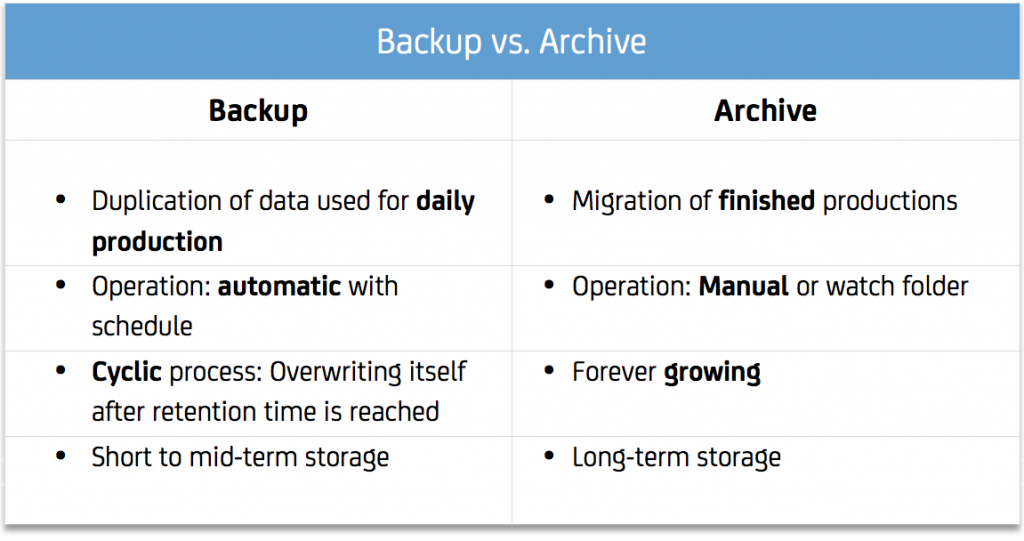
The A-B-C of data management, Archive, Backup and Cloning
This is actually the reverse order when it comes to time criticality of data. In short, time critical data needs cloning or replication, less time critical data needs a regular Backup and even less critical data needs to migrate to the Archive.
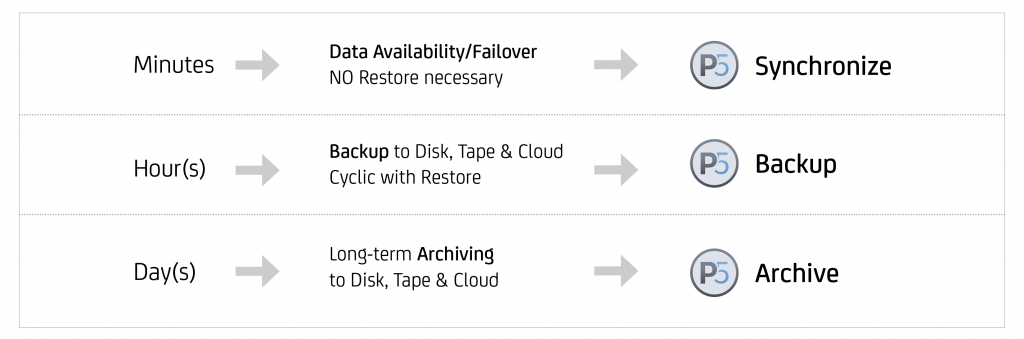
By segmenting data according to the respective time tolerance, each category receives the best protection with the least investment. We’ll discover why that is so a little later. Let’s take a look at how to protect the most time critical part of the dataset.
What is cloning or data replication?
Data replication or cloning means to create an identical file set on a secondary storage. The term cloning, replication and data availability are often used interchangeably.
Cloning or replication software mirrors the primary storage to a secondary storage. Since the file set is identical and on an open file system, it can be used in its entirety as a fail-over in case something goes wrong with the main storage. Especially if a storage or file set is mission critical and used for production under time pressure, there might not be enough time for a restore. In this case, a data cloning or availability solution is needed. The advantage of a cloning or replication solution is that the primary storage can be replaced within minutes. No restore is necessary.
The limitation is that it needs to be local disk storage (no cloud or tape storage).
Also, the performance should be comparable to the main storage in order to be useful in production. This makes replication or cloning powerful, but also costly.
It is mostly used for time critical data and critical production storage or shared storage (like SAN or NAS). The more people are working off of a specific shared storage, the more important it is to keep the data available at all times. Downtime is minimised, work and production can continue within minutes.
P5 Synchronize clones/replicates data and offers additional features:
- File versions
- Snapshots
- Cycles of the complete file set
- File filters to include/exclude files/types
- SAN optimised FSevents and Inotify
- Schedule/interval driven
- Mac, Win, Linux, QNAP, Synology, NetGear, FreeNAS/TrueNAS
- Also for data distribution over WAN
- Combines mit P5 Backup or a Disk-to-disk-to-tape solution
Is replication of data a better a solution than backups and why?
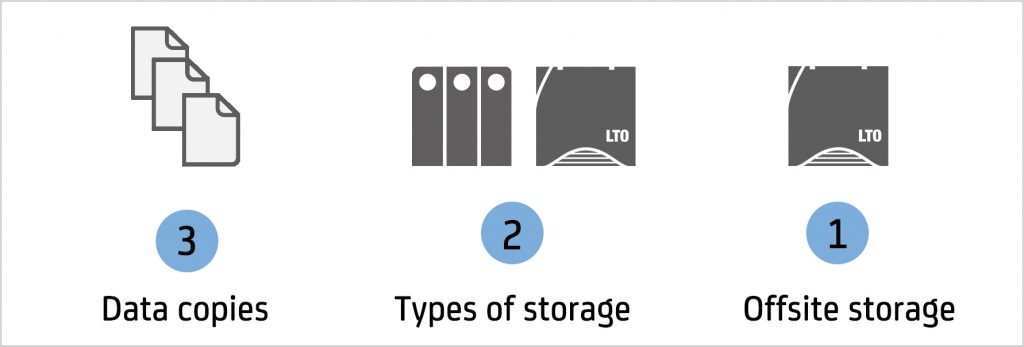
As we saw, cloning or replication is a special kind of Backup. There is one important downside. Since both primary and secondary storage must be online all the time, they are both subject to online attacks, malware, etc.
This is the reason why for maximum security there should be an additional offsite and offline Backup of the production storage. This offsite and offline copy protects against any malware, cyber threats and local disasters. That is the reason an offsite backup is called DR for disaster recovery. Options for offsite backups include disk storage in another location, tape storage and cloud storage.
To fulfil both criteria, offsite and offline backup tape is unique with its built-in air gap and easy portability of tape media.
This leads us to the regular Backup to disk tape or cloud storage.
Everyone needs a Backup of current files to protects against data loss. Still, not everybody has an easy solution for backup. Below, we’ll see what to consider and which items are on a Backup checklist.
The Backup protects against data loss, accidentally deleting files, renaming them, corrupted files or storage and cyber attacks. If files are needed back, there is a restore process involved. Depending on the number and size of data, backup storage and bandwidth this can take between minutes and many days in case of a complete storage being destroyed.
In the case of ransomware, tape has a specific advantage. Between the network and a tape there is a physical gap, called air gap. What resides on a tape can not be accessed by any malware. This way, the Backup to tape gains critical importance (again).
More on LTO tape, features and specs can be found here:
There are multiple LTO generations. Find the one that is the best fit for your requirements:
4 Criteria to Choose the Right LTO Tape, Build an Archive & Save Money Along the Way
Regardless of whether Cloning or a regular Backup is what is needed, there are certain requirements for a professional Backup.
Checklist Professional Backup
- Automatic Backup
- Completeness of Backup
- 3-2-1- rule
- Different storage technologies for maximum security (Disk & Tape, Disk & Cloud, SSD & Disk)
- Reduce Backup volume through data archiving
- Document the Restore step-by-step
- Check logs and error messages
- Regular test of the Restore
For more details on Backup see this article:
Definition of Archive vs. Backup
- Archive definition:
An archive is a data migration where finalised projects and files move from production storage to long-term archive storage. - Backup definition:
A Backup is a copy of all files used in daily production.
Why archive?
The archive is the place where all older files are stored and can be found. A consistent archive migrates completed projects to a long-term storage for re-use, reference, requests of returning customers and even monetisation. This way the file archive becomes a “single source of truth”, as the one and only place to search previous projects. This saves countless hours of searching for files on multiple storage devices.
Finding files when they are needed is important. Whether a returning customer asks for his previous project or a reference is needed, fast access to all previously created files and media increases efficiency and productivity.
Archiware P5 is a data archiving solution that offers a browsable and searchable archive catalog. The data archiving software P5 has MAM-like features to find files fast, especially if the focus is on archiving media, photos, footage and sound:
- Thumbnails of archived photos and graphics.
- Proxy clips of archived video footage.
- Metadata describing the contents is customisable in P5 Archive. This way, each company can build their individual metadata schema to optimise their workflow.
Of course P5 Archive can also be used as a general purpose file server archiving solution.
Since metadata are such an important and powerful tool there is a specific article about the topic:
Now that we have discussed the scope of data protection, let’s have a look at what a professional Archive needs.
Checklist Professional Longterm Archive
- Storage medium with long-term durability
- Consistently archiving of all finalized projects and assets
- Consistently entering or importing of metadata (workflow checklist)
- Redundant storage media or additional security step
- Offsite storage for maximum security
- Archive catalog for browsing and searching
- Support for migration to future storage media generations
- Setup covers preset requirements and can scale for future growth
- Complete documentation of archiving and restore process
- Backup and Archive run without negatively impacting production
- Periodic restore test e.g. monthly
If you want to learn more about planning and building an Archive and a data archiving strategy see this article:
How to cover Archive, Backup and Cloning/Replication with one solution?
There is a lot of different Backup software titles. There is different replication software and some archive software. Would´t it be helpful to only have one data management software to cover all? Well, this is what Archiware P5 is about with its modules P5 Archive, P5 Backup and P5 Synchronize. Archiware P5 is a data management platform that covers all of the mentioned methods, Archive, Backup and Cloning or replication in one solution.
Benefits of covering Archive, Backup and Cloning/Replication with only one solution:
- Only one interface for use and administration saves time and effort
- Maximum flexibility: running on Mac, Win, Linux, QNAP, Synology, NetGear, FreeNAS/TrueNAS
- Use disk tape and cloud storage
- Setup assistants to configure within minutes
- Scales and grows from TBs to PBs, from single tape drive to large libraries as an enterprise archive solution
- Best protection level for each storage and department
- Overview and insight into data, storage and jobs
- Save money with bundle licenses when using more than one product
- Perpetual license
- Localised versions in English, French, German and Japanese
Archiware P5 is a unique in its broad range of data protection, platforms, storage options and ease of use. When looking for a flexible data management solution that covers present requirements and can grow with you, P5 protects your data and is extremely efficient.


