
By Marc M. Batschkus
Preserving media assets is the main reason for archiving. Since archiving is a data migration it frees up space on production storage. Archiving video footage, photos and other media requires specific features to simplify browsing, searching, and re-use. Media production especially profits from archiving by saving production storage. Digital asset management features help to save time finding assets. Long-term protection for reference, re-use, and monetisation add to the benefits of a video and media archive management software.
What to Look for in a Video Archive Management Software
Feature #1: Easy to install and run
Getting started within minutes with the archive software is an important part of efficient workflow building. The download and installation should be quick and easy. Archiware P5 installs in minutes and additionally offers setup assistants and tape library auto-discovery to configure the basic Archive, including tape drive, library, or cloud storage quickly.
Feature #2: Customisable metadata fields and menus
Years after production is completed, finding files often depends on the associated metadata. Metadata are a core part of digital asset management. There are two kinds of metadata, technical metadata like resolution and camera type, lens and focal length, and descriptive like who and what is visible in a clip. Since the perspective and requirements differ from one company to another, flexibility is of key importance. Each company can build its own individual metadata schema with P5 Archive. Descriptive metadata, as well as technical metadata fields and menus, can be combined to build the metadata schema that best supports production. Additionally, metadata can be harvested from the file header.
Feature #3: Support for multiple storage media: disk, tape, and cloud
Many options in today’s storage landscape offer multiple storage strategies. Disk, as well as tape and cloud, all have their specific strengths. It all depends on individual strategy, scale, and resources. Learn more on how to find the best storage for your needs in this article. Archiware P5 Archive is storage agnostic and supports archiving to disk, tape, and cloud storage.
For maximum flexibility concerning storage and long-term strategy, having the choice of all storage categories is important. P5 Archive supports LTO single drives and tape libraries by vendors like HPE, Dell, Quantum, IBM, Overland-Tandberg, Oracle, Qualstar, Spectralogic, mLogic, MagStor, and others.
Cloud services that are supported by P5 Archive include:
- Amazon S3: S3 Standard, S3 Intelligent-Tiering, S3 Standard-IA, S3 One Zone-IA
- Amazon Glacier: Standard, Deep Archive, Amazon Snowball
- Generic S3
- Backblaze B2, Backblaze Fireball
- Google: Standard, Nearline, Coldline
- Microsoft Azure: Standard Hot, Cool
- Wasabi Cloud Storage
- Seagate Lyve Cloud
Feature #4: Browser-based access
The Archive catalog becomes the single source of truth and the central point for digital asset management because it contains all finalized files and productions. As a result, all browsing and searching for media takes place in the catalog. Giving everyone in the company access to this catalog via the browser turns it into a productivity tool. Restore privileges can still be restricted.
Feature #5: Drag and drop Archiving
On a regular workstation or editing station, users want to archive as easily as possible. Using drag-and-drop is the simplest way to move files in the archive. The P5 Companion App offers this flexibility for P5 Archive. If the option for deleting files after archiving is selected small stub files replace the original files. These can be re-arranged and grouped in any way. Double-click on a stub file to show the preview and proxy clip plus the associated metadta.
Feature #6: Offers MAM-like Features for browsing and searching
Sometimes, the best way to find specific media is to browse visually. Video archive management software needs to support previews and proxies. This is especially helpful when productions date back months or years, and the details of the content have been forgotten. Scanning through thumbnails gives an immediate impression of the production. Playing a proxy clip helps to identify the right video before triggering a restore. Combined with searching for specific metadata, these features considerably contribute to a powerful video archive.
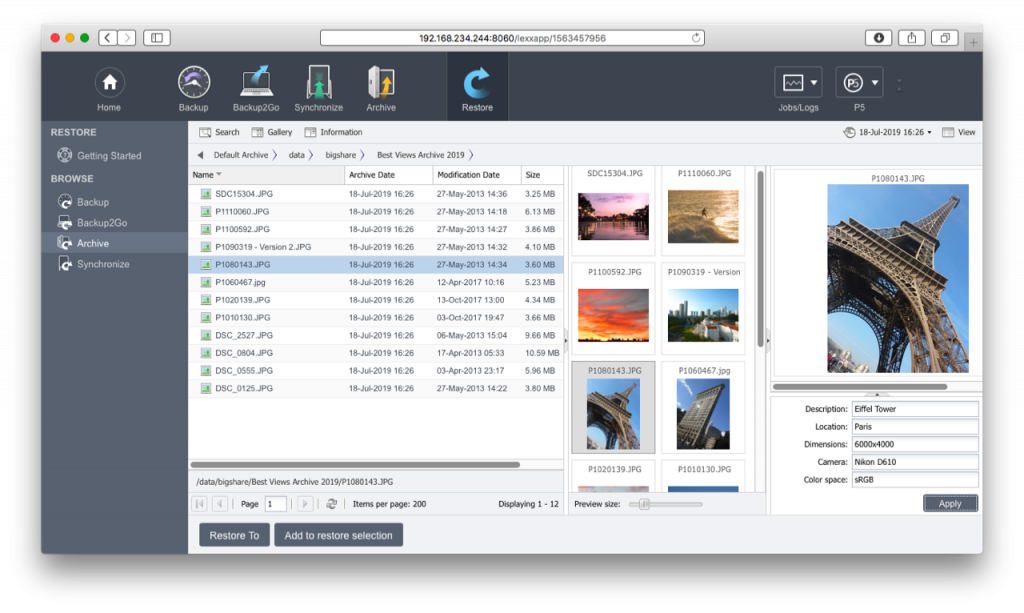
Feature #7: Supports access from multiple locations
If a company has multiple locations that all need access to the archive, then deployment in Amazon EC2 AMI is an excellent choice. This way, all parties can log in and use the archive independently. P5 Archive makes use of all resources offered and configured within Amazon. Cloud storage can still be used by other vendors if desired.
Feature #8: Scaling easily
Often, the growth of an Archive is underestimated. The number of files and file sizes of individual productions may grow, and legacy material might be integrated into the Archive as well. What started small may soon become a petabyte sized project. Archiware P5 Archive grows and scales extremely easily. The software and interface stay the same, and only the growing storage has to be licensed if applicable. The number of tapes written is unlimited and does not require a license.
Feature #9: Runs on multiple platforms
The platform choice of today might change in the future. Having Archive software that supports many platforms makes changes easier. In the case of P5 Archive, the configuration simply moves from one platform to the other. Archiware P5 Archive runs on Mac, Windows, and Linux. Additionally, NAS systems like QNAP Synology and NetGear are available as native platforms for it.
Feature #10: Supports LTFS for storage, exchange and import
LTFS in the first tape format to be vendor independent. This way a tape written with one software can be read by another software. In a video and media production workflow this makes data exchange of large file sets easier. LTO tape is also more robust for shipping than HDDs. P5 Archive can read and write LTFS tapes for data exchange. It also offers the option to archive natively in LTFS keeping the complete archive universally accessible and vendor independant. When LTFs tapes already exist P5 Archive can import them and integrate them in the archive catalog for easy retrieval.
Summary
A powerful archive software like P5 Archive fulfills digital asset management for finalized projects. The benefit of having only one place to look for any video clip, photo or other media pays off tremendously by saving time and opening options for re-use and monetization of existing assets.

