By David Fox
Introduction
Data archiving is all about moving production data from expensive ‘live’ storage to a cheaper type of storage in a cost-effective manner, allowing the data to be retained for the long term.
LTO tape is one such storage.
LTO tape is particularly well suited for archive since tape capacities are relatively high (LTO-8 tapes store 12TB each), read and write speeds are fast (over 300MB/second).
LTO tape can be expected to last 30 years, far beyond the same statistic for spinning hard drive storage. In addition, LTO tape stores 12TB of data without any power or cooling requirements.
Spectra Logic is a vendor that produces hardware ideal for LTO tape. In this article, we’ll look at the steps necessary to use a Spectra Logic tape library to archive data.
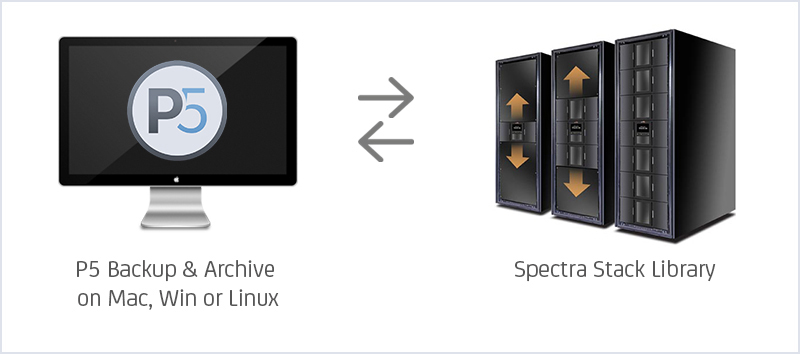
5 Steps to Archiving on a Spectra Logic Tape Library
Step 1 – Connecting the Spectra Logic tape library
The selection of a host computer and operating system that interconnects between the two should be the first step. Broadly, the options are between PC hardware running Windows or Macs running macOS. Both are supported by various software applications that will also be required to create the archive workflow.
Interconnects for Spectra Logic tape library hardware will be either SAS or Fibre Channel (FC). PC hardware will require a SAS/FC card and necessary drivers. Macs will require an adapter from either SAS or FC to the Thunderbolt port present on the Mac. These adapters add considerable cost, which should not be overlooked at the planning stage.
Step 2 – Software selection
An LTO software package will be required to create the archive workflow. This typically allows selection of what needs to be archived from available live storage, managing the process of moving this data to the Spectra Logic tape library, and workflow for selection of archived material to recover back to disk.
Various packages are available to perform this task. Check their compatibility with hardware choices and ease of user interaction.
Step 3 – Preparation of tape media
Some calculations of the size of the initial storage pool to be made available should be made, and LTO tapes purchased. The barcode stickers attached are essential and should be attached before placing the tapes inside the Spectra Logic tape library.
If combining tape library use between both archive and disaster recovery backups, decisions regarding the division of available ‘slots’ within the library for each task should be made.
Using the selected software package, the relevant software-defined storage containers into which the tapes will logically fit should be created, and the tapes prepared for writing. This process is often called labelling or initialising.
In addition, if redundancy is to be achieved by writing tapes in pairs, this should also be configured at this stage. Such redundant writing will half the available storage capacity.
Step 4 – Selecting data for archive
In the day-to-day use of the archive solution, users will need to submit data for the archive. This might involve browsing live filesystems and adding to archive-selections, providing hot-folders on shared storage, where work may be inserted for later archive, or via third-party applications. If you primarily interact with media assets via a Media Asset Management system (MAM), then you may prefer to interact with your archive in the same way.
Ultimately, data will be selected for archival. One the archive to tape has completed, the data can either be left on the original storage for later deletion, automatically deleted by the archive process, or replaced with very small ‘stub’ files that allow access to the original files via some restore process.
Step 5 – Indexing and restore of archived data
For archived data to be restored later, it must be ‘indexed’ by the archiving software. Indexing usually takes the form of inserting each archived file into a database that tracks metadata about the archived file and links to the storage (tape) where the archived file resides.
These indexes are generally proprietary to the software package being used, which will also allow the index to be browsed, searched, and sliced in time to locate data of interest to restore to disk.
The process of indexing happens during the archive process. The archive software is responsible for communicating with the Spectra Logic tape library such that a new tape is inserted into the drive as the current one fills up. The software should completely automate this writing process.
The restoration of archive data back to disk will involve either browsing of the index directly in the archive software’s user interface or browsing within the MAM that was connected to the archive software. Once the restore is triggered, the archive software will move tapes within the Spectra Logic tape library as necessary for it to run to completion.
Conclusions
Using LTO tape and an automated Spectra Logic tape library, makes data archive a simple and highly cost-effective process. Employing the right software package is important; the features outlined above should be considered a minimum requirement.Archiware P5 Archive is one such package that ticks all the boxes mentioned here and has a great deal of sophistication when working with LTO tape. In addition, the P5 product exposes all the functionality covered here via a simple-to-use administration interface in a web browser.

