
by Marijan Kozic
Archiware Pure brings a fresh wind of change to the data protection industry. It recognises that virtualisation is no longer a future trend, but a necessary building block of any digital system in use today. Unfortunately, serious data protection for virtual environments is largely still a feature reserved exclusively for enterprise level organisations and available only at enterprise level prices. As experienced innovators and veterans in the data protection business, we at Archiware wanted to bridge this gap and remove any obstacles preventing small businesses from adopting the virtualisation in their workflows.
The idea behind Archiware Pure is to bring together enterprise level data protection features with smart automation and a simplicity of use. Thereby, we provide a perfect, hassle-free solution in business environments, home labs and small office systems.
New Features in Archiware Pure
Pure Cloud Support
As of version 3.0, Archiware Pure supports cloud-based object storage, services such as Amazon S3, Backblaze B2, Microsoft Azure and others. Backups of virtual machines can be cloned to cloud to increase data security. Once enabled, cloud uploads are managed automatically by Pure and reported in a daily email report. Using cloud-based object storage also allows configuring much larger backup retention times in cloud, keeping a number of additional backups online. This allows optimising the local storage requirements by keeping a smaller number of backups locally for faster restore times and moving older backups to the cloud for archival purposes.
As with all other features, cloud support in Pure is easily understandable and simple to use. Local and cloud retention times can both be configured at a global level and fine-tuned for each VM individually. Once configured, backup data is uploaded automatically after each backup and does not require further actions from users.
Restoring virtual machines or single files directly from cloud-based backups is not only possible, but is also completely transparent. Archiware Pure will automatically download and manage the data necessary to perform the desired operation.
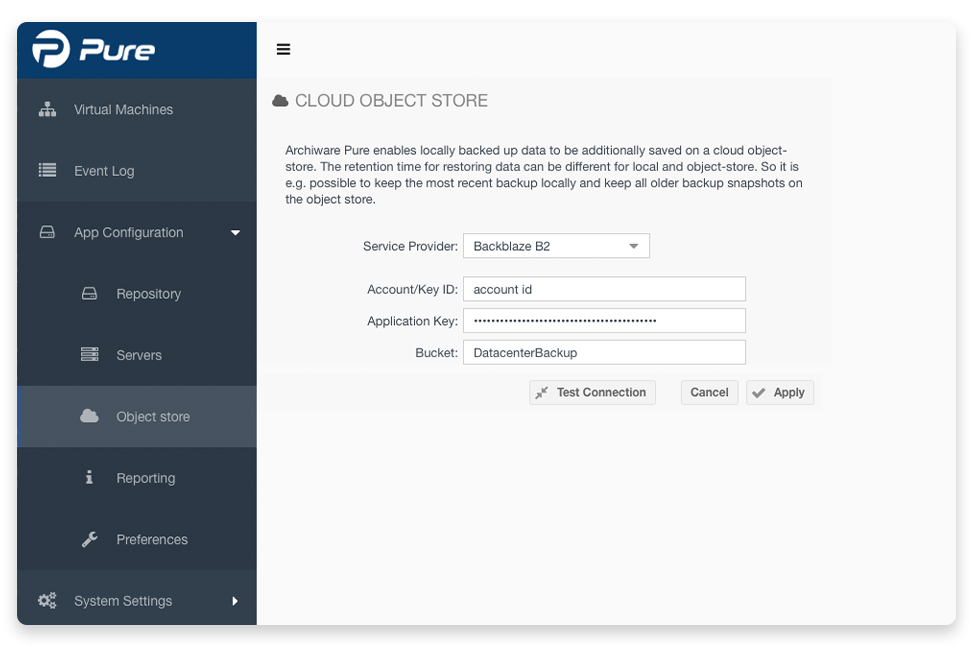
Improved File Restore
When you need to restore a deleted file or a version of a document from some time ago, restoring a whole VM is certainly overkill. In such cases, Pure’s Restore File feature is a real lifesaver, as it allows you to instantly browse past backup points as if they were folders on your computer. Once you locate the desired file, you can download it with a simple mouse click.
In Pure 3.0, Restore File has been improved and now allows downloading the whole folder at once as a zip archive.
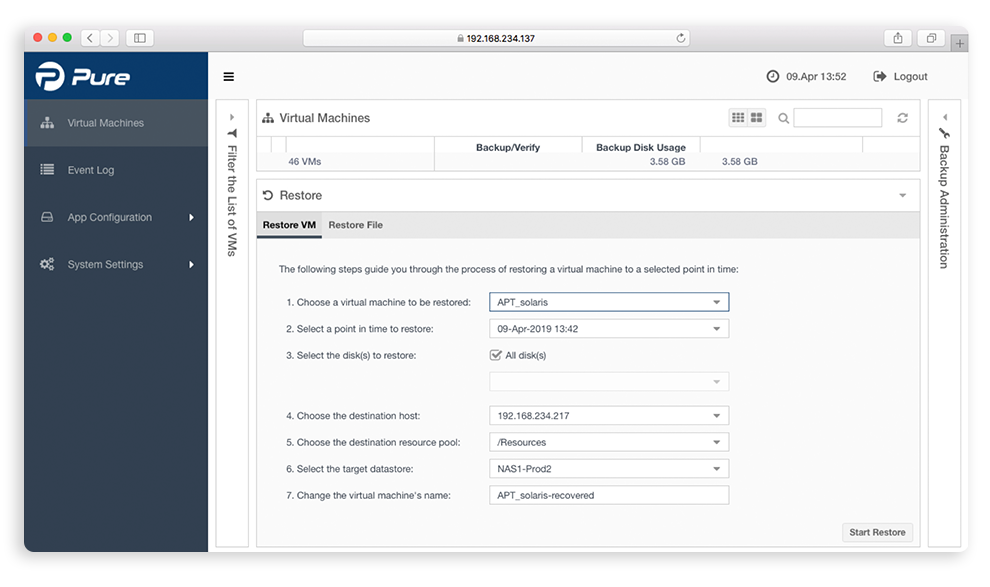
Quick Verification
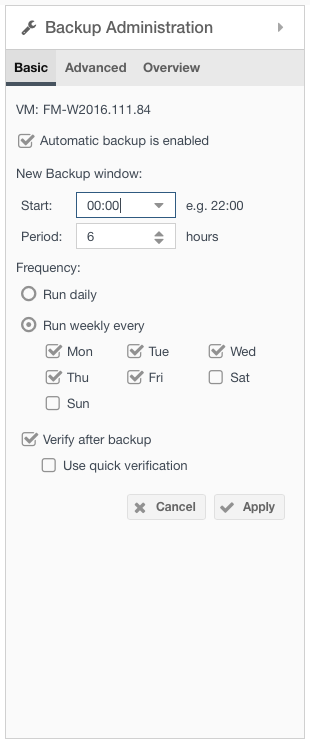
At Archiware, we understand that data integrity is of utmost importance and that having a bootable machine but with corrupted data is not helpful at all. This is why backup verification in Pure is a thorough byte-by-byte comparison against the live VM state that assures the entire disk content has been correctly saved.
A new feature in Pure 3.0 is a Quick Verify option that greatly speeds up verification of sparsely provisioned virtual disks that contain large unallocated areas. By enabling the Quick Verification option, Pure will query the ESXi host for the list of allocated disk blocks and will skip the unallocated empty areas entirely. This dramatically reduces verification times and allow for data verification even on large over-provisioned virtual disks.
The Quick Verification setting is configured on a Backup Window level meaning that the same VM can use quick verification on some backup runs while still allowing for a thorough check at times of greater resource availability.
Download Archiware Pure for free under:
https://pure.archiware.com/download
If you have any questions regarding the new version, please do not hesitate to contact our support team. For questions regarding licensing, please contact sales@archiware.com.

