By Marc M. Batschkus
Tape storage has been around for decades and has evolved over that time to be the most cost-efficient and durable long-term storage available.
Linear Tape Open, or LTO, is the most important format that is developed and backed by the LTO consortium, consisting of IBM, HPE, and Quantum.
The most recent generation of tape is LTO-8, with a native capacity of 12TB and a read/write speed of up to 360MB/s native.
Best Practices to Backup to LTO tape
Best practice #1: Automate the Backup
Only an automated process can reliably save data even when there is time pressure in production. Avoid times for a Backup run where network and server load is high. This avoids the production being impacted by the Backup.
Best practice #2: Configure a Backup
Take a thorough inventory of your data and decide what needs to be protected. Configure a Backup for all important data. Especially time-critical data might need a replication/ failover solution instead of an LTO tape Backup to avoid restoration time. This can be solved using P5 Synchronize.
Best practice #2: Redundant Tape Sets
Creating two tape sets increases security considerably. Physical damage or mishaps during tape handling will only affect one set. Additionally, the redundant set can be moved offsite (see next tip).
Best practice #3: Offsite Storage
To reach maximum security, storing tape sets offsite is important. This protects them from local incidents of any kind. Even if nothing is damaged locally, there have been cases with restricted access to buildings because of something that happened in the neighbourhood. Having an offsite Backup can save the day in such a situation.
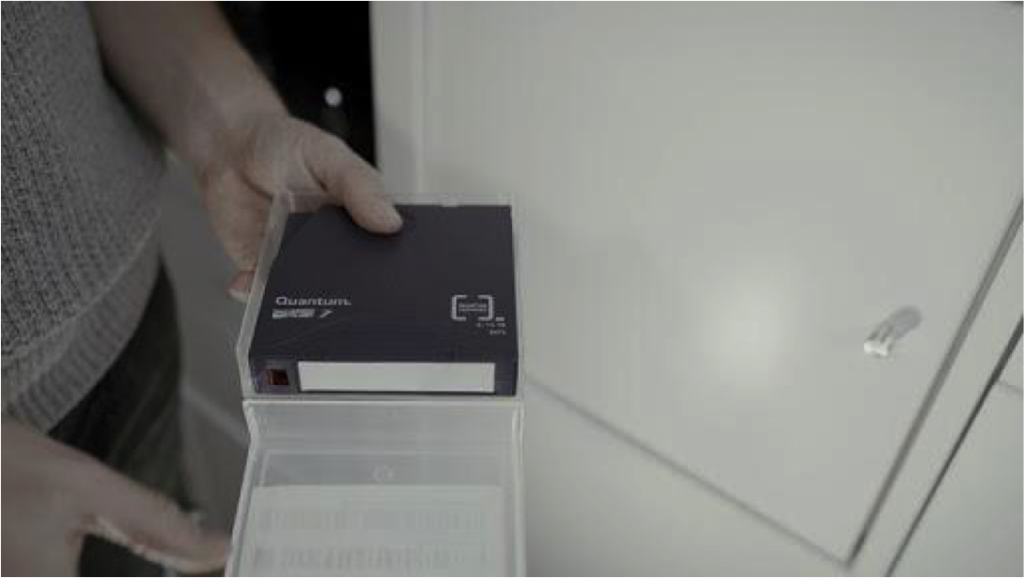
Best practice #3: Access to Restore for All Users
If a file gets lost or misplaced, the quickest way to get it back is when the users themselves have access to the Backup. They know what file to look for and simply hit the restore button. With its browser interface, Archiware P5 Backup can be used by all co-workers in a company.
Best practice #5: Document the Restore Process
Since files get lost at odd times and hopefully rarely, not everyone might remember the necessary steps to trigger a restore from the Backup. Having simple step-by-step documentation for this makes it as easy as possible to retrieve a file.
Best practice #5: Test the Restore Process Regularly
Even when the Backup is or seems to be running regularly, things can go wrong. Testing the restore ensures that the whole chain of devices and media works as expected, and files can be retrieved at any time.
Best practice #6: Add Archive to Backup
Backup protects ongoing production, whereas Archive protects finalised projects and media. When a file of ongoing production needs to be recovered, browsing or searching for a filename is usually sufficient to find it.
Meanwhile, looking for a file from years ago might need metadata and media previews to identify the right file. This is why Backup and Archive need different processes and solutions. P5 Backup protects ongoing production, while P5 Archive takes migrated files that have been finalized. P5 Archive offers MAM-like features, like customisable metadata fields, thumbnails, and proxy clips. P5 Backup and P5 Archive complement each other.
Best Practice #7: Choose a Solution that is Storage Agnostic
Right now, LTO tape might be the best choice for your specific security needs. Since this might change over time and a move to either disk or Cloud storage might be necessary, it makes the most sense to have a solution that is flexible and offers disk, tape and cloud storage as options. P5 Backup does just this.

