
By Dr. Marc M. Batschkus
Before we take a closer look at Archive it is important to keep it distinct from Backup.
Definition of Backup vs. Archive
Backup is a duplication or replication of files used for ongoing production.
Archive is a migration of finalised files and projects to a long-term archive storage.
“Mr. Backup”, W. Curtis Preston, puts it this way:
Backup is a secondary copy of your primary data.
Archive is a primary copy of your secondary data.
If you want to learn more about the best way to Backup video files see this article:
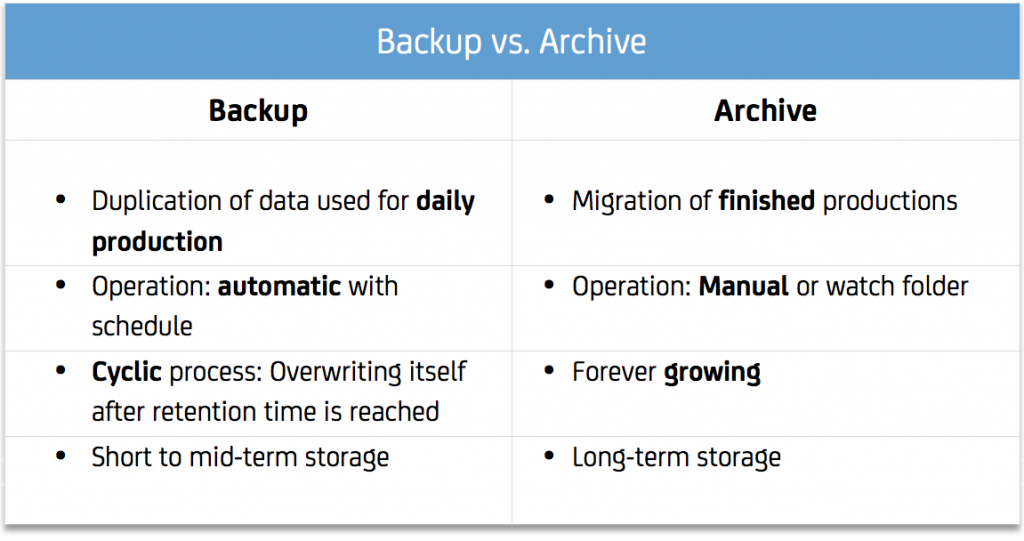
5 reasons Why to archive video and media files?
- The migration of completed productions and projects including media assets and additional files saves space on production storage. This results in reduced cost for storage expansion, reduced Backup size and a reduced file number on the production storage.
- Build one place to find all completed files and projects, a “single source of truth”.
- Fulfil requests of returning customers to re-use their already produced material for new productions.
- Preserve media for the long-term.
- Create an additional revenue stream by licensing, re-using and re-purposing existing media.
- An organised and complete archive helps to monetising already produced media.
Video archiving best practices: What to archive
It is better to archive more files than less. Years after a project is completed any additional data, production notes, settings, comments, preliminary versions etc. can be helpful to understand what was done and how.
Best video codec for archive
There are many option when choosing a video codec. There is not one answer that fits all requirements, setups and companies. The best codec for long-term archive should be long-lasting.
Larry Jordan puts it this way:
When archivists are trying to decide what video format to use for archiving, they are looking for something that meets three criteria:
- The video format must be lossless
- The video format must be relatively well-adopted, that is, in wide use.
- The video format must have a wide variety of migration tools for file conversion.
Over the years some codecs become obsolete. How to deal with outdated codecs to keep your media playable: https://blog.archiware.com/blog/old-codecs-and-how-to-deal-with-them/
Media Archive storage
There is a range of video archive storage solutions that fits every budget and requirements. With current sizes of data sets, optical storage media have a capacity and performance that is below what is needed and efficient. This results in the available storage media options of disk, LTO tape and cloud.
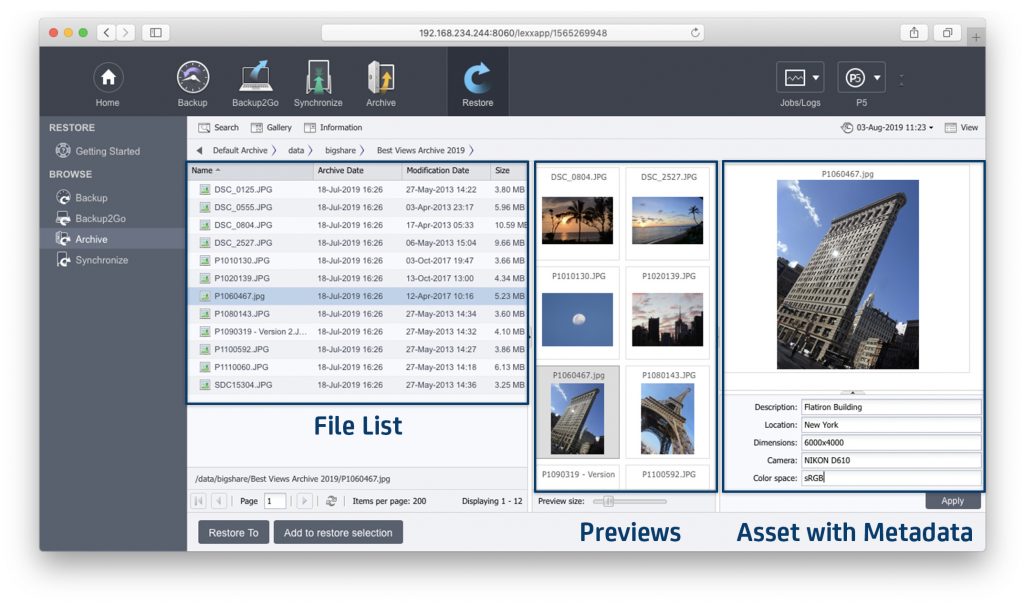
Learn more about metadata in this article: https://blog.archiware.com/blog/what-are-metadata-and-why-do-they-matter/
The file name and metadata
The file name is extremely important and can already carry part of the metadata. The file name also helps when a file gets misplaced or handed over to a third party. A robust and smart naming scheme or naming convention avoids mistakes and saves time when working with files.
Media Archive storage
There are a range of video archive storage solutions that fit every budget and requirements. With current sizes of data sets, optical storage media have a capacity and performance that is below what is needed and efficient. This results in the available storage media options of disk, LTO tape and cloud.
Long-term data storage devices like tape drives and tape libraries have long been used in industries like finance, insurance and manufacturing. LTO tape offers a number of unique benefits like best price per TB, longest shelf life, built-in-in air gap and easy scalability by adding tape media. If you want to learn more about LTO tape have a look here: https://blog.archiware.com/blog/what-is-lto/
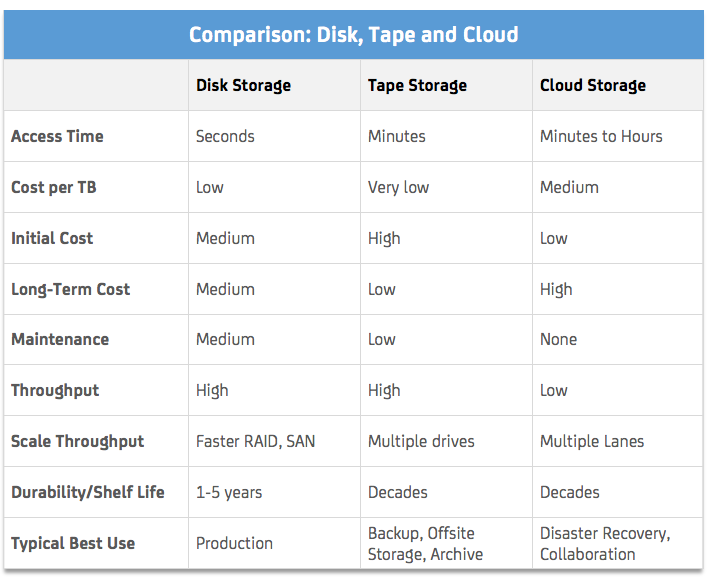
Cloud storage has the advantage of avoiding any upfront investment in storage. You can start immediately. Also, the storage can grow to any size at any time on demand. P5 Archive offers the option of running completely in the cloud. This way you can build a cloud video archive on AWS.
The P5 Server runs within Amazons AWS and can access any compatible cloud storage (even from other companies). Learn more here:
or the step-by-step instruction
Video archiving software
Video archiving software keeps track of which files are stored where with what metadata. Archiware P5 Archive additionally offers specific MAM-like features to simplify the process of finding and restoring files:
- Browser interface accessible from anywhere
- Supports disk, tape and cloud storage
- Runs on Mac, Win, Linux, QNAP, Synology, NetGear and FreeNAS/TrueNAS
- Customisable metadata fields and menus
- Combined searching for filenames, and metadata
- Thumbnails of still images
- Proxy clips of video files
- Maximum security through tape cloning
Planning and building an Archive is a big task. Using P5 Archive as Archive software makes it easier. Still there are many things to consider. If you want to learn more, there is a two-part article about this:
See what P5 Archive has to offer as a media archive software and test drive for 30 days for free!
Best Way to Archive Video Files and Media Assets in 2021

